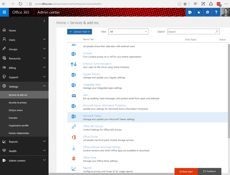The Collaboration Landscape in Office 365 – Part 2
In Part 1 of this series, we covered the basics of the Collaboration choices available in Office...


More than likely, you are an email admin, with deep experience in Exchange. Maybe you have recently migrated to Exchange Online, and are thinking “Hey, I know how to collaborate in Exchange, so what’s the big fuss about.” Let review where we have been and where Office 365 is headed.
We have all had Distribution Lists, more recently known as Distribution Groups, or DL’s. These have been around for a long time. I can remember creating these back in Exchange 4.0 and 5.0 as replacements for Mailing Lists. They are great for providing a single address to send email to a group of mailboxes, which can be as small or as large as you can imagine. If we needed to have very large DL’s, we would nest multiple DL’s inside of a core DL (e.g. – All Employees DL). But it we step back for a minute, we can easily see that these DL’s didn’t really provide collaboration, but just a means to more easily send emails to others. DL’s do have a place still, but surely, we can do than this for real collaboration. So, let’s look at what we really mean by collaboration.
Let’s start by grounding our discussion in a little definition.
Before we can determine what collaboration tool(s) are best, we need to define some of the typical requirements of modern collaboration tools.
So, we can now see why DL’s aren’t really cutting it for collaboration. Let’s look at what else we have to choose from:
"Groups" is not an App or a "Thing." It is a collection of people with shared permissions to Office 365 apps. When you create a "Group," you get a complete suite of tools at your disposal to get work done (e.g. – Teams, Yammer, SharePoint Online, etc…). The initial goal of Groups is to bring features of Distribution Lists into modern times. It provides similar benefits of Distribution Lists combined with Group mailboxes and adds OneDrive (SharePoint Online) and OneNote in a Hybrid approach.
Groups are designed to be used by up to 500 users. They can scale beyond this number but other solutions are probably a better choice for very large groups (e.g. – Yammer or Distribution Lists). This is the future of traditional Distribution Lists.
Teams is the Microsoft solution to a stand-alone collaboration tool (e.g. – Slack). It is built upon Office 365 Groups, but adds Skype for Business features and persistent chat. Teams are designed to be used by up to 600 users. However, if you need a to work with a larger audience, other solutions are a better choice (e.g. – Yammer or Distribution Lists). Teams is designed to allow Work or Project Teams the ability to work together more tightly than email alone allows. Teams also create an Office 365 Group which can also be used in Outlook.
Yammer is the Microsoft solution enabling very large groups of people that are loosely associated the ability to maintain a persistent chat like conversation. It is an appropriate choice for enabling an enterprise social network from Microsoft.
In future installments, we will dig deeper on how to put all of this information to good use. How to choose the right tool for your organization, and how to steer clear of common pitfalls.