Microsoft Teams Reporting: Call Queues
For many people who are moving to Microsoft Teams for Enterprise Voice, a major component that...

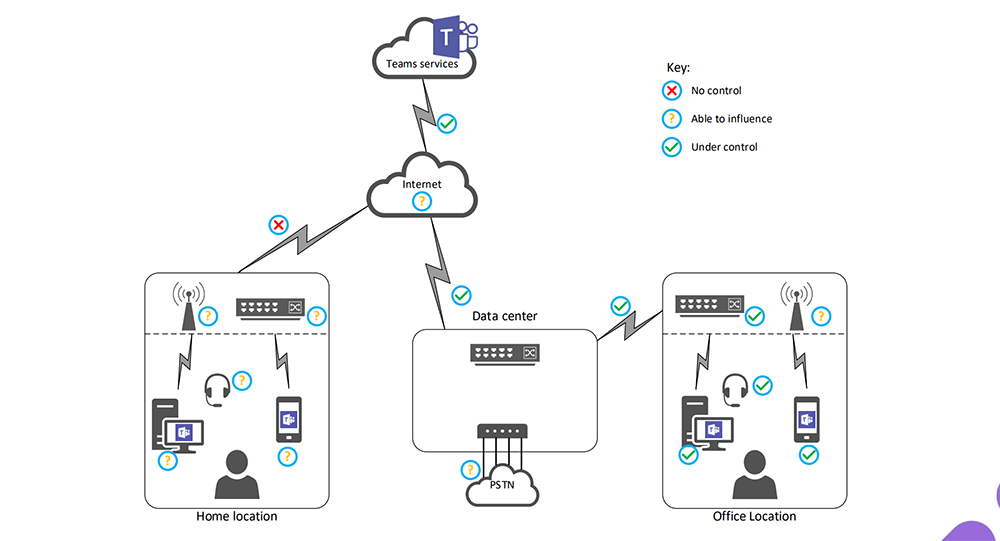
With remote and hybrid-work here to stay, Microsoft Teams has become the dominant communication platform in the world. And for IT professionals, this presents several challenges for supporting such a broad Microsoft Teams usage. A notable challenge centers around Microsoft Teams call quality. Why can't every call in Microsoft Teams be a good call?
The technology involved in video and voice calls has evolved rapidly throughout the past few years. The codecs are better, connectivity is better, bandwidth is better. Why then do we still have bad user experiences with Microsoft Teams calls and why do we still have so many user complaints to IT about poor quality Microsoft Teams calls?
It’s best to remember that, despite how the tech has evolved and improved in just a few short years, enterprise networks are still a complex thing by their nature. And it is also necessary to realize, and admit, that far too many users, intentionally or not, are pushing these technologies a lot harder than they had been pushed just a few years ago.
After all, it’s kind of crazy when you think about all the things going on behind the scenes to make a Microsoft Teams call happen. Considering all these “links in the chain” that function in concert to produce and maintain a Microsoft Teams call, it does give you better appreciation of the technology at play, and provides an understanding of where the weak links may exist, and a recognition of what links are or are not in your ability to control at the IT support level.
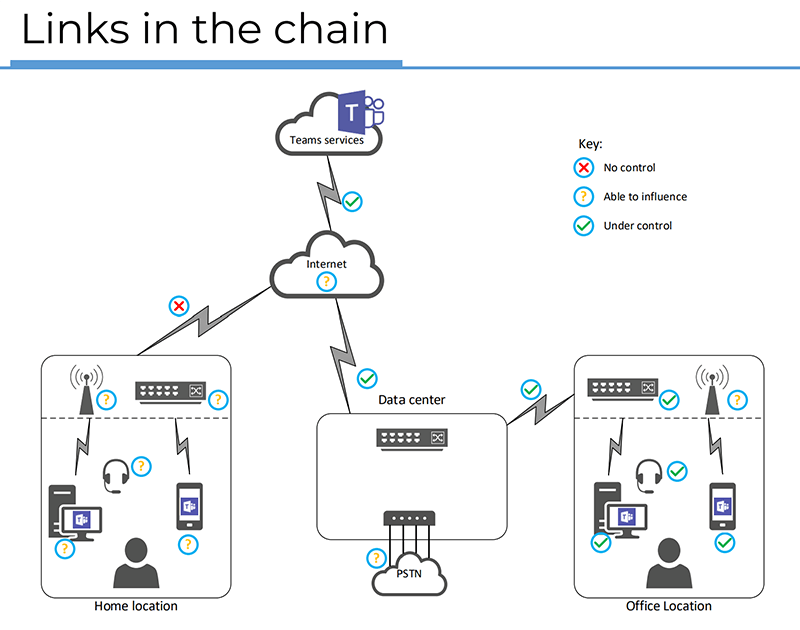
Take a typical Microsoft Teams call: a remote-work user joins a Microsoft Teams video call, using a Bluetooth wireless headset which “talks” to a computer, the computer itself is on Wi-Fi which goes to a local router, and that router goes out to a residential internet service provider (ISP), and then the ISP hands off to Microsoft.
All along the way, there are many links in the chain of what constitutes a Microsoft Teams call.
When you're talking about users in their company location, on a company computer, on company Wi-Fi, on a company-wired network, then IT and system admins have got control of more links of that chain, until of course the Microsoft Teams call gets out to the internet.
But if you've got a user joining, or worse “leading”, a Microsoft Teams call from the comforts of let's say their local coffee shop or from a hotel lobby, well then, things are much different. You and your IT team have less control, if any control at all, over the links in the chain in these situations.
Although there has been recent push back from some decision-makers, hybrid-work is here to stay. And Microsoft Teams remains the communication platform of choice for most companies, as well as for universities and schools, government entities and organizations. Enterprise networks were not architected for the scale of voice and video which is today’s new normal. And then add to this the fact that most users are pushing the limits of work collaboration technology.
Microsoft Teams call video has become business-critical today, primarily because remote users working from home still want/need ways to connect with their peers, colleagues, and clients. A business call just 4 years ago may have been “voice only,” but today “video on” is more often than not the standard, and most orgs are not seeing a return to pre-pandemic usage levels and user habits.
Considering all of these changes, what then defines a Microsoft Team’s call? A Microsoft Teams call can mean many things to different people and users. For an IT professional, it’s essential to be able to identify and confirm whether a particular call’s quality was impacted by a user’s poor remote connection (e.g. a connection made via a hotel lobby) or if it was impacted by the Microsoft Teams service itself, or impacted by a combination of factors.
This is where data tooling comes into play, where we find objective statistics and metrics about what actually happened behind the scenes during a Microsoft Teams call. This data can allow IT teams to explain to a CEO and other executives that in some cases of bad call quality it is not the fundamental technology that is the problem but rather a bad call is due to other factors.
Thinking of bad call quality differently, what contributes to a good Microsoft Teams call? First and foremost, the key factor which contributes to a good Microsoft Teams call is the network. And with the network as the key factor, there are two guiding principles for promoting and maintaining good call quality for Microsoft Teams usage in your organization:
As to not interfering with the call traffic, it’s well-established that proxies and firewalls get put in place on your end for very good reasons. Security needs trump most other needs, when you are considering web type traffic, file downloads, etc. But with real-time traffic, such as we see today with heavy Microsoft Teams usage, you do want to get out the way of this traffic as soon as you can. That is of course if your goal is to have improved Microsoft Teams call quality and great user experiences for your org.
In traditional network design, you had to do SSL inspection to make sure nothing malicious was happening inside your data or in your packets or proxies. You wanted to make sure that you were routing traffic in the right way around your network.
Today, however, a platform like Microsoft Teams has everything it does placed on a network that is already encrypted. So deep packet inspection and SSL inspection efforts on your end, which in the past were standard, are today actually slowing the process down. Your well-intentioned efforts are actually interfering with the call traffic flow, you're stopping it and cracking it open and trying to inspect it to see what it does and then you’re re-wrapping it up and sending it back on its way. If you’re well-intentioned security efforts haven't messed things up by this point, then you've at a minimum introduced quite a chunk of delay in the process.
The second key element for Microsoft Teams call quality has to do with devices.
With technology today, the codecs and the device software will do the best they can to optimize your audio but too often users are still pushing at the limits of what the devices and the software can do. Garbage in, garbage out. If you're putting awful audio into a good system, then there's not much a well-designed and well-maintained network can do to make that call experience good.
Bluetooth is a good example and it’s an ever-present challenge for Microsoft Teams call quality management. In an office environment there's only so much bandwidth on a Bluetooth device, and it's all within the 2.4 gigahertz range. As a result, there's traffic overlap. And when you are looking at poor call quality issues for Microsoft Teams, one of the first things to look at is Bluetooth devices and your user behaviors with Bluetooth devices, as this is where a stretching the limits of the technology happens most often. Take as an example of pushing the limits of the tech with a user who is on a Bluetooth headset, and that user then wanders about their home or about the office, and every step away from the other links in the chain further stretches the limit of what the underlining tech can do as far as producing a good Microsoft Teams call.
When user behavior can have such impacts to call quality, then it becomes necessary for the IT team to educate users and set Microsoft Teams call expectations for the entire org. As great as all the technology is you still need to appropriately set expectations for your users so that they don't try and do something they shouldn't do.
As most IT teams know all too well, educating users and breaking bad user habits are difficult tasks. But by proactively educating users and setting call quality expectations up front, when your IT team does get an escalation ticket regarding a Microsoft Teams call issue you maybe able to respond to the ticket and say “previously we did try to educate you and all staff as to Microsoft Teams call best practices yet you decided to use ear buds and walk about a hotel fitness center during a critical million dollar deal Microsoft Teams call.”
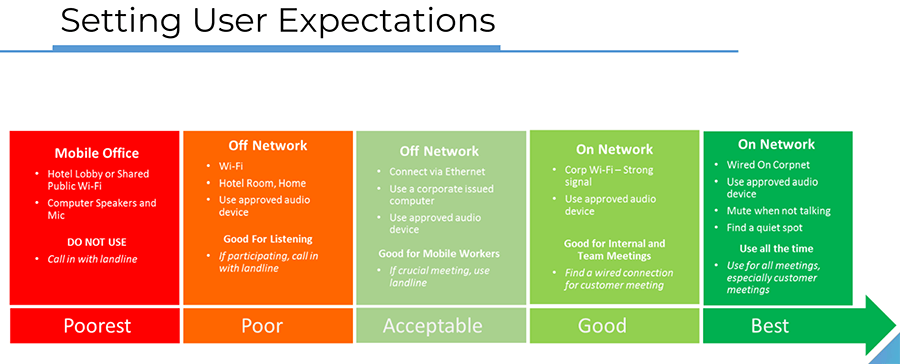
And in conjunction with user education, we return again to leveraging the data Microsoft Teams is collecting. This is where you and your team can definine the steps and actions you can take regarding Microsoft Teams monitoring and what information is going on in your tenant and in your environment.
Microsoft Teams gathers enormous amounts of information constantly, all stored on the Microsoft backend. And as a system admin, you should start looking at this data. The first tool is found in the Microsoft Team’s admin center and is designed for individual call troubleshooting. That is, it's NOT a top-down view of your entire world, and that means that in most situations you have to wait for the call problem to come to you.
The other tool you can leverage is Microsoft's Core Quality Dashboard (CQD), and this is a top-down view. You can look at all of the Microsoft Teams call information across your entire organization. Within the CQD is a web view and also a Microsoft PowerBI set of views, and there’s plenty of data here to leverage for addressing your Microsoft Teams call issues. But the CQD is not the easiest to use, even for the most seasoned IT teams, as one really needs to know how to handle the breadth and complexities of PowerBI. It is a challenge to get the reports you need looking the way you want them to look, notwithstanding the clear value in looking at the rich data in these reports on a regular basis.
The Microsoft native tools are a great starting point for managing your Microsoft Teams, but what still needs to be addressed is that there's just so much data out there and there are time commitments and learning curves for most IT teams regarding this data. It has been said in jest that the CQD is so complex that one needs a PhD to use the CQD. And while many IT professionals do have PhDs and are versed in PowerBI, the point is still well taken that for many IT teams the data and reporting is still a challenge. There is a need then to take what is complex and simplify it so that IT teams can get answers as quickly as possible whenever angry calls start coming in from executives complaining of Microsoft Teams call quality issues. In the end, it comes down to empowering an IT professional to support all users quickly and effectively.
To that end, ENow Software has developed add-on Microsoft Teams monitoring and reporting tools that make it easier to troubleshoot Microsoft Teams issues and really get to the core of the information that IT professionals and system admins need to support all their users. ENow’s solutions use visual dashboards with an easy-to-read traffic light system which provides a single pane of glass for your hybrid environment.
Find out more about Microsoft Teams Call Monitoring and Reporting!
Microsoft Teams has become a mission critical communication tool for companies all around the world. When it is not available or issues arise, users productivity comes to a screeching halt. Calls flood into the help desk and Microsoft Teams administrators are left wondering is the issue on their side or on Microsoft’s? Hours are wasted on Crit-Sit calls until the root cause is determined.
ENSURE MICROSOFT TEAMS CALL QUALITY
Access your free 14-day trial of ENow’s Microsoft Teams Call Quality Monitoring and Reporting today!



For many people who are moving to Microsoft Teams for Enterprise Voice, a major component that...


In early November, I sat down with Tom Arbuthnot and Jay Gundotra for an in-depth discussion around...