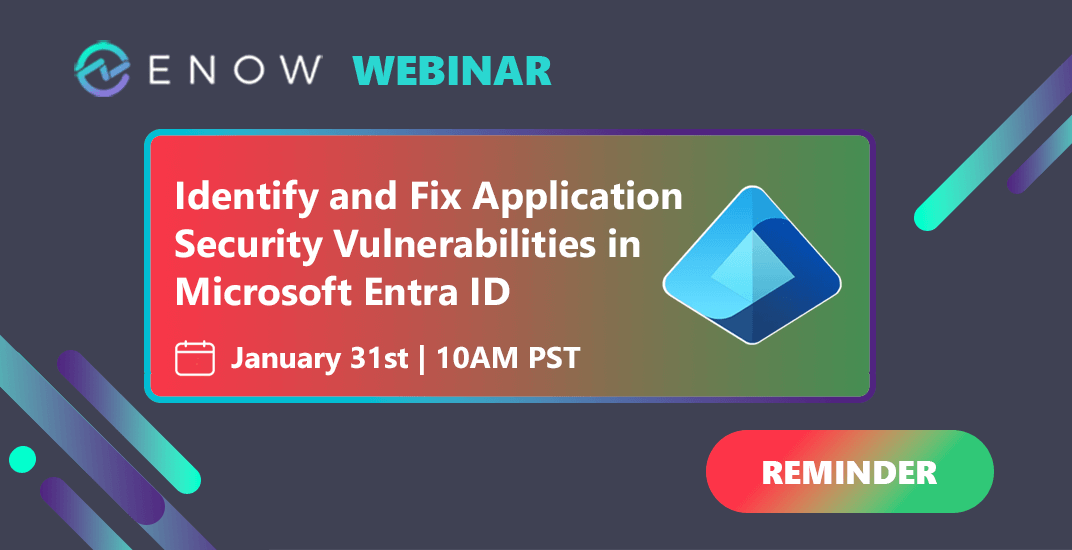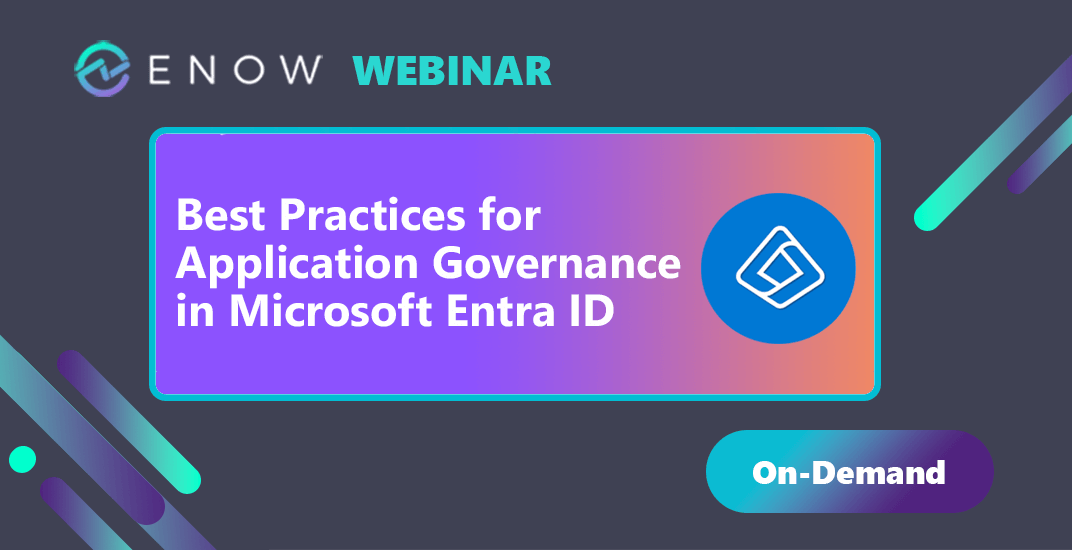Today's Top 5 Challenges with Microsoft 365
In today’s cloud-first, Microsoft-dominated world, many organizations have migrated or are in the process of migrating Workplace productivity solutions to Microsoft 365 platforms. With any major technological infrastructure change comes a host of new administrative, maintenance and management challenges.
Nicolas Blank, dual MVP for Microsoft 365 Apps and Services and Azure, Microsoft Certified Master for Exchange and Microsoft 365 and Alistair Pugin, Microsoft 365 and Security MVP, help admins navigate evolving Microsoft 365 nuances:
- How M365 monitoring is evolving in a hybrid-cloud world
- Mitigating common challenges around Teams Call Quality
- How to adhere to Governance policies and minimize usage impacts without losing your mind
- How to identify users that need training and increase adoption
- Doing more with less - supporting finance with license renewals
It's absolutely necessary for organizations to have a proactive approach to Microsoft 365 monitoring, and easily access data needed to make important decisions that improve overall end-user experience, productivity, and contribute to the bottom line.














.png?width=1072&height=550&name=Top%2010%20Entra%20ID%20Application%20Security%20Risks%20to%20Look%20For%20-%20View%20Recording%20(1).png)

.png?width=1072&height=550&name=Microsoft%20Teams-Mastering%20Adoption%2c%20Monitoring%2c%20and%20Governance%20-%20ODW%20(1).png)