Take back control of Microsoft 365 with Adoption & Governance
ENow's Adoption & Governance Module will help your organization gain more visibility into Microsoft Teams, Exchange, SharePoint Online, and OneDrive usage to protect company data and drive adoption initiatives.
Get started with a demo or free trial today!

Keep Up with Microsoft 365 Innovations
Microsoft 365 is a powerful tool suite encompassing services like Microsoft Teams, SharePoint Online, OneDrive, Power Platform, and Exchange. We're continuously seeing Microsoft innovate at an impressive pace as they constantly introduce new features and products. While these enhancements certainly benefit your users, they also introduce new challenges. How does your organization deal with adoption, compliance, and governance requirements? With sensitive corporate data housed in your Microsoft workloads, it's important to have strong SharePoint governance, Microsoft Teams governance, and OneDrive governance to protect your data from malicious exfiltration and unintentional data leaks.
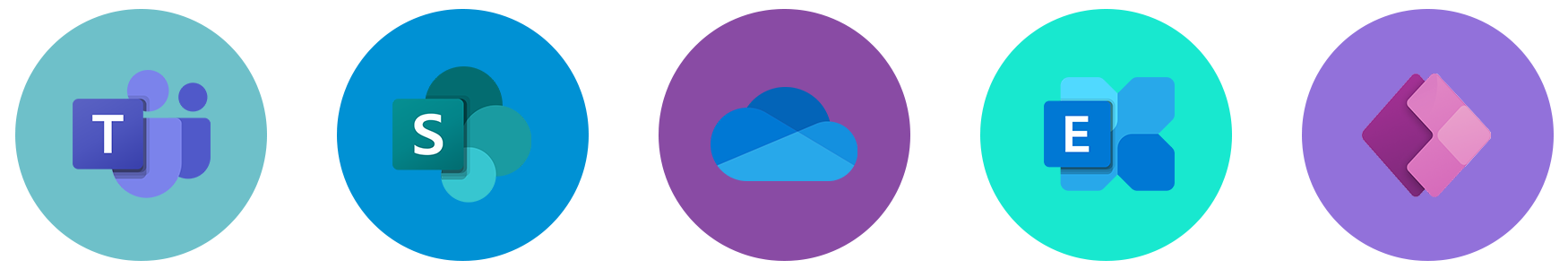
Who's Using What? How Are They Using It?
While Microsoft does provide visibility via its numerous admin centers, often times a lot of manual work is demanded to meet your organization’s reporting requirements. With ENow's Adoption and Governance module, we'll help your organization gain more visibility into Microsoft Teams, Exchange, SharePoint Online and OneDrive usage. With this powerful solution, you will be more equipped to enable SharePoint governance, fight Microsoft Teams sprawl, and better understand how and who is accessing your organization's resources. This new report pack includes over 30 reports, including SharePoint Online and OneDrive Sites, Folders and Files shared internally and externally. You will be able to identify Microsoft Teams without owners, and report better on creation and deletion events.
SharePoint Governance
- SharePoint Files Accessed by Folder Externally
- SharePoint Files Accessed by Folder Internally
- SharePoint Files Accessed Externally
- SharePoint Files Accessed Internally
- SharePoint Files Deleted
- SharePoint Files Shared Externally
- SharePoint Files Shared Internally
- SharePoint Folders Shared Externally
- SharePoint Folders Shared Internally
- SharePoint Member Activity
- SharePoint Site Activity
- SharePoint Sites Accessed Externally
- SharePoint Sites Accessed Internally
- SharePoint Sites Shared Externally
- SharePoint Sites Shared Internally
- SharePoint Files Shared with Anonymous Link
- SharePoint Folders Shared with Anonymous Link
- SharePoint Files Accessed Anonymously
Microsoft Teams Governance
- All Microsoft Teams Report
- Microsoft Teams Activity by User
- Microsoft Teams Channels
- Microsoft Teams Creation
- Microsoft Teams Device Usage
- Microsoft Teams Device Usage By User
- Microsoft Teams Groups
- Microsoft Teams Members & Owners Report
- Microsoft Teams Owner Report
- Microsoft Teams That Are Empty
- Microsoft Teams With Guest Members
- Microsoft Teams Without Owners
OneDrive
Governance
- OneDrive Files Accessed By Folder Externally
- OneDrive Files Accessed By Folder Internally
- OneDrive Files Accessed Externally
- OneDrive Files Accessed Internally
- OneDrive Files Deleted
- OneDrive Files Shared Externally
- OneDrive Files Shared Internally
- OneDrive Folders Shared Externally
- OneDrive Folders Shared Internally
- OneDrive Owners
- OneDrive Sharing Detail
- OneDrive Usage Detail
- OneDrive Usage Summary
- OneDrive Files Shared with Anonymous Link
- OneDrive Folders Shared with Anonymous Link
- OneDrive Files Accessed Anonymously
Exchange
Governance
- Mailboxes Never Accessed
- Mailboxes Not Accessed in 90 Days
- Shared Mailbox Permissions
