Who Really Owns Microsoft 365? Part 1
In many organizations, there is no clear answer for the question "Who really owns Microsoft 365?"...


Microsoft 365 is not new. It’s been around for well over a decade, both in its current form as well as in its previous/current incarnation as Office 365, and before that we knew it as BPOS / Microsoft Online Services.
Yet, I regularly still come across organizations that have yet to finish their migration to Microsoft 365. And when I say, “finish their migration”, I don’t just mean use Microsoft Teams and all its features, or use the advanced services such as Power Platform. I mean finish the basic things in their migration like mailboxes, file storage and information systems and various day-to-day processes.
More often than not, the migration to Microsoft 365 arises due to a compelling event such as end-of-life / support for an underlying platform, such as Exchange Server, the Windows Server version it’s installed on, going all the way down to the computer and storage system powering it. In some cases, the decision to migrate may be because the contract with a hosting provider is coming to an end.
In these scenarios, the organization must move platforms, and when they do so a TCO analysis is often conducted, and the decision is made to move to Microsoft 365. Budget is allocated to assist with the move, resources are lined up, plans are made, and away they go. The focus of this migration is predominantly on the workload that is most at risk, because risks must be averted, and if some benefit is gained along the way by deploying other M365 workloads then we can consider the project complete and our migration a success.
At best, the organization has most likely deployed only the core workloads which has largely been a like-for-like replacement; on-premises or hosted Exchange to Exchange Online, on-premises or hosted SharePoint to SharePoint Online, home drives to OneDrive. And because of this, little thought is given to adoption; at best it is an after-thought and limited to just some awareness communications and basic training.
The problem here is that it’s not like-for-like. Exchange Online comes with many features that its Server counterpart does not. A good example of this is Focused Inbox and predictive text. I hear so often from end-users that they don’t want Microsoft reading their emails and telling them what emails are important or what text to write next.
Other scenarios and reasons for migrating might be non-compelling events such as license agreement renewals, and unfortunately these get even less importance and attention. The reasoning is generally “well it’s there and we’re paying for it, so may as well use it”. With this kind of reasoning there is little chance of obtaining the proper funding to “use it” properly – because why spend more money if you don’t need to?
What happens in the above scenarios is that the focus is purely on doing what is necessary, or the bare minimum to get an outcome.
While a migration from home drives to OneDrive is a big improvement, a move from file shares to SharePoint libraries is a lot more challenging. Yes, it is possible to simply do a ‘lift and shift’ where drives and folders are put into corresponding sites and libraries, but all this does is bring the mess from the old world to the new. Even a lift and shift approach to file shares to SharePoint is a vast improvement due to basic features like versioning, sharing and search – but it misses a key opportunity to really improve how people work.
Organizations tend to become complacent after they’ve completed their primary migration objectives. The job is done, so why look at other apps like Forms, Planner, Sway, To Do, Lists, let alone advanced services like Power Automate, Power Apps or Power BI? These are often classified as too hard, too complex, offer too little benefit, or left for end-users to discover figure out for themselves.
Take a look at the files you work with on a daily basis. Sure, many of them probably need to stay in file format for various reasons. But you can’t tell me that your users don’t have a project task list or tables of information in spreadsheets, surveys and forms in documents, information in presentations and documents and so on. These can easily be replaced with Planner, To Do, Project, Forms, Sway, Lists, SharePoint pages with web parts, and many other uses of M365 features.
Moving to SharePoint beyond just file storage, if even considered, often slows down to a crawl. Almost every organization I’ve spoken to over the past 5 years that has been in M365 for a while still has file shares. And I don’t mean file servers because of applications or systems that are not M365-aware, I mean because they just never started, prioritized, or finished their file migration. Complacency has well and truly set in because the primary objective of the initial migration was achieved. There is no longer a compelling reason to keep moving forward.
Unfortunately, the term “digital transformation” has been grossly overused over the past few years, and for many the move to Microsoft 365 is part of that transformation. I legitimately don’t understand why the term “transformation” is applicable here, because simply moving from one state to another is insufficient. When we were single-cell organisms did we simply rest when we divided? No, we divided again. And again. And again. And again. And we keep doing it. We keep evolving. We keep adapting to our surroundings.
This is how organizations need to approach Microsoft 365 – make it part of their ongoing evolution. Simply migrating from one state to another is not enough. No business gets to a point and says, “we're done now, we’ve done all the business improvements we need – now we just stay the same for the foreseeable future”. That business would not last long in the current world.
And this is the challenge that those responsible for Microsoft 365 need to take on board. The world keeps changing. People keep changing. Requirements keep changing. Features keep changing.
Therefore, how an organization uses features within Microsoft 365 needs to keep changing.
Those small apps you didn’t care about during your migration like Forms, Planner, To Do, Power Automate? Start looking at them now. Start implementing them now. Build a community of practice, center of excellence, whatever you want to call it, but something to help the organization keep moving forward and getting more value out of its investment in Microsoft 365.
The other day an end-user from one of my clients asked if there was a way in Microsoft 365 that she could manage tasks and assign them to colleagues in a team. This pained me to hear, because the functionality has been available in Planner since before that organization migrated to Microsoft 365 – but end-users weren’t aware of its existence. However, this is just one small example of where an organization prioritized the migration and then didn’t think further about how to leverage the platform.
Look at your inbox – do you still receive email attachments from colleagues within your organization? If the answer is yes – then the “migration” isn’t complete yet.
And there’s the rub. This is 2021. In the past 18 months, our world was forced to undergo a gigantic digital transformation as a result of COVID. Those who experienced the most pain were those who hadn’t transformed enough, especially those who had not completed their migrations.
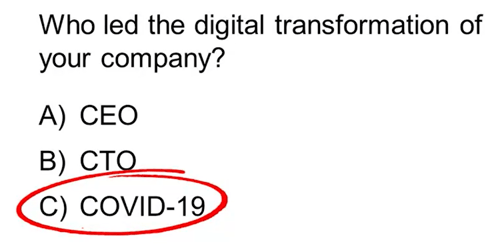
It was frustrating to still be talking about migrations at the start of 2020, but now, with 2021 almost over, why haven’t you finished your Microsoft 365 migration yet?
On-premises components, such as AD FS, PTA, and Exchange Hybrid are critical for Office 365 end user experience. In addition, something as trivial as expiring Exchange or AD FS certificates can certainly lead to unexpected outages. By proactively monitoring hybrid components, ENow gives you early warnings where hybrid components are reaching a critical state, or even for an upcoming expiring certificate. Knowing immediately when a problem happens, where the fault lies, and why the issue has occurred, ensures that any outages are detected and solved as quickly as possible.
Access your free 14-day trial of ENow’s Exchange Hybrid and Office 365 Monitoring and Reporting today!

Over 20 years in IT Loryan has had the opportunity to work with many leading edge technologies - allowing him to be a part of major transformations in the industry. Starting out in web design prior to the dot com era, Loryan then took on more technical roles and has been involved in some of the first Australian deployments of metropolitan networks, voice over IP and video streaming over the Internet. His technical experiences were followed by 15 solid years in various senior consulting positions advising both internal and external senior management / stakeholders on strategic technology adoption and selection along with delivery of solutions across a range of business sectors, and managing technical resources for delivery. Many of his roles have involved coaching and mentoring team members along with establishing incentive schemes to drive results and growth. One of his strengths is the ability to thoroughly understand each client’s challenges and deliver solution in line with their unique business requirements. Loryan is passionate about the cloud and the opportunities it brings. Having spent most of his career delivering on-premise business productivity technology, he founded Paradyne to deliver cost-effective solutions and to advance how people work by means of the cloud. His deep technical expertise is backed by practical business experience, ensuring that customers get the best of both worlds – world-class technology that delivers real business benefits.


In many organizations, there is no clear answer for the question "Who really owns Microsoft 365?"...


If you've ever participated in an Exchange Online migration at almost any level, it's likely you've...