New Features in Office Pro Plus
This is a blog post I never thought I'd write, and just a short time ago, I couldn’t have imagined...


In October of last year Microsoft released a new version of on-premises Exchange server. Here at the ENow's Solution Engine blog, we realized we had a lot we could cover. Normally I focus mostly on writing about Office 365 and Azure features and updates, but I think there is still room in the blog-o-sphere for a post about on-premises software too.
Since Exchange 2019 came out almost 3 months ago, I don’t see a lot of point in doing another blog post that lists “What’s New in 2019.” I’m going to try a slightly different approach here and assume that you’ve had a chance to review the new features in Exchange 2019. If not, there are plenty of places to find that information already.
In this blog post, I’m going to talk about the decision to upgrade to Exchange 2019 or not. I’ll try to consider the different situations in which an organization might find themselves.
Exchange 2010 was the last version of Exchange released before Office 365 was made publicly available. Sure, BPOS was a thing, but it wasn’t a reasonable option for most organizations. We had a great run with Exchange 2010, but it’s time to move on. The question is “where?”
Is Exchange 2019 a reasonable choice for organizations running Exchange 2010 (or older)? I’d say probably not.
First, there is no direct upgrade path from Exchange 2010 (or older) to Exchange 2019. If you’re on a version of Exchange before Exchange 2013 then this is going to be a multi-step upgrade for you.
As a consultant I’d be super happy to get a project to upgrade your 10,000 mailbox Exchange 2010 to Exchange 2019, but that would mean moving everything to Exchange 2016 (or 2013) then completely removing all Exchange 2010 servers before we could start the Exchange 2019 install. That’s going to be an expensive project. I’d recommend just stopping at Exchange 2016 then maybe go to Exchange 2022 if such a thing ever exists.
Beyond the inability to upgrade directly, there are a few other reasons your Exchange 2010 running organization may not be ready to move to 2019.
I don’t think there are a lot of organizations that still need these deprecated features, but I’m sure there are some of them out there. If yours is one of them, then Exchange 2019 is not for you.
If your organization is moving to Office 365, and you plan to synchronize user accounts from your on-premises Active Directory, then you’re going to need an on-premises Exchange server to be in a fully supported configuration.
When you sync user accounts into Office 365, Azure Active Directory marks those accounts as “read-only.” This means that you are unable to modify the attributes of those accounts from within an of the online portal tools. When using synchronized accounts, you won’t be able to make changes like adding an additional email address to a user’s mailbox in any of the cloud portal tools.
There are several different ways you can manage the attributes on synchronized accounts, but the only tool that Microsoft currently supports to modify Exchange attributes in Active Directory is Exchange server. Many customers don’t want to deploy an Exchange server just to manage these attributes, and there are other ways this can be done, but the only fully support solution is an on-premises Exchange server. So, should that on-premise server be Exchange 2019?
Microsoft has not added a free Hybrid server key for Exchange 2019 to the to the Hybrid Configuration Wizard. This means that if you need an on-premises server just for Exchange attribute management, you should use Exchange 2016. With Exchange 2016 the HCW will license this server for you, and you are not required to buy anything beyond your Office 365 licenses.
Microsoft understands customer don’t want to have to deploy an entire Exchange server for these minor user management tasks. There has been an effort by Microsoft for some time to create a non-Exchange server-based management tool for this purpose, but as of this writing that tool has not been released. Hopefully sometime in the future Microsoft will release a tool that is supported for editing Exchange attributes in your local Active Directory, but I can not tell you when that will be available.
There are some cool new features in Exchange 2019 that may well make it worthwhile for organizations committed to on-premises Exchange server.
Support for SSD hard drives, support for non-English characters, and support for running Exchange on Server 2019 core can all be compelling reasons to upgrade to Exchange 2019 if your organization is committed to staying on-premises.
Of course, Microsoft would clearly prefer everyone go to Office 365. We have no idea how many future versions of on-premises Exchange server will be released. If your organization is committed to staying on-premises, buying Exchange 2019 might help convince Microsoft that it needs to keep releasing on-premises versions of Exchange.
Maybe I’m a grumpy old man, but I don’t always think “the cloud” is the right answer for everyone. While this opinion clearly runs contrary to the entire ethos of Microsoft, I think there are good reasons for some organizations to manage their own infrastructure the old fashion way.
I’m not going to take up a bunch of space in this blog post going over reasons not to move to the cloud, but I will say if you want to run your own Exchange servers then Exchange 2019 is an excellent choice.
Someday new versions of on-premises Exchange may not be available, and at that time you may need to decide about staying with Exchange. For now, Exchange 2019 is a viable on-premises option.
Watch all aspects of your Exchange environment from a single pane of glass: client access, mailbox, and Edge servers; DAGs and databases; network, DNS, and Active Directory connectivity; Outlook, ActiveSync, and EWS client access.

Nathan is a five time former Microsoft MVP and he specializes in Exchange, Microsoft 365, Active Directory, and cloud identity and security.
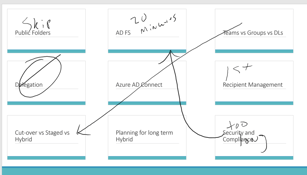

This is a blog post I never thought I'd write, and just a short time ago, I couldn’t have imagined...


The value proposition for the services in the EM+S E5 suite does not seem like it has been...