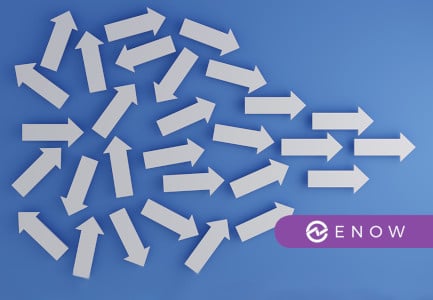With more employees working remote than ever before, the reliance on collaboration technology such as Office 365 is at an all-time high. Employees no longer have the ability to walk over to their coworker’s desk to ask a quick question or quickly meet with their team to touch base on a project. Fortunately, Office 365 services like Microsoft Teams allow users to efficiently and effectively communicate with each other, making this work from home era that much more manageable.
"We've seen two years' worth of digital transformation in two months. From remote teamwork and learning, to sales and customer service, to critical cloud infrastructure and security - we are working alongside customers every day to help them adapt and stay open for business in a world of remote everything." - Satya Nadella, CEO – Microsoft
Office 365 is an incredible tool that has helped organizations stay connected and productive. However, like any great technology, Office 365 comes at a price. With the global pandemic having heavily affected most organizations, they are more aware of the ROI on company expenses than ever before.
It can be quite the task attempting to determine which Office 365 licenses are right for your users. In this post, we’re going to dive right into the complexities of licensing and how you can drive down hidden costs and increase your ROI!
Licensing Complexities
For many, attempting to understand Office 365 licensing can really make you want to pull your hair out. With E5s, E3s, and F1s . . . it often feels like you need a PhD to identify what the best and most cost-effective options are for your organization to reach their goals.
When it comes to Office 365 License Management, it’s important to have an understanding of not only your business requirements, but your security requirements as well. This is really a hefty topic in itself that has already been covered in detail on our blog in MVP Dominik Hoefling’s blog post “Microsoft 365 Licensing Considerations – An IT Pro's Perspective.” This is a great starting point when it comes to understanding Office 365 license management.
Once you have an understanding of your business and security requirements, you can begin to look at individual user requirements. Often times, you’re faced with the dilemma of license bundling vs. add ons. An easy analogy to understand bundles vs. add ons is to think of it like trying to decide if it’s cheaper to purchase a burger and french fries individually or if it makes more sense to just purchase the combo that includes a drink. Unfortunately, unlike this scenario that only includes three items, Office 365 license scenarios can sometimes include 40+ options making things just a bit more complicated.
Here’s a brief overview of the two best known licensing options Microsoft offers:
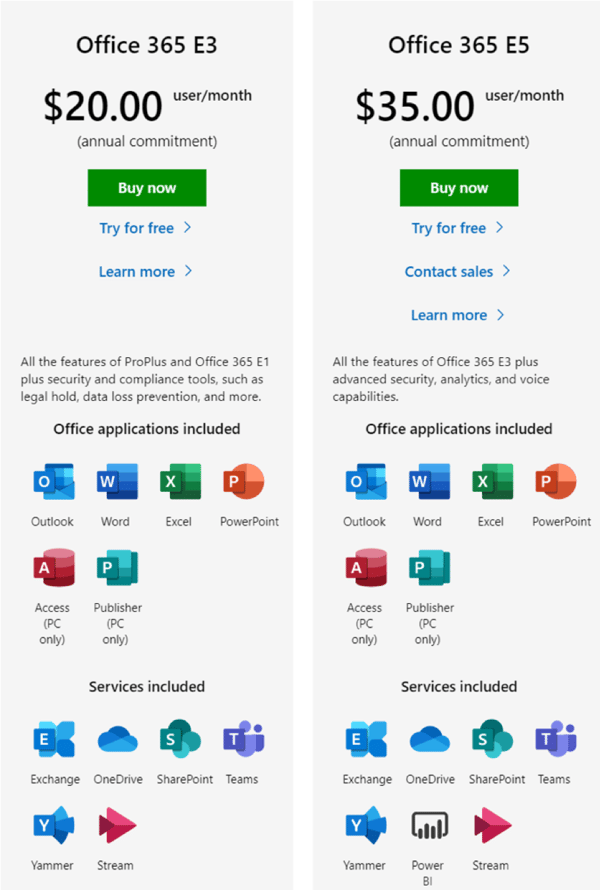
Trying to pinpoint the exact license your users need is time consuming, but the results of proper licensing can be astronomical. While digging through licensing, our team found that the difference between spending $20 a month or $4 a month on a license could be as simple as knowing if a user scheduled a meeting this month or not!
License Adoption
Once you’ve successfully assigned your licenses, you want to make sure they’re getting the most out of their Office 365 apps and services and have a clear pathway to success. In order to do this, you have to be diligent when it comes to moving beyond consumption to true adoption. MVP, Megan Strant recently covered this in her post, “Microsoft 365 Consumption vs. Adoption” which is a useful tool when it comes to implementing practices that lead to long term behavior change.
It’s critical to ensure that your users are utilizing their licenses because as we mentioned earlier, if the ROI isn’t there on your Office 365 licenses then your organization is ultimately throwing money out the window. Office 365 is an incredible tool that, when implemented correctly, can help drive value in a big way. True adoption can help innovate and modernize your work environment and ultimately lead to strong communication and increased productivity.
Office 365 License Management
Managing Office 365 licenses is no easy task and forecasting for future needs can be exhausting. At ENow, we believe in ‘buy only what you need, and adopt all that you buy’, and our solutions can help you achieve just that.
Efficiently and effectively optimize your Office 365 licenses to make informed licensing decisions with ENow Office 365 License Management reporting, including: customizable trend analysis, real-time licenses user lists, license addition history, and much more.
Access your free 14-day trial today! Be the IT hero and drive out any hidden costs.