The More You Give, The More You Lose
When managing your platform, some applications may be a higher risk of leaking data outside your...


From the 1st of March this year, there will be price increases across all levels of Microsoft 365 licensing from Business Basic through to E5.
With this price increase, it is important to consider what it is you are paying for and how to assess the value you are getting from the service. Each month you are allocating budget to maintaining the platform and providing the business and employees this technology. From March that budget increases for the same services. If you are not getting full value from your service now, soon this will be costing you more, impacting your overall Return on Investment (ROI).
When it comes to value, one perspective is to review overall license consumption which is done by measuring app usage. Some organisations feel it is worth 'turning it all on' by enabling all the apps and services for employees. The thought here is that having access to everything equates to high value, in that everything will be used by employees in their work.
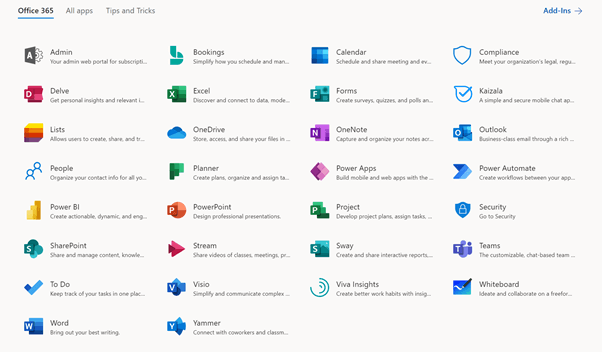
However, giving access to all the apps doesn't equal strong adoption. In some cases, there is widespread use across apps, but shallow use of features. This results in a thinner spread of adoption across multiple tools. It isn't strong uptake or deep understanding of the apps.
Along with questionable adoption, another challenge can be increased training costs that may not be necessary. Do you really need all staff to know how to use every feature available? Are you providing too much learning content, and is that learning approach really leading to employees embedding skills across all the apps and services? Or is this ‘all on’ approach leading to inconsistent and inefficient ways of working?
An additional issue can be the potential future cost for remediation. When you give employees the freedom to try and use many things, there can be inconsistent use across, and within, departments. They try, move on, and try other things - never really sticking to anything. This creates technical waste and misuse, for which time and money is spent to tidy it up.
Regardless of whether you control access to apps and what staff have in their 'toolkit', or if you enabled everything available with their license and subscription, one way to try and assess value is to review adoption data across your tenant.
I am continually surprised how few organisations are aware of the Microsoft 365 Usage Analytics solution. Within your tenant you can review usage data across key workloads (such as Exchange, SharePoint, OneDrive, Teams and Yammer) to review some of the story of how your staff are working and using the suite.
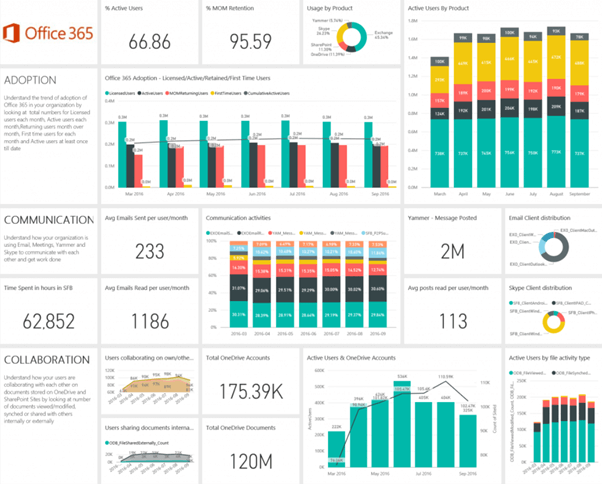
The solution is free, and the data is yours - it only requires a Power BI Pro license, which is a minimal cost to review this report and explore the data. The important thing here though is knowing what you are looking at. What is the story the data is telling? You do need to know what to look for, what it all means, and how to assess it in line with your organisation setup, governance, and user behaviour amongst other things.
You can take this a step further and review the Productivity Score. This is also free and accessible for organisations in their tenant. The Productivity Score offers an analysis of how people work. It uses metrics, insights and provides recommendations to improve use of the tools and drive better results across the organisation.
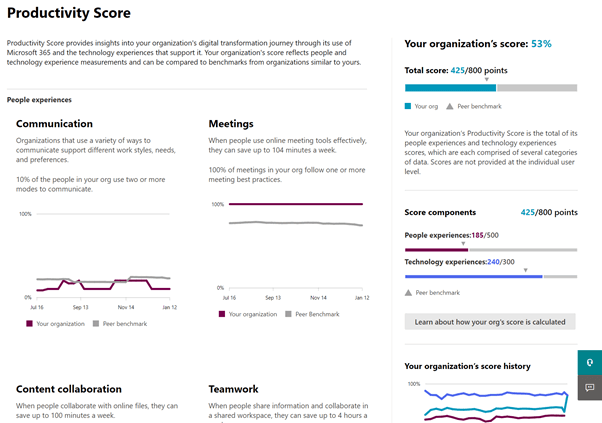
Organisations find it useful to see how they compare against their industry average, and review if the working style of employees is above or below this measure. While a lot can be learnt from the adoption data and Productivity Score detail, the challenge remains that even with these, organisations still do not see the full picture. Unfortunately, the data and insights offered isn’t even across the entire platform. For example, you can see where people are storing documents, but not about how they share information, manage tasks, process information, capture data, collaborate, and other key activities provided by smaller Microsoft 365 apps used across the working day.
Money isn’t just being spent on the apps people use. That is just the tip of the iceberg. I recently asked an IT consultant at a client "what apps are enabled for staff with their license?". What I wanted to know was what users would see when they accessed the Office 365 portal, and what apps were available. Was it a bare set of offerings, or are apps available such as Kaizala or Bookings which either shouldn't be enabled or are not required?
What he sent me was a full list of the apps and services available for the E3 and E5 licenses. In the list were things like Azure Active Directory Premium, Customer Lockbox, Intune, Multi-Factor Authentication, Advanced Threat Protection, Information Protection, Communication Compliance, and others.
While the response I received was not really the information I was looking for, (I later confirmed the organisation had gone with the 'turn it all on' approach with little thought given), it was a useful reminder that there is more to the license than what people see and use – as there is often a lot of work going on in the background managing the platform that many of us all too easily forget.
When reviewing the value for money, it is important to consider the entire license. What is key here is that it isn't just about adoption, uptake, and ways of working for end users. While the user experience is crucial, so too is security, identity, and the work that IT departments must do to manage it all. It isn’t just high adoption that leads to strong ROI.
It’s not unrealistic in some cases to have low adoption across some apps, but still have strong ROI due to the importance of the other services provided as part of the license. Staff may not be innovating process or enhancing how they work, but if the data is secure and the devices managed well, that saves a lot of issues, cost and contributes to ROI.
IT departments often focus on infrastructure services, with less time and priority given to improving productivity and changing how people work. They probably don’t have the time to be spread across all these areas, or, to be honest, they don't have the skills. And they should focus on what they are good at, and partner with experts in other areas to drive success across the full picture. Not many organisations have people internally who are strong in all the areas – managing the technical services and platform decisions along with guiding the user experience.
There are so many applications and services across the platform, all impacting how your organisation works, manages their technology, provides, and supports all of this for the business to operate. And none of this you could deliver yourself in such a single solution outside of the Microsoft ecosystem.
A legacy approach when reviewing the cost to live in the Microsoft ecosystem, was to compare to the cost to run it all yourself. However, it is no longer like-for-like. You cannot get many of the modern services and features if you are running things on-premises. You simply cannot achieve it all yourself as an organisation. When running everything on-premises, you don’t have MyAnalytics, or the insights, the transcriptions, to name a few.
There are also the benefits of the ongoing updates and features, with things helping your workplace be more resilient, inclusive, and accessible. And none of these things are easy to measure. Assessing value across the entire platform is an ongoing challenge.
There is so much to understand and review in the platform, and no single Out of The Box solution to measure the value.
To really assess value, you need to ensure you have defined it. Consider user adoption but know that it is just part of the picture. Is ROI achieved if employees are using as much as possible across the apps and services? Or is it that the modern technology is enabling the business to solve problems, innovate process or improve security? It is important to re-evaluate what is valuable to your business, with requirements and goals outlined, and what of these areas can be measured.
When it comes to March 1st and the cost increase, fundamentally the cost to deliver your IT services will increase – so how will you justify the increased budget for this area?
To understand if you are getting value for the dollars spent on your service, it is time to review. Understand all the parts, work out who internally has the skills and capacity to dive deeper into it, and what external support you can get to ensure you really understand the full picture and how each of those dollars are being spent.
Managing Office 365 licenses is no easy task, and forecasting for future needs can be exhausting. At ENow, we believe in ‘buy only what you need, and adopt all that you buy’, and our solutions can help you achieve just that.
ENow’s Office 365 License Management solution helps you easily and quickly obtain financial accountability and ongoing governance by providing key insights into your Office 365 environment:
Efficiently and effectively optimize your Office 365 licenses to make informed licensing decisions with ENow Office 365 License Management reporting, including: customizable trend analysis, real-time licenses user lists, license addition history, and much more.
Access your free 14-day trial today! Be the IT hero and drive out any hidden costs.

My passions are Microsoft Office 365, organization change strategy and user experience. It’s been my core focus for 8+ years helping organizations plan for, implement, and adopt the technology. I have spent over 14 years combining my Psychology degree, Prince2/ITIL accreditation and Agile experience to drive project success. I focus on the Change Management Strategy across an Office 365 implementation and ongoing roadmap, establishing readiness and redesigned ways of working. At the center of all my work is the impact and experience of people, along with the bigger picture and value of Office 365 for an organization. My consulting roles have a major engagement element, whether leading the technical delivery, or consulting solely on change strategy and user experience, managing delivery and also leading key conversations and being a leader in those challenging times.


When managing your platform, some applications may be a higher risk of leaking data outside your...


The Microsoft 365 platform is a complex beast, and managing it sets many challenges for the IT team...