Who Really Owns Microsoft 365? Part 1
In many organizations, there is no clear answer for the question "Who really owns Microsoft 365?"...

You may have heard a few terms referencing Microsoft 365 platform success before, such as consumption, activation, usage, uptake and adoption. They may seem clear enough and are certainly buzz words being thrown around the last couple of years, but it’s not necessarily straight forward. It is important to know the lingo and ensure your focus is on the right area or data when it comes to your implementation and your longer-term Microsoft journey.
I personally put consumption, activation, and usage in a similar bucket. None of these are referring to helping train users in new ways of working that result in long term behavior change.
All of those terms are about hitting a target with metrics and walking away. In the paragraphs that follow, I am going to share with you some my experiences working on projects where consumption, activation, and usage metrics were solely used to show success in situations that, in reality, weren’t all that successful.
While the true definition of consumption is to use up a resource, I don’t feel it is truly the case when it comes to Microsoft 365 apps and services. In this area of technology, to consume is merely surface level, and I personally think adoption is a better word when referring to a deeper understanding.
Consumption was a term heavily used by Microsoft a few years ago referring to the platform metrics used to measure a number of staff using Microsoft services. The data showed measurements of staff continually connecting to certain Microsoft services, and related specifically to when they have logged in to that service. Consumption is very transactional and often relates to goals for the number of users in an organization using a tool, or multiple services, and can also link to a specific individual’s targets specific to their role. This could be a Program Director internally wanting to show results of their leadership and delivery of a major implementation. It can also be for a consultant, partner company, or Microsoft staff managing a particular account and showing progress with workloads or services across the Microsoft platform.
Another buzz word often used is the term ‘activation’, often referring to license accounts and when a person has used a certain Microsoft service. Some people review metrics of ‘activation’ showing services being lit up by use. This can simply come from a login, or a single action which may be mistaken for broad adoption and uptake when it was merely a simple action like a chat message.
A key customer example that comes to mind is from an organization I worked with last year. And it is something I still see often. This organization wanted support to drive deeper change, but when it came to Microsoft Team’s they clearly stated, “we have 83% active users in Microsoft Teams, so no help required there”. When I reviewed the tenant data and adoption Power BI report there were some red flags. Staff were sending millions of Chat messages per month, but the other key markers – Posts, Calls and Meetings – barely registered on the graphs. The example below clearly shows Chat messages on the rise but note how the other 3 areas of measurement can barely be seen.
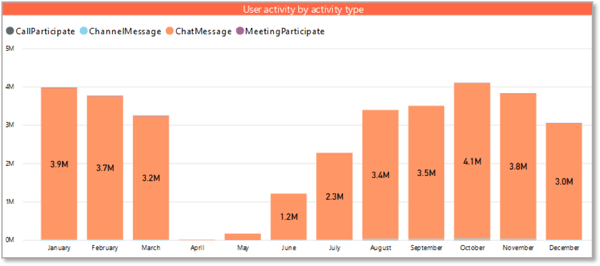
Microsoft Teams enabled people to communicate with Chat, send images and gifs, but the interest stopped there. This activity triggered a specific workload that on surface level suggested great success, however it wasn’t accurate. In the months that followed, we delivered deeper engagement across the business to review pain points, innovate processes and improve skills. At the end of this program, what was reflected in the metrics was a completely different story.
When you focus merely on numbers, active users, or consumption of a workload you miss the real story and lack an understanding of the experience of the staff.
We can all probably think of projects where delivery looked successful, but the new behavior and changes didn’t really stick. While key project success markers are critical – time, budget, quality etc.; a major aspect of value is the scale of use of a product, or multiple products in the Microsoft 365 suite. And that cannot be measured immediately. It is the months following where the metrics will show how strong new processes or behaviors have been embedded.
Another key example of working with tenant data is a Skype for Business launch I delivered several years ago. I was the Change Manager leading the training, communication, and campaign activities. Overall, we delivered a high-quality technical solution. Around go-live we were interested in seeing what was possible with MAU (Monthly Active Usage) targets for the Microsoft Account Manager, which would potentially bring that partner I worked for at the time some financial incentives. Around go-live I helped with the floor walking, floating around in a t-shirt stating ‘ask me about Skype for Business’. The goal on that day was clear – aim to trigger as many Instant Messages as possible to increase the data. I simply approached staff at their desks with a polite “if you have a minute, can I help you check to make sure your Skype for Business is setup… shall we test with a quick message to your colleague?” What seemed like white glove treatment exploded the Instant Message measure suggesting great success. But as you can see, it was manipulated for a short-term financial goal. Activation achieved!
User adoption is a term common in technology projects and has become a buzz term in the last few years. We have moved from Change Manager’s to Adoption Consultants who promise to drive long term value by utilizing tools from training delivery to user guides. These programs can be quick with a launch, or longer-term Modern Workplace Programs. It’s crucial to consider if people are using the new systems or apps, or if their behavior has remained the same sticking to old tools. You can spend thousands of dollars on customizing tools or major roll out programs, but unless the technology is forced and a must for the day to day tasks, some just fizzle out and low uptake equals a waste of money. This is why a strong textbook Change Program with strategy, thorough consideration for impact and benefits, a detailed communication program, and long-term reinforcement activities are the key to success.
Another project I was involved in a couple of years ago was solely focused on driving Yammer activity across a national organization. The goal quite simply was - increase active users in Yammer by 10,000 by the end of the Financial Year.
Again, there is a lot of workshopping and consulting you can do through a business to help drive the value in tools and increase adoption. Here though, we were asked to do this by the end of the financial year to help with a target with a bonus attached. So, what that lead to was finding a competition or staff activity to get people to login and 'do something'. It might be a summer snaps campaign with an iPad as the prize, or something similar that motivates people to adopt the new technology. Basically, you dangle that carrot and see how it goes. And then bang! Usage lights up.
I also worked on a large-scale Dynamics 365 program several years ago. We took on this program mid-year during business engagement and it was made clear that the business shouldn’t be impacted in certain intense periods. There were also some concerns in regard to training later in the year closer to Christmas due to the fact that many employees take off for the holidays and typically return with no recollection of the recently learned skills. This is all understandable, but what confused me was when the Program Director pushed to go-live on the 10th of December, against business opinion. Later there were whispers he had a massive financial bonus and was being pushed from above to ensure the program was rolled out in that calendar year. What then happened was business areas refused to tell their staff to use the system because of the timing. The bonus may have been received, but months were then spent trying to resolve and work through the situation.
I am telling you about these situations to help you better understand that sometimes the goal is simply to drive staff to do certain tasks in the tool that triggers measurements to increase. This is of course driving widespread consumption of the products. However, it is not facilitating long-term embedded ways of working.
Personally, I don’t work this way. And working in organizations who focus on delivering activities to drive activation burns people out and delivers false promises. We need to be working with organizations to drive value instead of shallow targets. It is important to do things like workshops and build campaigns to drive exploration that help people remove pain points and grow with the technology. With this you then lead to innovation in processes and greater productivity, which is where true success and value is found.
I am not criticizing the data in any way. I am merely expressing the importance of not only taking the data on high level workload measurements, but also drilling down to understand behavior patterns, potential gaps in knowledge, or technical obstacles.
Along with deeper quantitative analysis, successful adoption requires a great deal of consultation within your business. Consider how they work; what processes or tasks can be moved into Office 365 tools and how can they innovate and modernize ways of working?
When you implement tools, or enable further apps in the suite, don’t just offer a quick training program, or leave them with content to self-learn. You need to offer opportunities for ongoing growth and learning. People don’t attend a 1-hour OneDrive or Microsoft Teams training session and walk away remembering all of the details and understand how to immediately apply things to their daily work. They need some ongoing guidance. It’s also not just each individual for themselves. We work together. So, we need to improve together and drive change as a department and broader organization.
Don’t push and force people, try to trigger their curiosity and drive people to explore and adapt. Ensure them that they can try and fail, then keep trying in different ways, maybe fail some more and along the way grow.
And for the consultants or program leaders out there who look for a quick win and some good data to get paid and move on, don’t be short sighted. Don’t bulls*%$ the customer. Consider why you are driving usage. Is it for some incentives and a flashy bonus? Or, do you care about the results and the people being impacted by the technology?
Determine what success should be for the organization or project. Review the measurements possible in the tenant, consider the baseline and possible increase with any quantitative data.
When you understand their needs, you find ways for the new technology to remove pain points or obstacles in the business process and help modernize ways of working. It is here that you will move beyond a surge from the new fun tool people try and then lose interest in, to a product that enables positive improvements and new solutions in their everyday work life.
Tired of solely going on gut feelings or end user feedback to measure Office 365 adoption?
ENow’s Office 365 licensing reports provide key data insights into your end-user adoption of key Office 365 apps (Teams, One Drive, SharePoint, etc.) over customizable periods of time.
In addition to adoption, the solution is inclusive of cost optimization reports that help you identify cost savings, potentially in the millions.

Megan Strant is a Change & Learning Consultant with a deep passion for technology, human behaviour, and the everyday workplace experience. She is driven by the belief that technology can spark innovation and improve daily life, while also recognizing its potential to affect focus, mental health, and overall wellbeing. Megan helps individuals and organisations navigate this complexity to drive meaningful, people-centred change and learning experiences. With a strong foundation in Psychology - specialising in organisational change and innovative learning methods - Megan’s work is anchored in understanding the human experience. Her expertise lies in guiding organisations through the planning, implementation, and embedding of technology solutions, particularly within the Microsoft 365 ecosystem. Over the years, Megan has led the Adoption & Change Management Practice for three Microsoft Partners, including pioneering Paradyne’s Change Management offering - the first of its kind integrated into partner-led implementations. She also played a key role in shaping project methodologies and delivery frameworks, and was a recipient of the Microsoft MVP award for 3 years running. Now working independently, Megan partners with organisations to develop change and learning strategies, design impactful learning programs, and coach employees in workplace productivity and neurodiversity support. She is a passionate blogger and lifelong learner, always exploring new ways to enhance the modern workplace experience.


In many organizations, there is no clear answer for the question "Who really owns Microsoft 365?"...


This is a story about one company’s trials and tribulations of migrating to and maintaining a...