Skype for Business Hybrid Options
I have spent most of the last six years of my professional life configuring Exchange hybrid...


Generally, I write about Exchange and Office 365 topics, but recently I’ve been doing more work in the Skype for Business Online area. That is still Office 365, but it’s an area I haven't paid much attention to in the past. Until the release of the E5 license with Cloud PBX, I don’t think there was a reason to pay attention to Skype for Business Online. It was really only good for IM and presence, and there was nothing to configure or set up there.
With the recent release of the Cloud PBX features, I’ve been spending a lot more time thinking about Skype for Business Online, so I figured I would start writing about it, too. In this post, I’m going to look at some of the upcoming Cloud PBX features.
At the launch of the E5 license suite, there were still a number of standard telephone features that were missing from the cloud PBX offering. While we all know that new cloud services launch with limited features, if your organization relies on a feature that is missing, it's impossible to even consider moving to the cloud PBX service.
Microsoft is working hard to make these missing features available. They are starting with auto attendants. An auto attendant is a service that answers the phone and gives the caller a menu of options to choose from. Typically, auto attendants are used so an organization can give out a single main number, then have callers choose the department they want to talk to without having to go through a human operator.
Auto Attendant in Cloud PBX will support multiple nested auto attendants and multiple languages. At release, auto attendants is planned to support 27 languages for text to speech and 12 languages for speech recognition from the caller. Business hours and after hours auto attendants will be programmable by tenant admin.
Auto attendants will work the same if you're using cloud PSTN (public switched telephone network) or on-premises PSTN connectivity. Cloud auto attendants will be able to transfer calls to users and auto attendants that are running in your on-premises infrastructure as well.
Calls queues is the functionality that allows a caller to wait “in line” for a live person to pick up the phone. Think of any time you have called Microsoft support and had to wait on hold for someone to pick up the phone. Many people know this feature as “hunt groups.”
Call queues will support custom music on hold and custom greetings. Call queues will support queue timeouts and overflow controls when there are too many people in a queue or people are in the queue for too long.
Both of these new Cloud PBX features are planned to hit GA by the end of this calendar year (2016). There is no firm date available at this time.
Microsoft does plan a public preview of these features in September. You can sign up for that preview at www.skypepreview.com if you are interested. There are some requirements for organizations to join the preview, so make sure you review those on the site.
Skype for Business Cloud Connector Edition is a packaged set of virtual machines that allow for connectivity between on-premises PSTN functionality and Cloud PBX. Cloud Connector Edition allows for users who are homed both on-premises and in the cloud to make and receive telephone calls with land line and mobile phones through the existing on-premises voice infrastructure.
For those of you coming from an Exchange background (like me), think of Cloud Connector Edition as roughly the same as an Exchange hybrid server.
This update to CCE will feature an auto update feature that will keep your CCE server up-to-date with feature upgrades.
The final new Cloud PBX feature I wanted to talk about today is support for Exchange Server. Currently the voicemail functionality for Cloud PBX users is provided by Azure Voicemail. This is not Exchange Online Unified Messaging, but a separate service that Microsoft has built in Azure just for voicemail for Cloud PBX users. In fact, if your users are using Exchange Online Unified Messaging for the voicemail service for their on-premises phone numbers and you activate a Cloud PBX number for them, their Exchange Online UM functionality will be turned off. I recently ran into this with an organization I was setting up in Cloud PBX for a proof of concept.
When released, this feature will allow Cloud PBX users to use the on-premises Exchange 2013 or Exchange 2016 Unified Messaging service for their voicemail. Since on-premises Exchange UM is more fully featured than Azure Voicemail at this point, I’m sure this will be a welcome addition for some organizations that are in the process of transitioning to the cloud for telephone services.
We’re in the early days of Office 365’s cloud telephone services, but these offerings are starting to look pretty compelling. There are other services out there that offer more complete cloud PBX services, but none of them come packaged with all the other services that Office 365 can offer.
As more and more Cloud PBX features come online, I expect we will see more and more organizations making the jump into Office 365 for their telephone services just as we’ve seen more and more organizations moving their messaging services to Exchange Online. Keep an eye on this space, and I’ll keep you updated with all the new features as they come available.

Nathan is a five time former Microsoft MVP and he specializes in Exchange, Microsoft 365, Active Directory, and cloud identity and security.
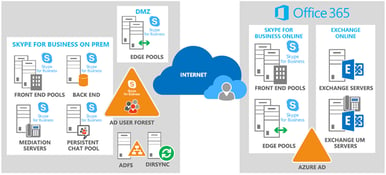

I have spent most of the last six years of my professional life configuring Exchange hybrid...


Another feature introduced at Ignite 2016 has now been released to the public, including the...