Office 365 Groups - New SharePoint Document Library Features
Customers who have the First Release option turned on within their tenants were treated to a...


I once read an interview with a NASCAR driver who said, "When there is a wreck on the track ahead of you, all you can do is aim right at it and hope for the best." The interviewer was taken aback. They asked why they would drive straight at the wreck.
The driver replied, "When a car going at 200 miles a hour wrecks, there is only one place you know it's not going to be when you get there; wherever it is now."
Somedays I feel like that with Office 365. The only place I know it's not going to be tomorrow is where it is today. As an IT professional, that means there will be need for our experience, but only if we put in the effort to know where Office 365 is going to be tomorrow.
That's why we're talking about the new OneDrive Admin Center in Office 365.
The need for a OneDrive Admin Center
OneDrive for business (OD4B) is a new Office 365 application. OD4B isn't separate, but a new application of SharePoint Online. It's intended to compete against online applications like DropBox that allow users to store files “in the cloud.”
OD4B falls considerably short of the other dedicated file hosting systems available. The only reason to use OD4B is if you’re already on Office 365, and OD4B meets your organization's needs.
Microsoft would like OD4B to be a worthy competitor to the other cloud based file storage applications on the market, and they have a long history of doing that sort of thing.
The recent improvements to the OD4B sync client help a lot, but the issue of administrative controls over OD4B data still needs to be solved. That's why Microsoft created a dedicated OD4B admin portal within Office 365 to make OD4B a more palatable option for enterprise customers.
Accessing the OD4B Admin Portal
There are two ways to access the new OD4B admin portal: directly via admin.ondrive.com, or from the standard Office 365 portal via the waffle menu as shown below.
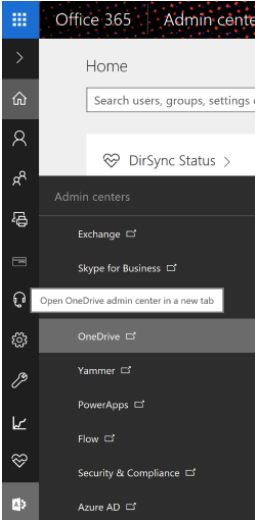
Once you get to the OD4B admin portal, navigation is straight forward.
The OD4B admin portal is divided in the following sections:
Grouping the OD4B functionality into an easy-to-find single interface is an improvement over having these settings only in the SharePoint admin center. However, I would say there is still improvements to be made here.
What’s missing from the OD4B admin center?
I can’t just accept the new functionality and be happy with it, can I?
As an Exchange Administrator, I think the first thing missing is a unified set of PowerShell commands. Since OD4B is built on SharePoint, and SharePoint is not (yet?) totally built to be administered by PowerShell, there is functionality that cannot be set via PowerShell. I’d like to see Microsoft move to a model where 100% of the Office 365 administrative functions are available via a single PowerShell session, but we’re not there yet.
In addition to the lack of PowerShell, below is a list of functionality I would like to see become available in the OD4B admin portal. Some of these functions are available in the SPO admin center, but not in the OD4B admin center (most of these came from a post by my former coworker Joe Stocker.)
There are a few other requested functions that have been added to the OD4B admin center since it came out, and Microsoft is continuing to improve the product.
The wrap up
The cloud has dramatically changed our jobs as IT professionals. We're learning and working with new technologies on a daily basis. Office 365, Microsoft technologies and the cloud in general are constantly being updated with new features and functionality.
OD4B is an evolving product, as is all of Office 365. This new admin portal looks like it will make at least some of the administration of this product easier.

Nathan is a five time former Microsoft MVP and he specializes in Exchange, Microsoft 365, Active Directory, and cloud identity and security.


Customers who have the First Release option turned on within their tenants were treated to a...


Times have changed, specifically for the worse when it comes to how easy it is to attack your data...