Did you know . . .
…that Mailscape 365 includes latency trending reports which allow you to monitor and report on connection latency and end user transaction times?
ENow Software's Microsoft Exchange Online blog built by Microsoft MVPs for IT/Sys Admins.
Posts about:
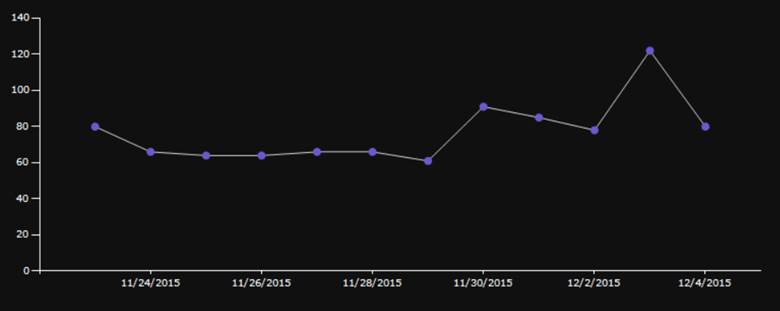

…that Mailscape 365 includes latency trending reports which allow you to monitor and report on connection latency and end user transaction times?
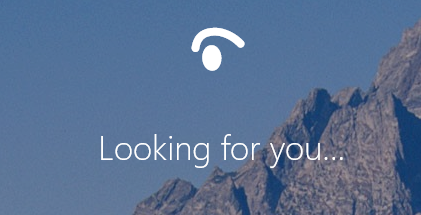

In Windows 10, Microsoft introduced “Windows Hello” which – to keep things simple – offers the ability to use biometrics to unlock a computer instead of using a regular password. But the fact that you can use biometrics for authentication purposes is not really new. Given this, you might wonder what is so special about Windows Hello. The answer lies in the combination of Hello with another feature.


With the rise of mobile computing and social networks, organizations have seemingly endless applications available for facilitating collaboration and communication to complete projects faster and more efficiently.


With IT/DEV Connections less than two weeks out, I found myself getting anxious to attend these insightful sessions.
The conference, which happens to be one of my favorites, has many advantages: it’s not as hectic as Ignite, and the smaller crowd gives you the opportunity to interact with all the great speakers.
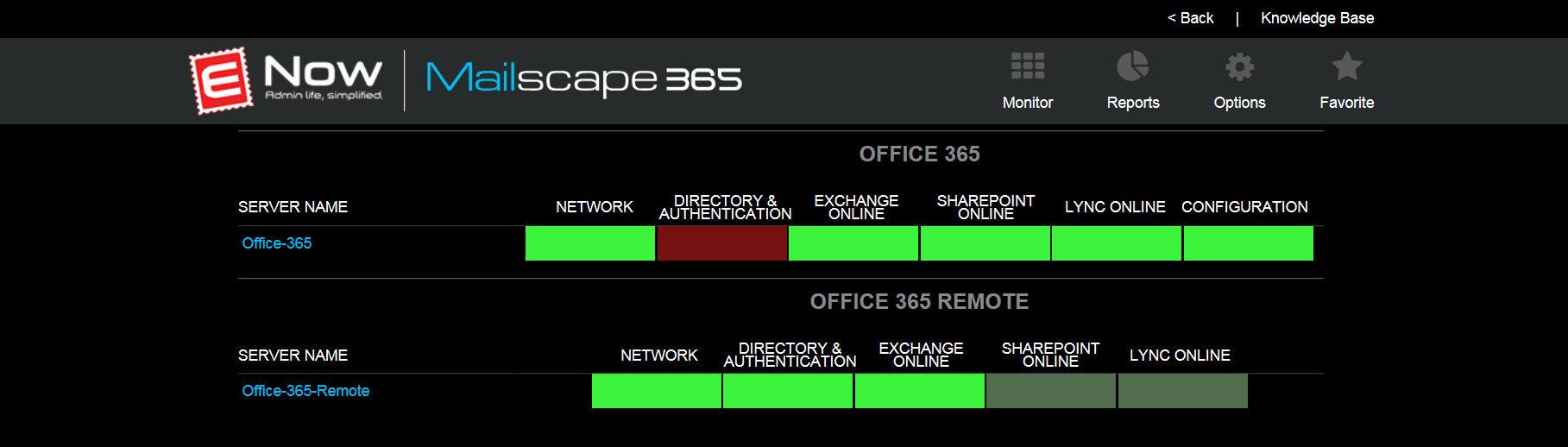

As reported earlier, Office 365 was recently hit with a widespread issue. According to the case details that Microsoft posted to its service dashboard, the problems started around 6:15 PM (EST) on July 15 and were solved by July 15 at 9:30 PM (EST).

The growth of mobile devices, such as smartphones and tablets, changed the world rapidly. Today, according to the Cisco Visual Networking Index (VNI), there are almost as many mobile devices as humans on the planet: about 7 billion.

Last week during Microsoft's Ignite conference, I had the pleasure to co-present a session with Timothy Heeney on hybrid Exchange deployments. For those who weren't able to attend Ignite, the recording of that session is available here. During our session, Tim spoke about how Microsoft tests hybrid deployments and the tools it (recently) released to help you troubleshoot hybrid deployments. He also announced some pending changes to the face of the Hybrid Configuration Wizard.
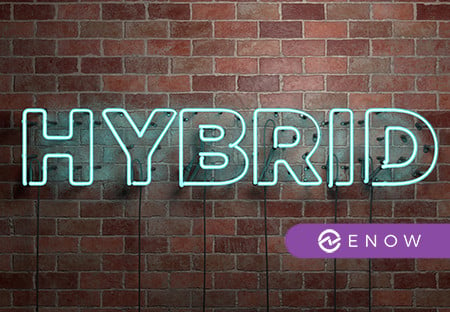

One decision to make when moving to Office 365, is determining how to move mailboxes. There are various options available and this makes it hard to see the forest through the trees. And choosing the right approach is no easy task. The decision is influenced by many variables such as the size of your organization, the impact on your users, the impact on your IT department, and the bandwidth of your internet connection.


This is a story about one company’s trials and tribulations of migrating to and maintaining a hybrid cloud environment; specifically Microsoft Exchange.


In today’s cloud services world, organizations are always looking for ways to improve user experience while still retaining their corporate brand and image. Microsoft Office 365 has always offered some degree of banding for those who choose to implement Active Directory Federation Services (AD FS) for identity federation in their on-premises environment. And as one would expect, it has matured over time to become easier and much more feature rich.