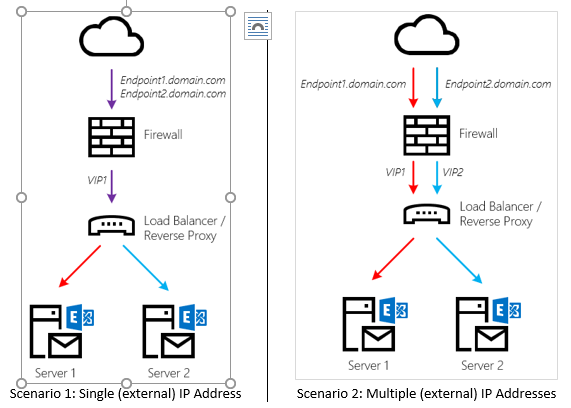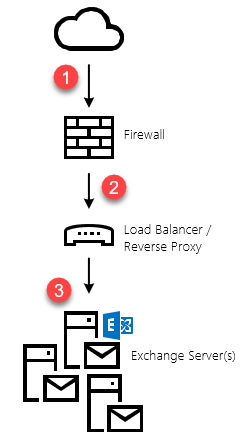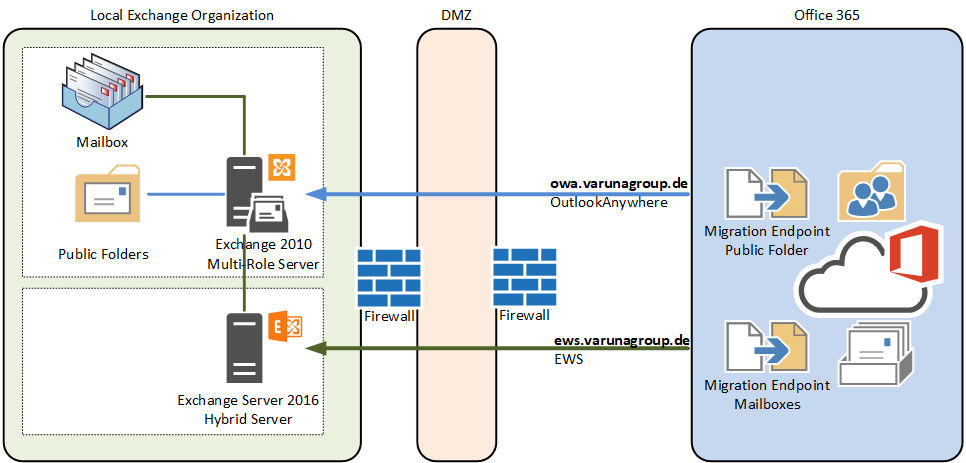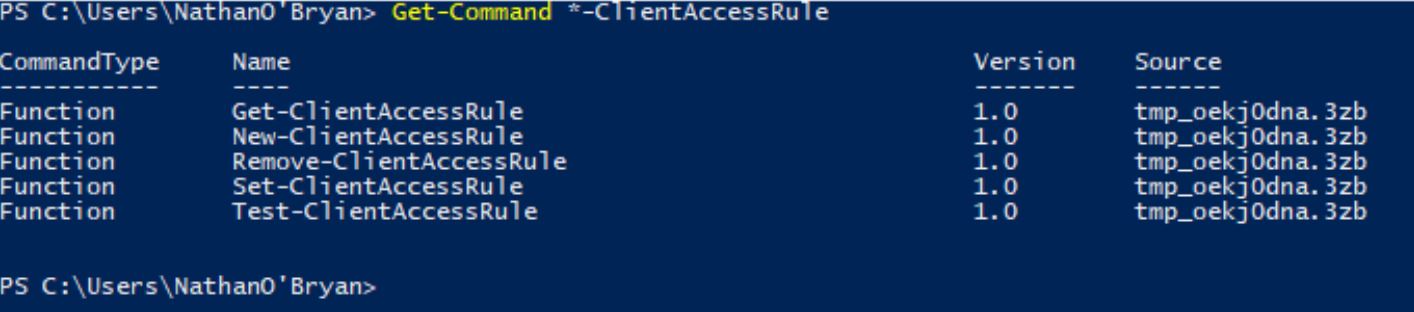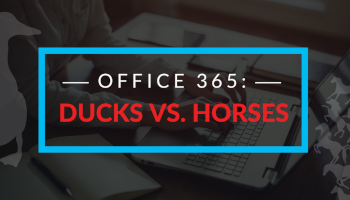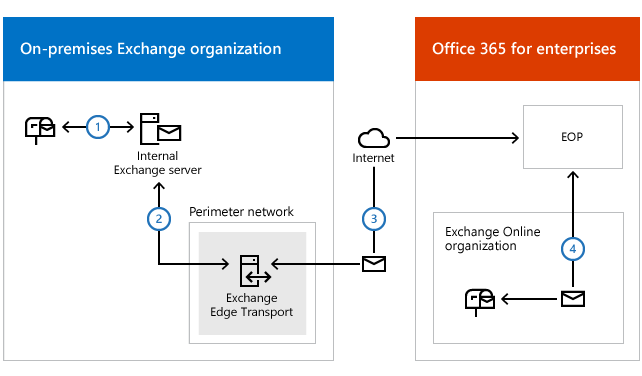Part 2: Speed up Migrations to Exchange Online
This is a multi-part article in which we will cover Migration Endpoints. First, we will cover what Migration Endpoints are, what you use them for and how you can manually configure a migration endpoint. In the second part of this article, we will dive deeper into how you can leverage multiple migration endpoints to potentially speed up your migration to Exchange Online. Lastly, we'll discuss some of the most common mistakes regarding Migration Endpoints and how to avoid or solve them.