Changes in Exchange Online PowerShell
Microsoft recently released a blogpost about deprecating Remote PowerShell in Exchange Online. It’s...


25 years ago, I was working for Microsoft. And one morning we received a message with the subject line “Why am I on this mailing list? Please remove me from it.” This was followed by another email saying “Me Too!”, and then another “Me Too!”, and another, and another. These were followed by multiple emails with subject line “People stop with the reply alls”. Before we knew it, our Exchange environment was brought to a standstill because of the enormous amount of email sent via this Distribution Group.
Nobody was able to send email anymore. And it took a couple of days before the Microsoft internal IT staff had fixed this.
The Distribution Groups that were used were called “Bedlam DLx” (there were several Distribution Groups) and a couple of months later there were even T-shirts in Microsoft with “I survived Bedlam” printed on it 😊
The underlying problem here is twofold:
In short, it took Microsoft more than 20 years to get a solution to this problem. When there’s risk of such a mail storm Exchange Online will block this email thread and generate the following NDR:
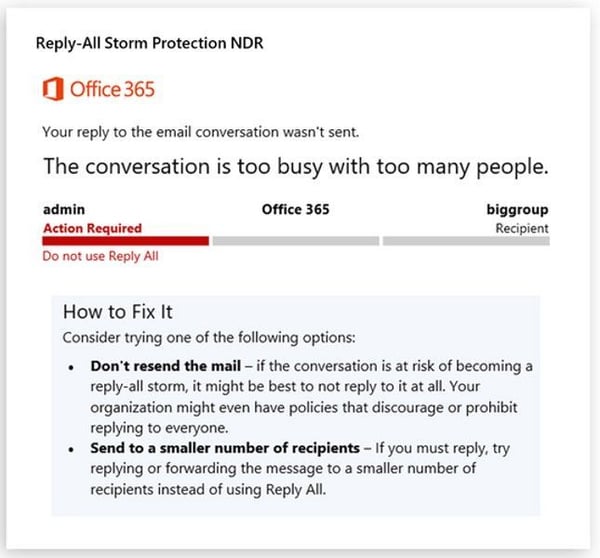
So when does Exchange online do this?
- When people are replying to the same email thread.When this block is triggered, email is throttled for four hours, after the last message is sent.
A couple of remarks regarding the reply all mailstorm protection:
- It is currently being rolled-out in Exchange Online and will take a couple of weeks to complete.The reply all mail storm prevention feature is a nice addition for Exchange Online and it will prevent a possible mail storm when people are using the reply all button too much. However, there’s no technical solution for a behavior problem. Better is to control the use of Distribution Groups to prevent people to use the Reply All button, and to prevent them from being able to send an email to these Distribution Groups at all.
Monitor Your Hybrid - Office 365 Environment with ENow
ENow’s Office 365 Monitoring solution is like your own personal outage detector that pertains solely to you environment. ENow’s solution monitors all crucial components including your hybrid servers, the network, and Office 365 from a single pane of glass. Knowing immediately when a problem happens, where the fault lies, and why the issue has occurred, ensures that any outages are detected and solved as quickly as possible.

Jaap is a Microsoft MVP for Office Apps and Services. Jaap is an independent consultant, primarily focusing on Exchange server, Skype for Business and Office 365.


Microsoft recently released a blogpost about deprecating Remote PowerShell in Exchange Online. It’s...


October 13, 2020, is an important date for Microsoft for a variety of reasons. On this date,...