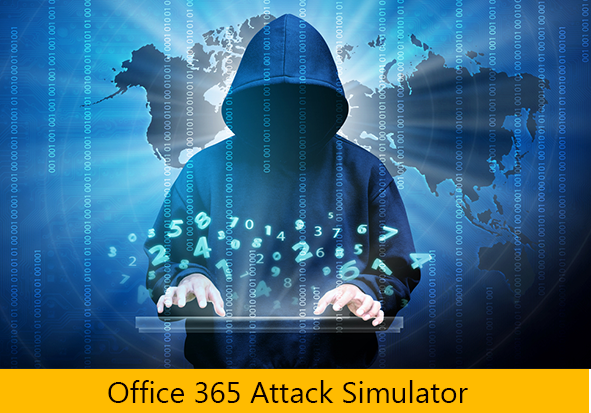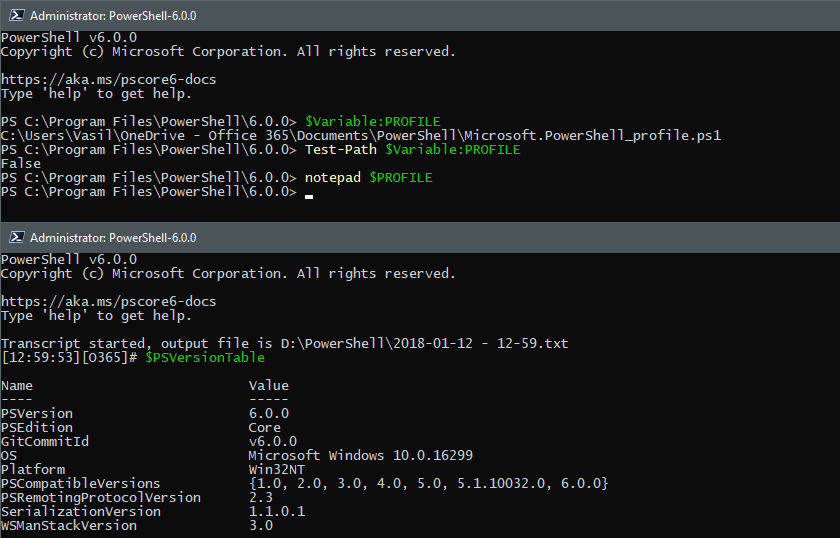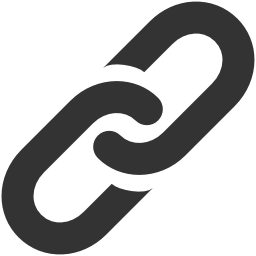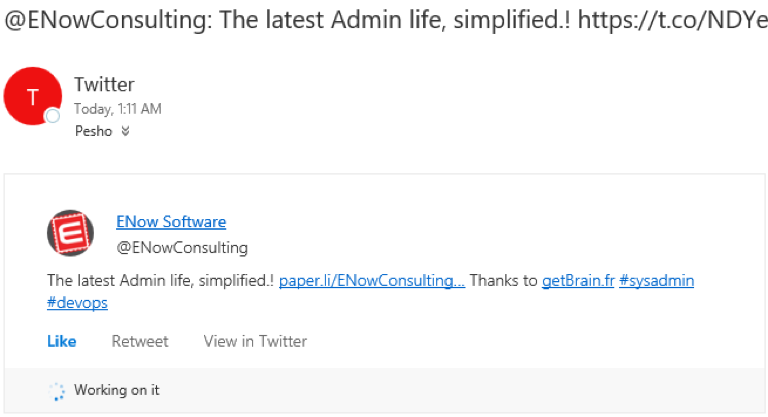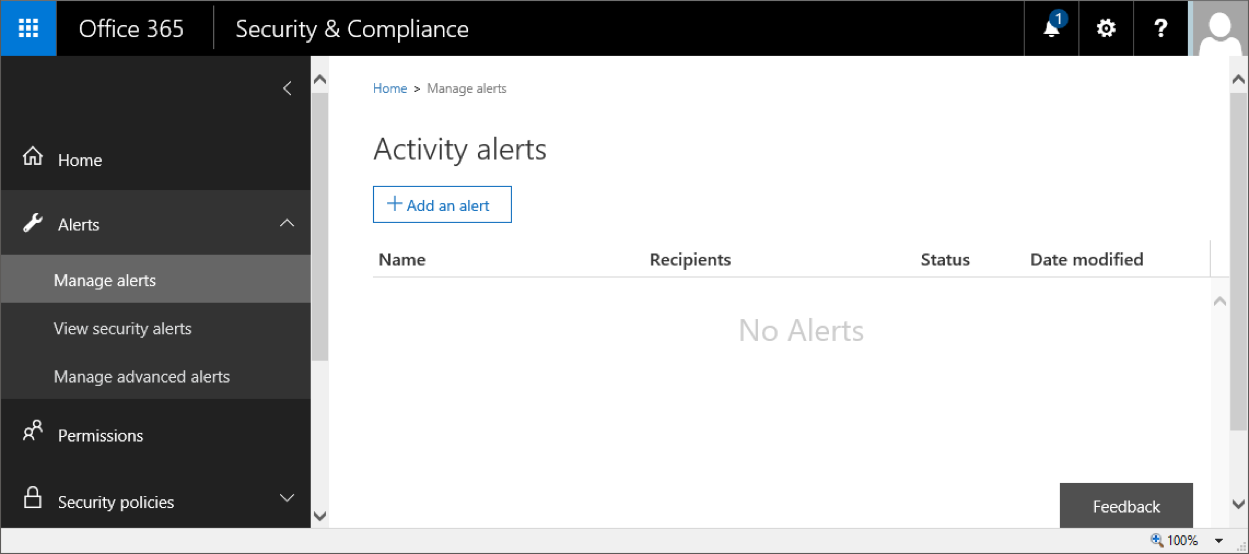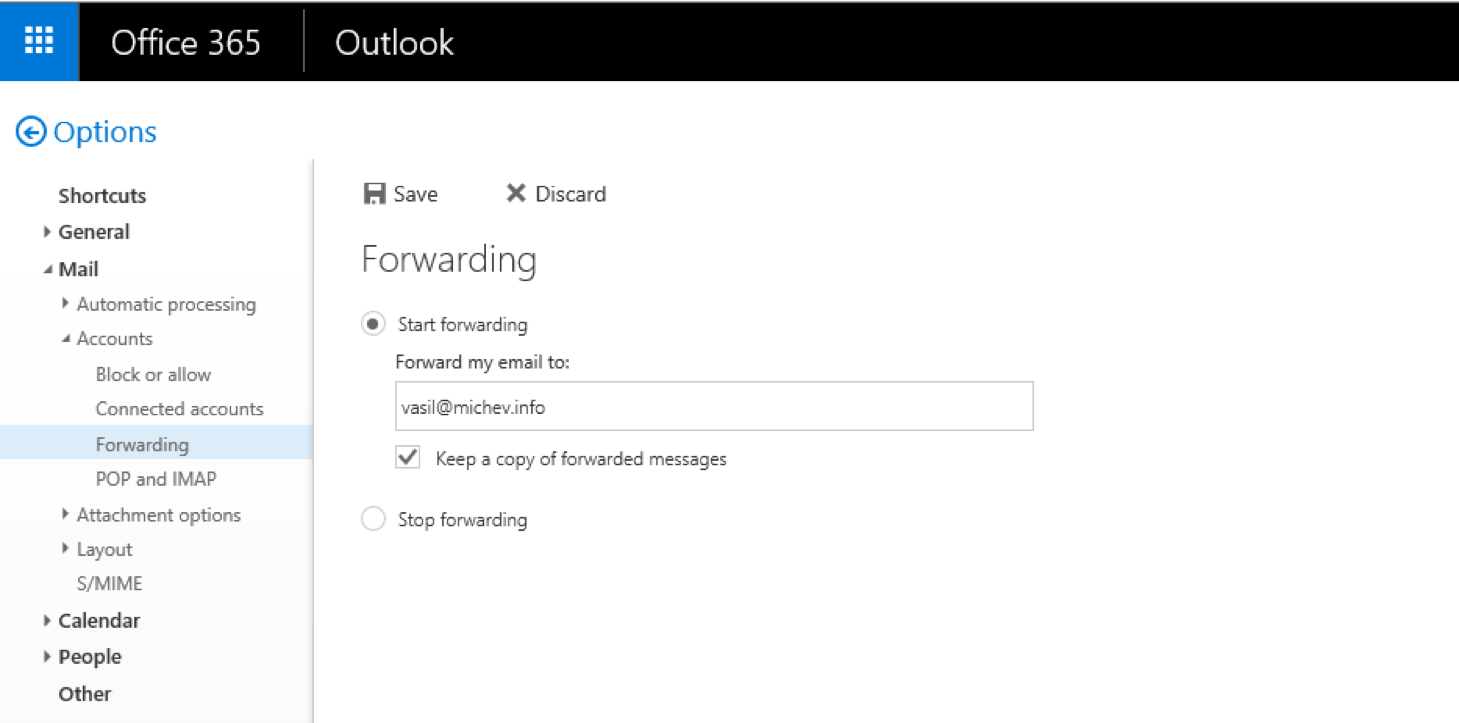A Look at Office 365 Attack Simulator
A few weeks back, Microsoft announced the Public Preview of a new and very interesting feature, named Attack Simulator. The idea behind Attack Simulator is to give you a safe toolset to use in order to probe some aspects of the security of your organization when it comes to email hygiene and password strength, with more to come in the future. In this article, we will do a quick overview of Attack Simulator.