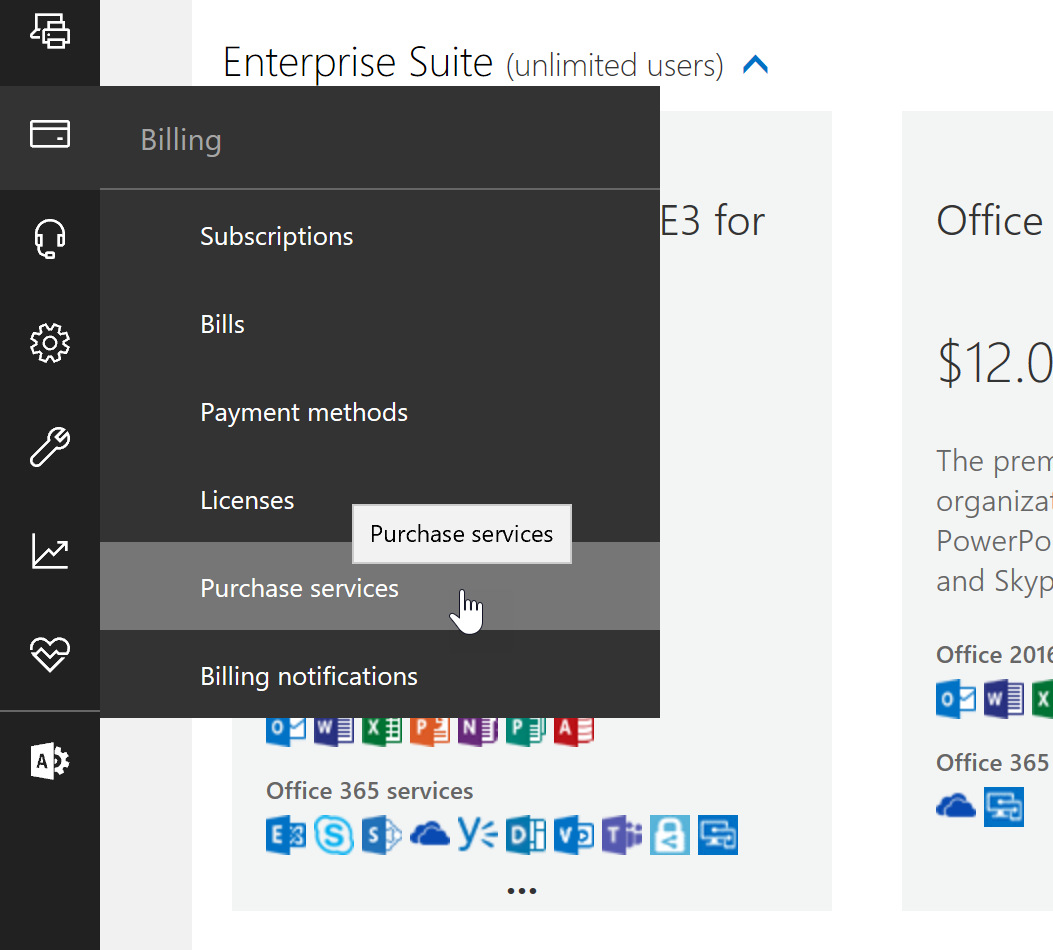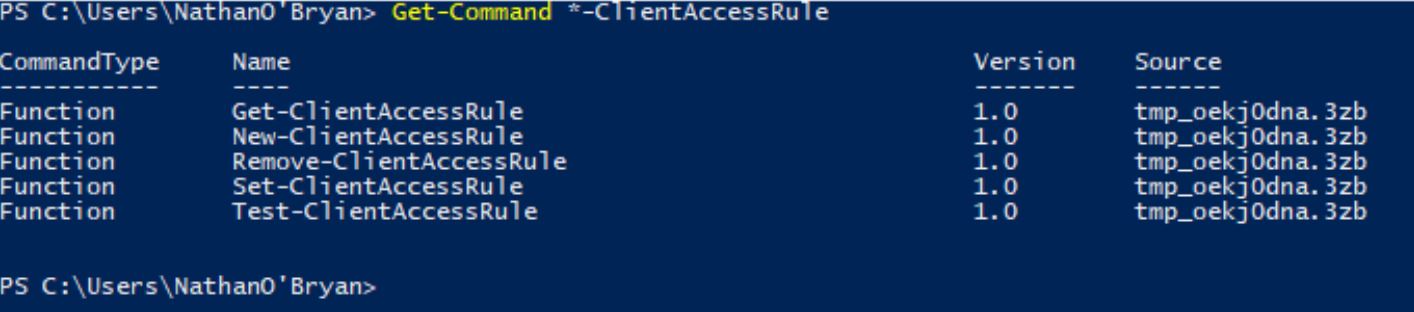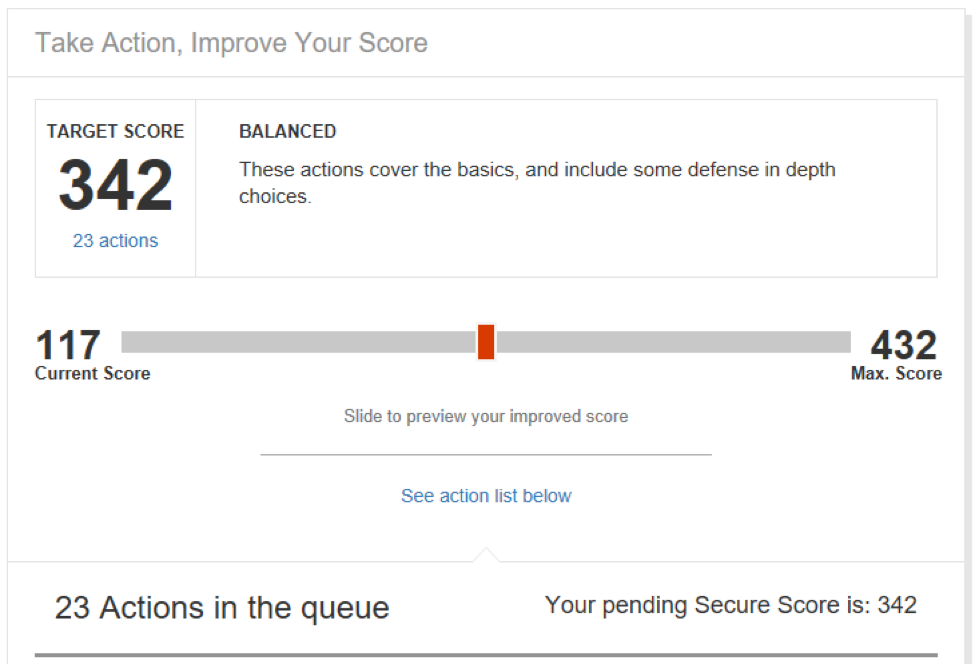How to Guide: Microsoft Bookings
One of the best things about Office 365 is that we can always count on new features and functionality to be available. Microsoft is constantly working to improve the services already live in Office 365, as well as working to create new services. Some of the new services added do have an additional licensing fee attached, but Microsoft also adds a considerable number of features to the license SKUs already in-place.