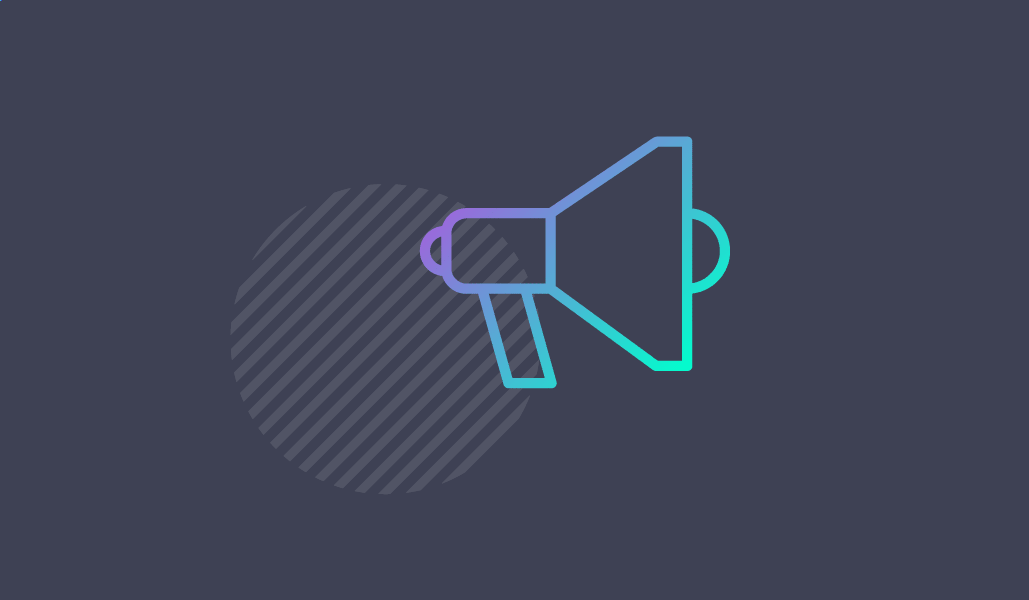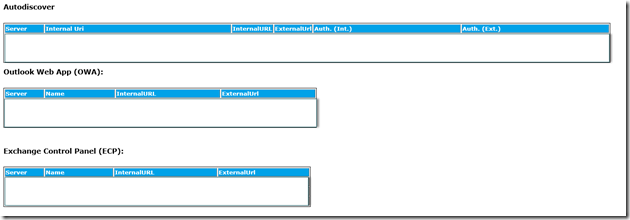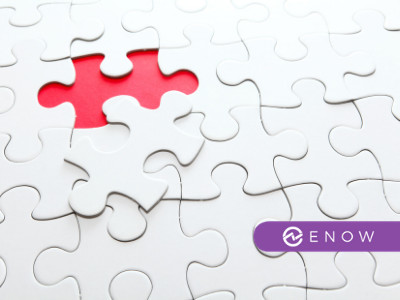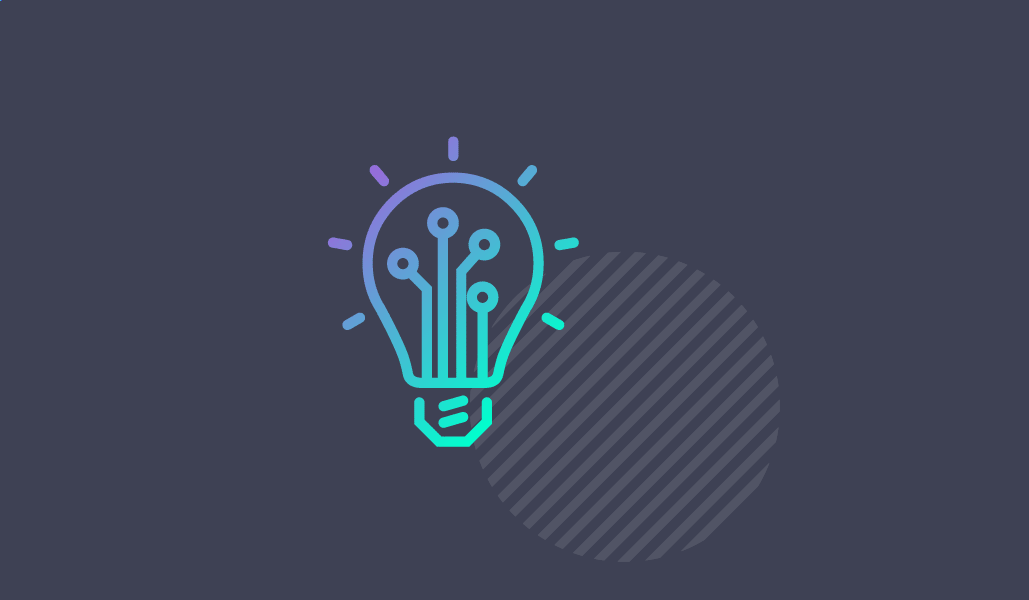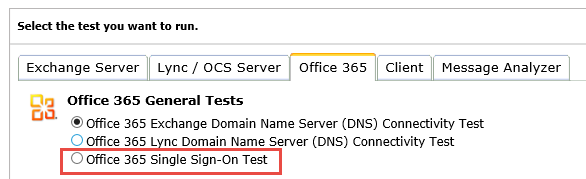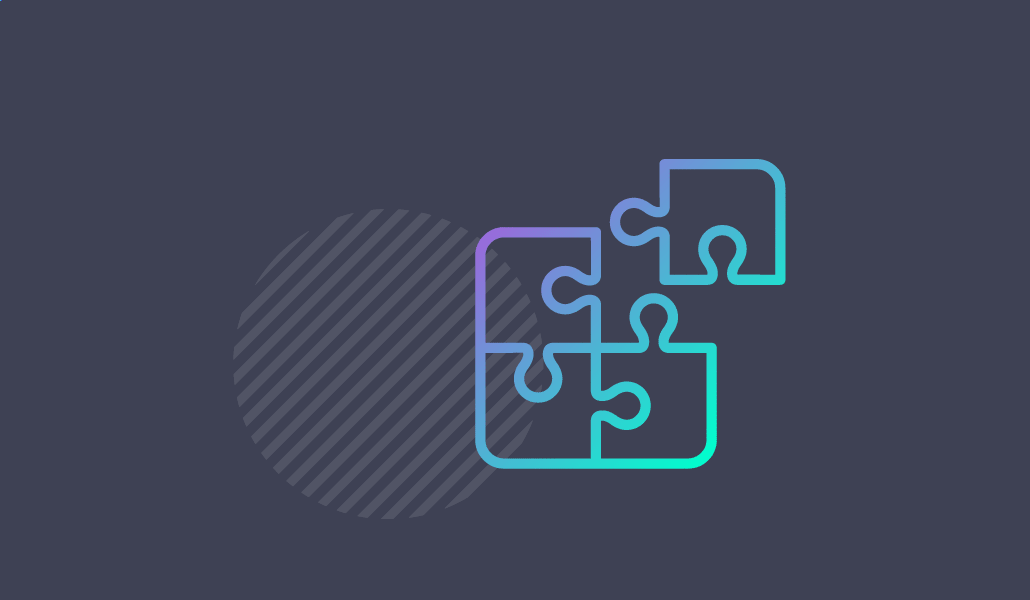Does Your Environment Need an Exchange 2013 Edge Transport Server?
Microsoft first introduced the Edge Transport role as one of the five Exchange roles in Exchange 2007 and offered it again in Exchange 2010. The purpose of the Edge server role is to provide a solution for customers who require inbound SMTP connections to terminate in the perimeter network (DMZ), rather than in the internal network. Since most inbound SMTP connections are unauthenticated, some security departments are uneasy at allowing these connections directly to internal resources (your Exchange servers). Edge transport servers allow these customers to deploy Exchange without having to buy an SMTP gateway appliance.