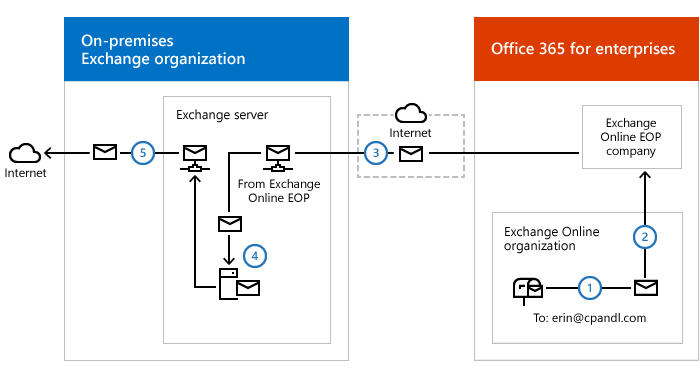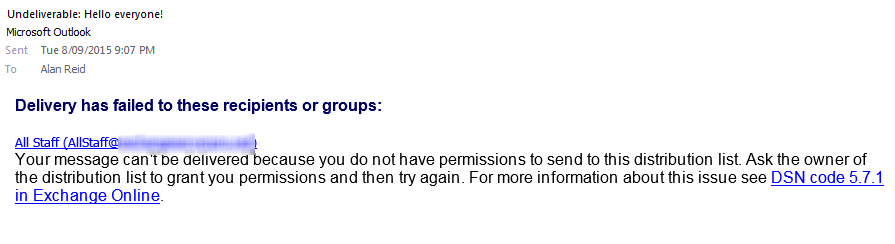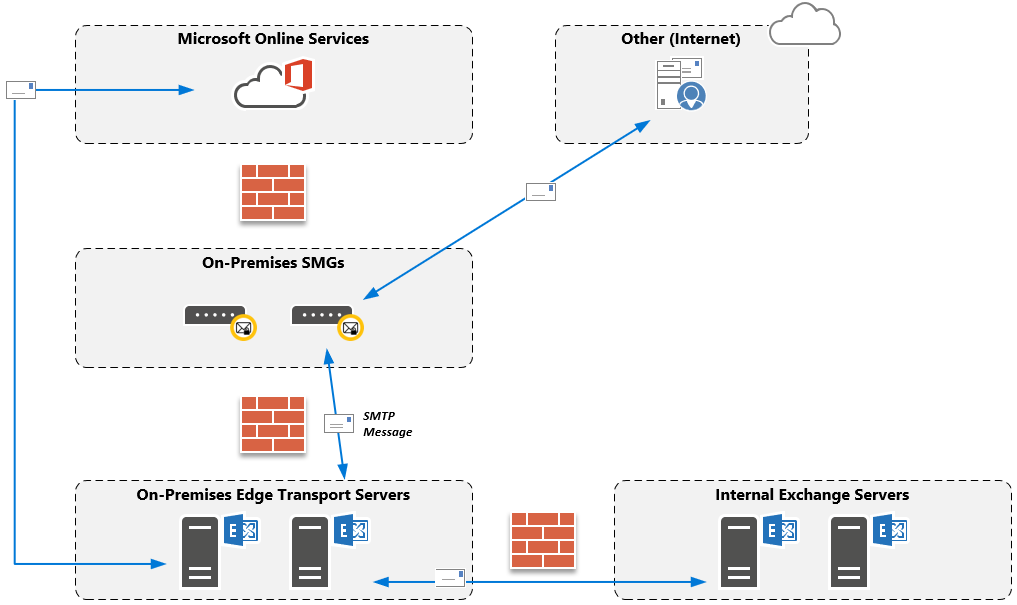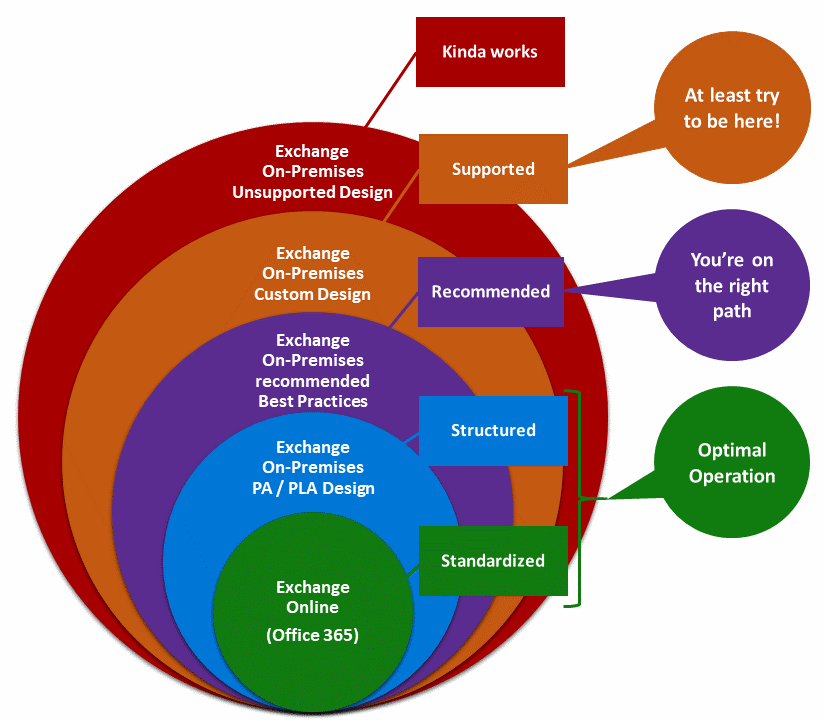Thinking about Exchange 2019?
In October of last year Microsoft released a new version of on-premises Exchange server. Here at the ENow's Solution Engine blog, we realized we had a lot we could cover. Normally I focus mostly on writing about Office 365 and Azure features and updates, but I think there is still room in the blog-o-sphere for a post about on-premises software too.