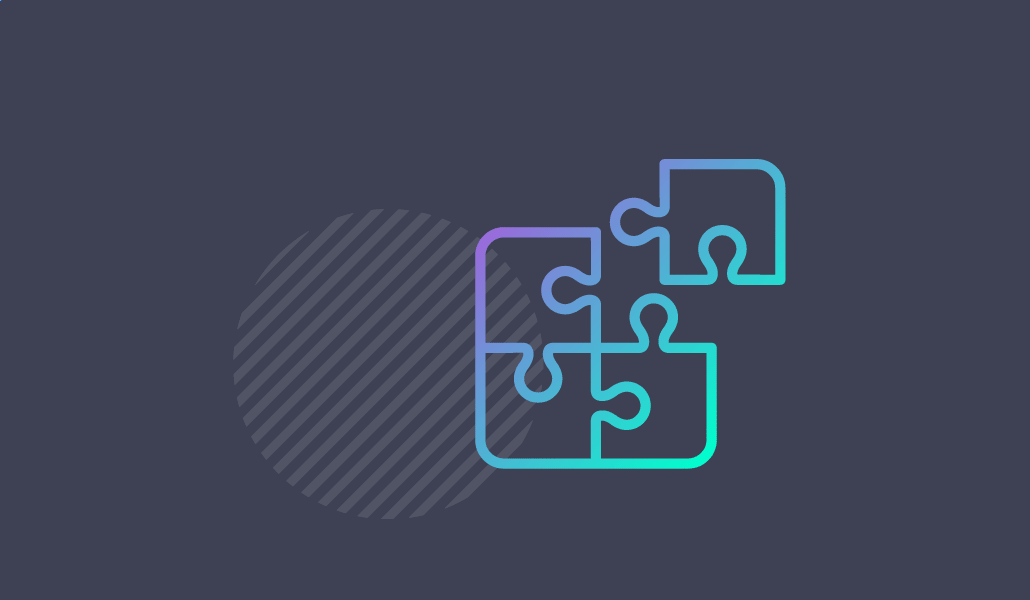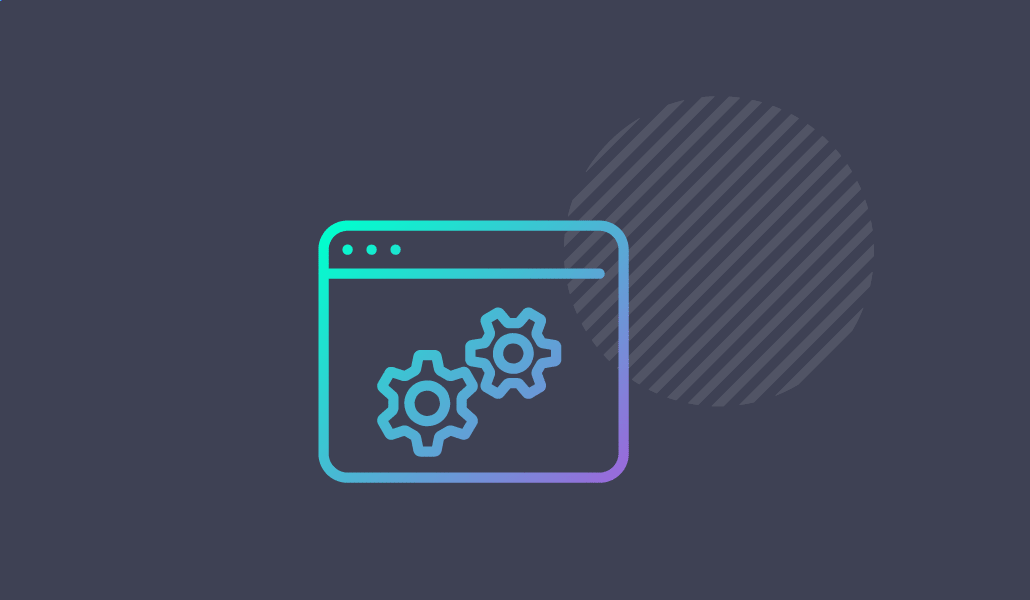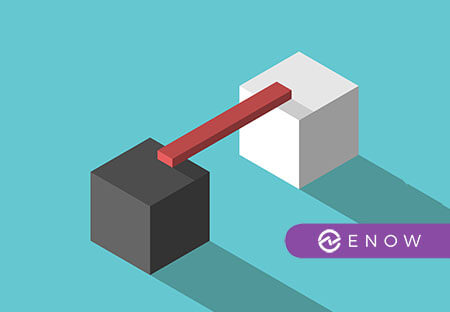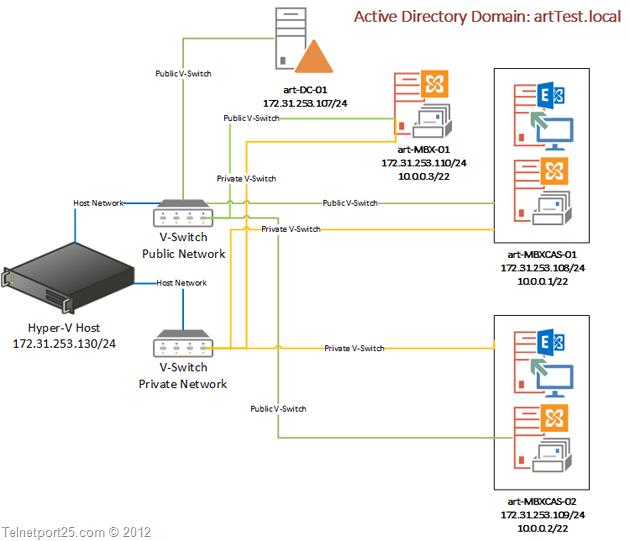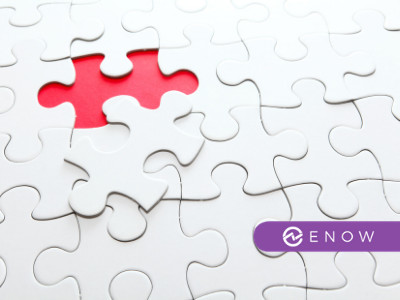Exchange 2013 Lab Tutorial: Part 9 - Cumulative Update 1
Ok, yes I know – I said that Part 8 was the last in this particular series – but then Microsoft went and released Cumulative Update 1 (CU1) for Exchange 2013 (on April 2nd) which left me feeling that if I did not cover this – then the LAB series was not properly completed. For those of you who are just joining us – you can find links to the previous parts below.