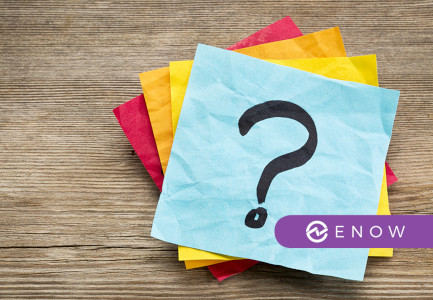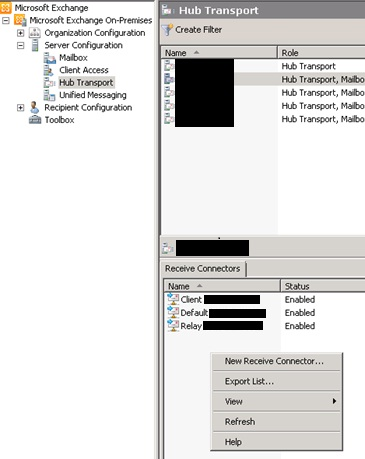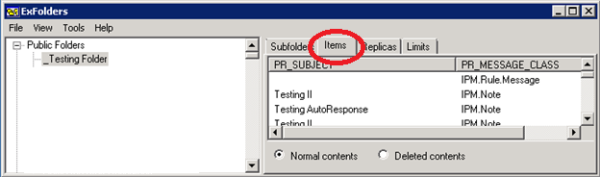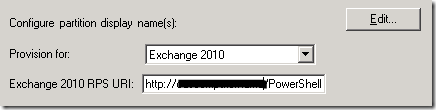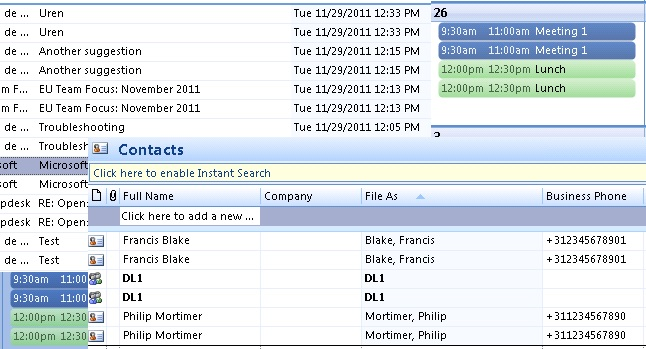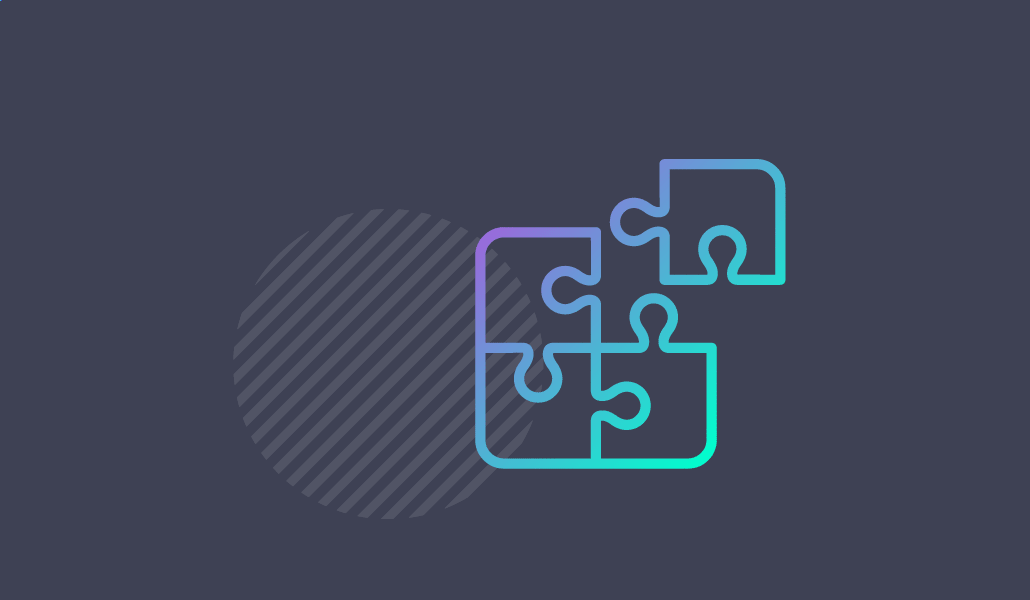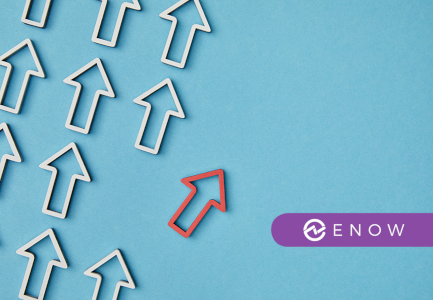How to Tackle Exchange 2010 Backup and Recovery
As an Exchange administrator, backup and recovery of your databases is an important aspect of your environment. There should be defined and streamlined processes in place for your environment as it relates to this topic. Why is this important? You may have an end-user that cannot find that very important message they received a couple of weeks ago or the data may be important for that legal investigation that unexpectedly came up.