A Closer Look at the New ActiveSync Redirection Feature in Exchange 2013 CU8
On March 17th, Microsoft released Cumulative Update 8 for Exchange Server 2013. By now, we're all...

On June 16 2015, Microsoft released Cumulative Update 9 for Exchange Server 2013 along with Update Rollup 10 for Exchange Server 2010 and Update Rollup 17 (yes, that many already) for Exchange Server 2007.
Unfortunately for some, Update Rollup 9 looks like it's going to be another uneventful update —provided that no post-installation issues arise. Except for changing where Sent Items are stored when a message is sent as or on behalf of a Shared Mailbox, Microsoft reported no new features or changes in existing functionality. That is not too surprising, given that Exchange Server 2013 is now in its third year.
Of course, the impending release of Exchange Server 2016 later this year also has a hand in this. There is no doubt that Microsoft is now focusing on getting the new version ready for prime time, especially considering a public beta is expected sometime this summer. This being said, future updates will very likely continue to add and change features in Exchange Server 2013. One of these new features being the new Hybrid Configuration Wizard (discussed here).
Below is a selection of fixes that are included in Cumulative Update 9, a complete list is available here: https://support.microsoft.com/en-us/kb/3049849.
Next to these fixes, Cumulative Update 9 also includes the security patch for the vulnerability described in MS15-064. As discussed previously, the vulnerability allows an attacker to elevate his permissions and compromise the host system after which either the host system or other systems in the network of the host can be attacked. If you have deployed Cumulative Update 9 or you plan on doing so shortly, you do not need to manually install the security patch.
A word of warning, though: According to Tony Redmond, some customers reported issues after installing the security update. Given that this patch is included in the update, it remains to be seen if any issues will affect the stability of Cumulative Update 9 itself. If anything, this stresses the need to properly test any update before installing it into your production environment.
Along with Cumulative Update 9 for Exchange Server 2013, Microsoft also released Update Rollup 10 for Exchange Server 2010 Service Pack 3 and Update Rollup 17 for Exchange Server 2007 SP3. Entirely as expected, these updates contain only little bug fixes; Update Rollup 17 only includes a single one!
Although only a few fixes are included in Update Rollup 10, they address some annoying issues, like:
The fix described in KB3069055 is important from a monitoring perspective, too! Mailscape (our leading Exchange Monitoring & Reporting Solution) uses some of the built-in scripts to query Exchange for information, which is used to determine the state of the environment. If you have installed WMF 4.0 or are planning to, make sure to upgrade to UR10 first!

Michael Van Horenbeeck is a Microsoft Certified Solutions Master (MCSM) and Exchange Server MVP from Belgium, with a strong focus on Microsoft Exchange, Office 365, Active Directory, and a bit of Lync. Michael has been active in the industry for about 12 years and developed a love for Exchange back in 2000. He is a frequent blogger and a member of the Belgian Unified Communications User Group Pro-Exchange. Besides writing about technology, Michael is a regular contributor to The UC Architects podcast and speaker at various conferences around the world.
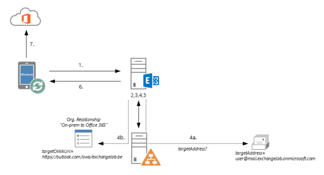

On March 17th, Microsoft released Cumulative Update 8 for Exchange Server 2013. By now, we're all...


On September 28, Microsoft released their quarterly updates for Exchange Server: