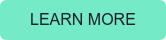By the end of 2020, a couple of interesting things regarding Exchange server are going on. The first one we've know about for a long time, is the end of support for Exchange 2010 in October 2020. After almost 11 years, Exchange 2010 is no longer supported by Microsoft. It continues to work, but don’t expect any technical support, update Rollups or even security hotfixes.
Microsoft has been pushing hard on this, but a recent study by security company Rapid7 showed that they still found approx. 140,000 instances of Exchange 2010 OWA published to the Internet. So, still a lot of work to do here.
More exciting news from Microsoft, and for a lot of people that thought Exchange 2019 was the last on-premises Exchange version, was the announcement at Ignite 2020 that in the second half of 2021 a new on-premises version of Exchange will be released, current codename Exchange vNext. I still call it Exchange 2022, but the official name will be announced by Microsoft later.
Exchange vNext will support Exchange 2013, 2016 and 2019 in the same topology. This is a major difference from earlier versions where Exchange only supported the last and second to last version in coexistence. So now it is possible to upgrade from Exchange 2013 directly to Exchange vNext without installing Exchange 2016 or Exchange 2019 first. Related to this, you can have a load balanced array of Exchange servers with all four versions behind one load balancer. This makes upgrading a lot easier. Of course, it's not possible to mix up Database Availability Groups, but you can’t have it all.
Another breakthrough topic in Exchange vNext is the possibility to do an in-place upgrade from Exchange 2019. Yes, in-place upgrade is only possible from Exchange 2019 and not from Exchange 2013 or Exchange 2016. Now before you get too excited about this, it is not very different than installing a Cumulative Update in Exchange 2016 or Exchange 2019 of course, except that we’re talking about a version upgrade instead of installing a CU. But it is cool and it makes upgrade life much easier.
The last new feature of Exchange vNext right now is that it won’t be sold with a perpetual license (Exchange server license you buy one time and you’re good the rest of its life) but it will change to a subscription model, much like Office click-to-run. As long as you have a subscription and the subscription can be validated by the Exchange server it will continue to run. Details about the implementation are not known yet, so any thoughts about a grace period or how the validation process works (what if your Exchange server doesn’t have an Internet connection?) will be published later. I read an article on the Internet where the subscription model was automatically interpreted as an automatic update mechanism (again, just like Office click-to-run) but I haven’t heard anything about this and I find it hard to believe. I cannot imagine Microsoft will update your Exchange vNext server in production, including a reboot, without the possibility your testing an upgrade (with your 3rd party products). No, IMHO this won’t happen.
So, what are your options now when you don’t want or cannot go to Office 365.
- If you are running Exchange 2010 you better move to Exchange 2016 and when time and budget permit, move directly from Exchange 2016 to Exchange 2019. When running on Exchange 2019 you can do an in-place upgrade to Exchange vNext.
- If you are currently running on Exchange 2013 or Exchange 2016, upgrade to Exchange 2019 and wait for Exchange vNext to do an in-place upgrade.
And when it comes to Exchange hybrid, not a single word at Ignite about decommissioning that last Exchange server after moving to the cloud.
Summary
End of support for Exchange 2010 should not a be a surprise for anyone, the announcement of a new on-premises versions to be released next year most likely is.
Support in coexistence with Exchange 2013, 2016 and 2019 makes upgrade life much easier, and the in-place upgrade from Exchange 2019 to Exchange vNext is even better.
So, make sure to move to Exchange 2019 anytime soon, and start preparing for Exchange vNext.
Monitor Exchange with ENow
Watch all aspects of your Exchange environment from a single pane of glass: client access, mailbox, and Edge servers; DAGs and databases; network, DNS, and Active Directory connectivity; Outlook, ActiveSync, and EWS client access.