Autodiscover Dilemma (Part 2)
In an earlier blog post I wrote about Autodiscover changes, especially when using Outlook 2016...

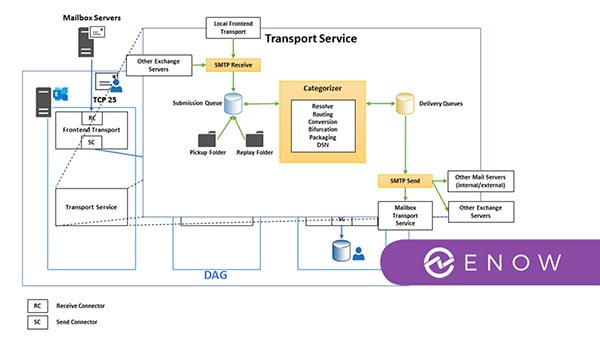
Exchange Server has two core components. First, there is the mailbox component, with all the required client access protocols and well-known mailbox functions. The second major component is the message flow, with receiving, processing, and sending email messages.
What sounds so trivial and straightforward is a central and complex building block in the Exchange architecture. In this article, I try to shed some light on the Exchange Server message flow's darkness and the overall importance of proper Exchange Monitoring.
Anyone looking at Exchange Server's message flow must always remember an Exchange Server's functional structure and the recommended implementation following the Preferred Architecture (PA). In the PA, Exchange Server is operated in a configuration made up of multiple Exchange Servers, configured as a database availability group (DAG). It is thereby providing highly available mailbox functionality and message transport.
Every Exchange Server consists of a front-end and a back-end component. The Exchange front-end components handle incoming connections from third-party systems. Communication with the transport service components is usually internal to Exchange Server only.
The following diagram shows the high-level transport architecture of Exchange Server in a three server DAG for incoming connections.
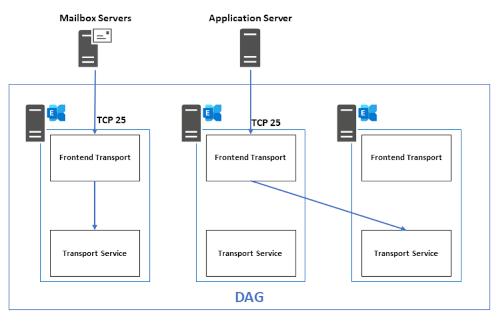
Exchange differentiates message transport settings into organization-wide and server-related settings. As the name suggests, the organization-wide settings apply for the entire Exchange organization, regardless of how many Exchange servers or DAGs you operate. Whether and how an Exchange server can process these settings depends on the product version. Exchange stores these settings in the Active Directory configuration partition. An example of these transport settings is the send connector configuration.
Server-related settings apply only to a specific Exchange Server system. These settings are mainly also stored in the Active Directory configuration partition. The configurations of the receive connectors are an example of message transport. However, Exchange Server stores a few settings in the local Windows System Registry.
For the safe and stable operation of Exchange Server, a functioning Active Directory replication is essential. This requirement includes the proper configuration of Active Directory sites. It is vital, especially in large Exchange organizations.
Equally important is the correct and consistent configuration of the TLS settings on all Exchange servers. Without such a configuration, there is no guarantee that receive and send connectors can establish encrypted connections. Exchange Server relies on the so-called SCHANNEL configuration of the local Windows Server operating system and locally installed TLS certificates.
Now, let's get to the real issue, the Exchange Server message flow, and we start with receiving email messages.
Exchange servers accept incoming email messages in different ways. The best-known option is the protocol SMTP, which you might be familiar with already. An Exchange Server distinguishes between different types of sources that connect to front-end transport. In front-end transport accepts connections via the standard TCP port 25. The servers that connect via this standard SMTP port by default include:
- External mail servers from other mail domains that send mail messages to your Exchange Server over the InternetThese systems connect via the default front-end connector, which in its standard configuration only accepts messages to known recipients of accepted domains. The delivery of application messages to external recipients requires that you create a separate front-end receive connector.
Exchange Server provides two additional ways to get email messages into the transport component, the pickup and replay directories. Both directories are permanently monitored by the Transport Service, which you probably know from earlier Exchange versions as the Hub Transport Service. The service processes a file as soon as you store it in one of the directories. You use the Pickup directory for new email messages created by applications. You use the Replay directory for messages you exported from a message queue for resubmitting to the Transport Service.
Exchange Server uses different forms of authentication to protect against unauthorized SMTP connections. Also, the header firewall filters unauthorized information from email messages, which protects against malicious SMTP headers.
The front-end transport has no complex business logic for email processing. Therefore, it is vital to understand the interaction between front-end transport and transport services in the back-end. You need to keep this in mind when you need to troubleshoot message flow. A front-end receive connector accepts, authenticates the connection, and establishes a proxy connection to the transport service via TCP port 2525. In a single server setup, the front-end establishes a proxy connection to the same server's local Transport Service. In a DAG configuration, the front-end transport selects the DAG member server's Transport Service on which the database copy withthe recipient's mailbox is currently actively mounted.
The following diagram shows the interaction between the Front-end Transport Service and Transport Service in a DAG.
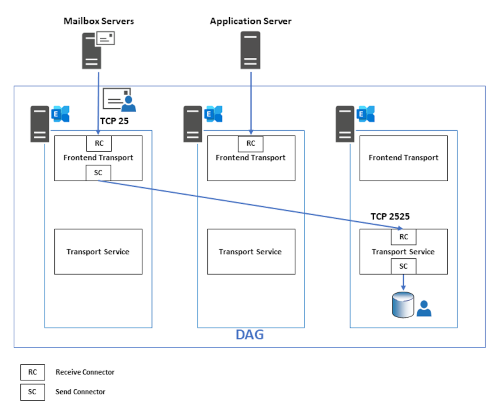
An Exchange Server receiving a message via SMTP wants to protect the message against Exchange transport failures. For this purpose, Exchange Server creates a copy of the received message and transfers a shadow copy of the message to another Exchange Server's transport service. After the Exchange Server processed the shadow copy successfully, the Exchange server sends an OK message to the sending server. Full transport high availability requires using a DAG with member servers in more than one Active Directory site.
There are two transport services in the back-end of the Exchange server. The most important service is the Transport Service, which some of you may remember as the Hub Transport Service from older Exchange Server versions. We'll take a closer look at this service in the next section. The second service is the Mailbox Transport Service. This service is responsible for storing incoming messages in mailboxes of locally mounted active database copies. The service retrieves outgoing messages from mailboxes of active database copies and transmits the messages to the Transport Service for further processing. I will describe the Mailbox Transport Service in a future article.
Receiving an email message appears simple, but message security and the protection against system failures introduce complexity. After successfully receiving an email message, Exchange Server must process it.
The Exchange Transport Service does all the processing of email messages. The processing of emails is queue-based, with the emphasis on "queuing." The service stores a received email message in the submission queue, where it remains until the service picks it up for a process called categorization. The main work of the Transport Service takes place in the Categorizer component. The Categorizer tasks include:
- Resolving recipient addressesAfter processing, the message is ready for further delivery, and the Transport Services stores the message(s) in one or more queues. The Transport Service creates a separate queue for each delivery destination. This is the reason why you always see different numbers of queues on an Exchange server. There are queues for different categories:
- Local delivery to a mounted active database copy, containing the recipient's mailboxThe Transport Service uses a dedicated database on each Exchange server to store and manage the queues. The service stores all messages with their respective processing and delivery status in this database. The Transport Service takes care of the functional status of the database independently. If an unrecoverable error occurs, the service creates an entirely new database and moves the corrupt database to a new folder.
The following high-level diagram shows the main components for processing email messages in the Exchange Transport Service of a single Exchange Server.
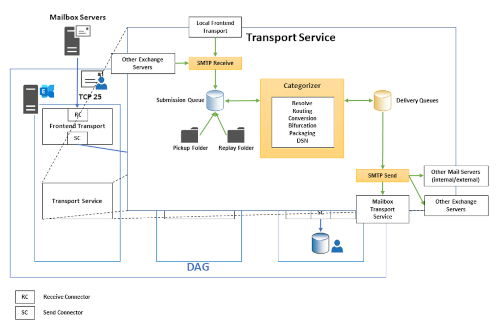
Unfortunately, no detailed Transport Service diagram is officially available for the current version of Exchange Server. An Exchange Server 2010 diagram is still available from the Microsoft Download Center and provides an excellent conceptual overview of the transport Microsoft Download Center service. Pay attention to the differences to modern Exchange Server versions.
Users live under the illusion that email messages' delivery is a simple matter and usually have no understanding of delayed message delivery. In times of gigabit lines and almost inexhaustible computer resources, people have got used to the fact that email messages are delivered virtually in real-time.
The correct routing of an email message has a significant impact on fast and error-free processing. For a message to be processed and delivered correctly by Exchange Server, an error-free Active Directory forest is essential. The routing agents active in the Exchange Transport Service work with the information stored in the Active Directory. The information used is, among others:
- Addresses of Exchange recipient objectsMessage size also plays an essential role in message routing. Exchange Server considers several message size configurations to assess whether it can deliver a message. If Exchange cannot deliver a message, the sender receives a so-called non-delivery report (NDR). The Transport service considers the configurations at the organizational level, and all send and receive connectors of the internal connection route, and the settings of the target mailbox to determine the allowed maximum message size.
The SMTP-Send component processes the messages waiting in the delivery queues and uses a Send Connector to send messages to the respective target system. Correct DNS name resolution is the key to a properly functioning Exchange infrastructure. Internal name resolution is rarely a source of error. DNS resolution of external domains is entirely different. Ensure that your Exchange servers can efficiently and securely resolve external domain names to ensure an error-free flow of messages with external recipients.
If an error occurs when trying to deliver an email message, Exchange Server stores the last error within the queue. You recognize delivery errors by the growth of one or more message queues. The monitoring of the queue sizes is essential for the stable operation of your Exchange organization.
Please note that the Transport Service database's location is in the installation path of an Exchange Server. If your Exchange Server has to process a large number of messages, you should move the transport database on a separate and adequately sized drive.
This was a quick look at Exchange Server mail flow. If you look under the hood, Exchange Server message flow is a tricky thing. With a properly configured Active Directory, you will not encounter any problems with your Exchange Server organization. The challenges for the Exchange message flow start with the customization of the Exchange configuration.
Concerning the configuration of additional receive connectors, you always have to ask yourself whether you need a new connector. Troubleshooting the Exchange message flow is not difficult but time-consuming. Especially in Exchange environments that have been in operation for many years and have seen several Exchange versions, there is a risk that outdated information in the configuration partition will disrupt the operation. The same applies to the Exchange recipient objects. Regular Active Directory maintenance avoids disruptions in the message flow. When using Identity Management Solutions, I recommend quarterly maintenance.
Your Exchange organization's daily operation becomes easier through proactive Exchange monitoring, including queues and message flow. In addition to monitoring the queues, I also recommend monitoring the transport services themselves. With the Managed Availability, Exchange Server has an integrated monitoring solution with automatic recovery actions, but you certainly do not want to be surprised by automatically restarting services.
Enjoy Exchange Server!
On-premises components, such as AD FS, PTA, and Exchange Hybrid are critical for Office 365 end user experience. In addition, something as trivial as expiring Exchange or AD FS certificates can certainly lead to unexpected outages. By proactively monitoring hybrid components, ENow gives you early warnings where hybrid components are reaching a critical state, or even for an upcoming expiring certificate. Knowing immediately when a problem happens, where the fault lies, and why the issue has occurred, ensures that any outages are detected and solved as quickly as possible.
Access your free 14-day trial of ENow’s Exchange Hybrid and Office 365 Monitoring and Reporting today!



In an earlier blog post I wrote about Autodiscover changes, especially when using Outlook 2016...
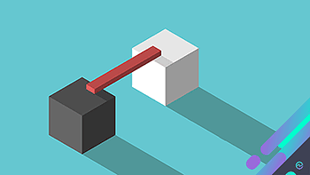

“Cut-over” . . . . Even the word itself sounds abrupt. The pressure of preparing all your data,...