Secure Mobile Device Access with MobileIron Sentry and Kemp LoadMaster ESP
Securing mobile devices access to an on-premises Exchange Server infrastructure without a hybrid...


“True wisdom is knowing what you don't know”
It’s an old maxim that traces back to the time of Confucius, but it is still a nugget of wisdom serving as the cornerstone of strategic operations for modern IT environments.
The biggest threat to any IT environment is the unknown. Once a problem is identified and understood, the only issues remaining are the resources needed to address it. However, to achieve that and drive organizational business needs, companies must maintain an intelligence mechanism to provide insight into the unknown. Simply, IT must rely on solid reporting.
Yet, of all the tools in the IT quiver, none are as important as email (and by extension Exchange messaging and Active Directory databases). For most organizations it is the central communication lifeline…yet so many overlook email/messaging-related issues that could potentially impact productivity, operational effectiveness and ultimately profitability. Many issues such as outage/service optimization, security red flags, and storage affect every corner of enterprise operation. And without critical measurable data from KPIs, companies are managing with a significant blind spot.
Yet, reporting is a broad topic. So, in terms of supporting “The Big Picture,” Exchange reporting best practices must offer quantifiable insight into one of 3 enterprise-driving categories:
But the Big Picture isn’t this monolithic creature. It is made up of many levels, just like an enterprise. Effective Exchange reporting also provides the relevant detail to make better and faster decisions. For instance, a CIO does not benefit by knowing a specific user account has hit their storage quota. This slice of data is very applicable to the Help Desk operator in maintaining user operability. However, on a macro level, the information is one element that feeds into a larger scope that allows for strategic, planning and budgeting decisions to be made with greater clarity.
Creating clarity removes blind spots on each level to contribute to the Big Picture. Though each requires a slightly different slice of the information pie, flexible, real-time reporting helps transform an organization from a reactive responder to proactive developer of needs. For this approach to be effective reports need to be relevant to the receiver’s role. To this end, each level (or role) needs to see what they need to see and nothing more. It’s a matter of simplifying administration by compartmentalizing information so that data requiring immediate attention is seen and responded to. Role-based dashboards support and maintain this approach.
Still, one of the biggest pitfalls of reporting is that though data may be collected in real-time, it often sits in an inbox waiting for proper distribution or authorization to action. This is an invitation to a variety of security issues, operational hurdles and also presents a view of what was, not what is. If there is an actionable issue, the horse has proverbially left the barn. Of course, not all reports indicate “red alert” scenarios, but provide the invaluable day-to-day guidance to operational efficiency.
But rather than discussing reporting as an abstract practice, there are a few real-world scenarios that best illustrate how active reporting enables better performance, and provides the necessary visibility to manage a complex communication program across an enterprise.
How does understanding peak usage affect the bottom line?: The results mean different things perform different roles. For IT managers it may involve adjusting staffing schedules to meet an increase in inbound calls; for the Exchange administrator, the results provide insights on where to recover wasted space, see potential conflicts or recognize overburdened servers. The HR director needs to ensure certain e-conduct policies are followed and the CIO incorporates quantifiable patterns to right-size organizational needs and ensure the achievement of strategic objectives.
What about recognizing questionable activity?: Exchange reporting allows the help desk operator with the ability to immediately flag risks or quarantine possible IPs looking to sneak into a user’s inbox; Exchange Admins can retire unused accounts (a breeding ground for malware and breach); the IT director can act upon any disconnect with the access permissions set in Active Directory; HR can monitor inappropriate users that abuse corporate policies, and the CIO ensures that all the security initiatives comply with regulatory compliance.
How does knowing current storage capacities assist in revenue generation? Can you imagine your top sales producer (and his boss, and his boss’s boss) screaming if she can’t share a critical PowerPoint with a potential client, forward a time sensitive proposal/contract, or if AR can’t access a customer’s monthly payment? All because their account has exceeded storage quota? To the sales person this is a disaster. But it’s a preventable disaster with the foreknowledge of available storage through a report. Instead of the hair-on-fire response to an upset user, there are a series of proactive measures that would enable maximum utilization, such as warning notices or an automated archiving process.
The following are some use cases on how personalized reporting supports the Big Picture:
|
|
Help Desk Operator |
IT Director |
HR Director |
Exchange Admin |
CIO |
|
Security |
Recognize/ block/ quarantine inbound emails of questionable source
|
Control usage and access through policy (BYOD) how users are using the resources Identify legitimate business traffic vs. abuse, illegal |
Monitor inappropriate users including unauthorized access to executive mailboxes |
Prevent breach entry points by identifying old/redundant accounts and retire them Flag possible security risks to help protect Enforce usage policies via AD setting control-keep spam away |
Ensure compliance Develop access and security policies based on consumed Exchange resources |
|
Operations |
Notify users before their accounts expire or they hit their quota Purge inactive mailboxes to recover CALs and storage space Simplify troubleshooting and diagnoses Identify growing mail queues that may reveal bigger issues |
Look for patterns that affect uptime (peak traffic times) or reveal conditions or performance outside of the norm signaling a need for managerial intervention Approve/appropriate resources to ensure continuous productivity Audit and control lifecycle management of communication assets
|
Help develop standards and usage policies |
Respond to critical server health indicators, (disk space, CPU utilization, and memory utilization) to ensure increased efficiency, optimal system performance, minimal downtime, and improved service Track incoming and outgoing activity so the AD infrastructure is being managed efficiently Facilitate capacity planning, execution of an archiving strategy, and the refinement of backup processes |
Understand how resources are being consumed for productivity Meet Service Level Agreements |
|
Budgeting |
Account for time supporting certain issues |
Know the current storage trajectory to predict future needs Visibility into issues of Help Desk calls volume ($19.92 per instance avg.) |
|
Manage storage capacity and associated costs |
Precision understanding of what is paid, and what is needed Justify budget requests for add’l storage, staffing, etc., based on chargeback reports showing the importance of Exchange to each OU |
Blind spots come at us faster and faster, and most companies only have finite resources to keep up. Message traffic and mailboxes continue to grow. Exchange servers are ballooning. Reporting will not solve these issues, but relevant, timely information automatically delivered to the right person will allow for the effective management of enterprise-wide infrastructure requirements and user needs. Reporting will provide the justification necessary to allocate the right amount of resources before the issues escalate into revenue-bleeding problems.
When you know what you don’t know, you take a major step towards making the right decisions that shape your business.
Learn more about how Mailscape can fill your blind spot.

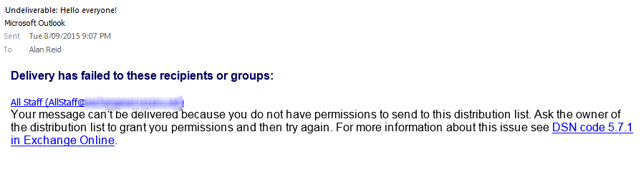

Securing mobile devices access to an on-premises Exchange Server infrastructure without a hybrid...


Autodiscover was first introduced in Exchange 2007 and Outlook 2007 to quickly configure Outlook...