Conditional Access in the Field - Part 1
Securing your data in Office 365 can be a challenging task. The problem is that using user names and passwords as the basis of our authentication protocols is not a very successful way to run our technology.
ENow Software's Azure & Active Directory blog built by Microsoft MVPs for IT/Sys Admins.
Posts about:
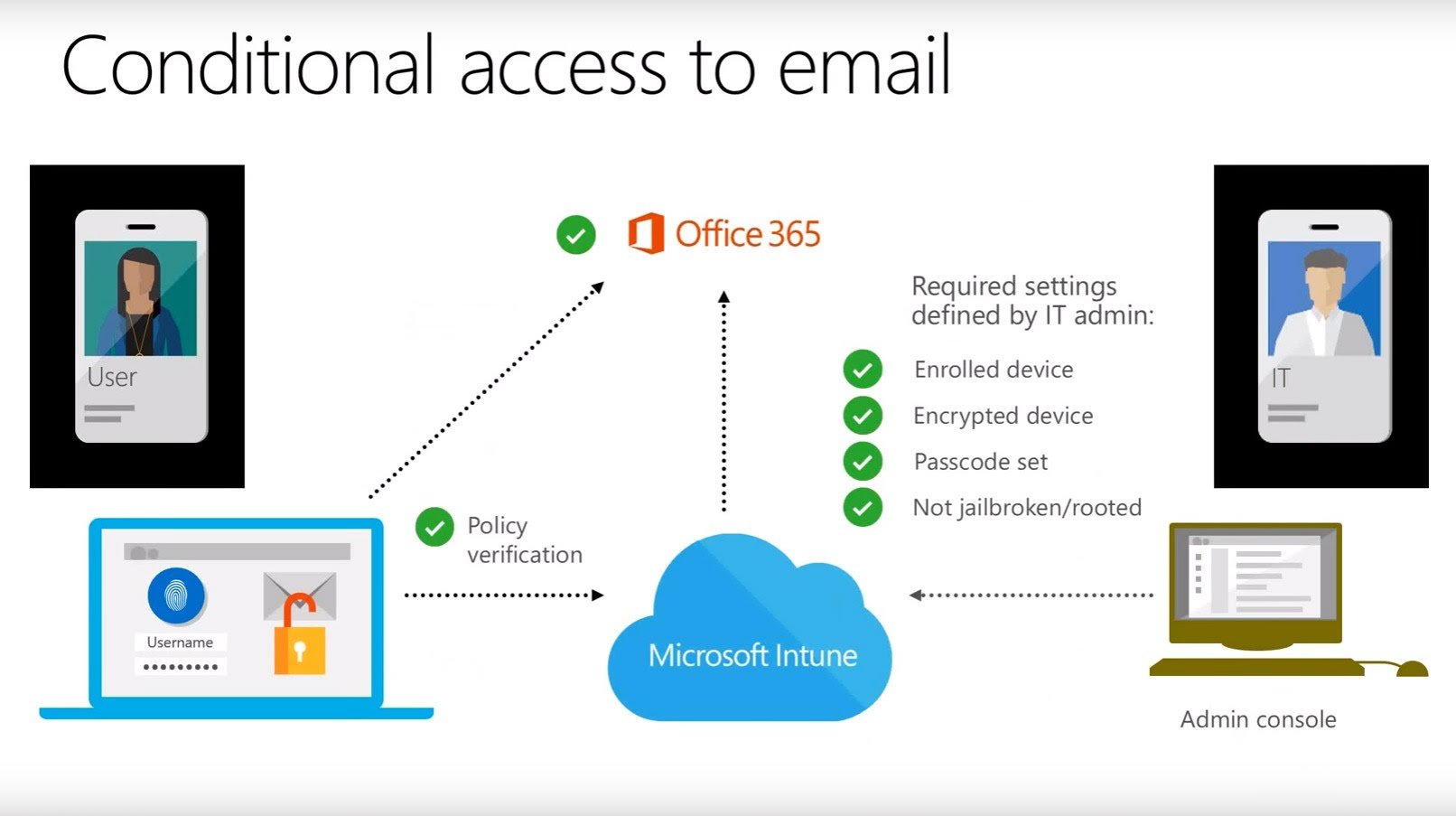

Securing your data in Office 365 can be a challenging task. The problem is that using user names and passwords as the basis of our authentication protocols is not a very successful way to run our technology.


A few months back, we did a short introduction to Advanced Security Management (ASM), a stripped-down version of the Cloud App Security suite, tailored to the needs of Office 365 administrators. As it is now a year since the product was officially launched, I thought it’s a good idea to take it for another spin and compare it to its big brother, in terms of Office 365 related functionalities that is.
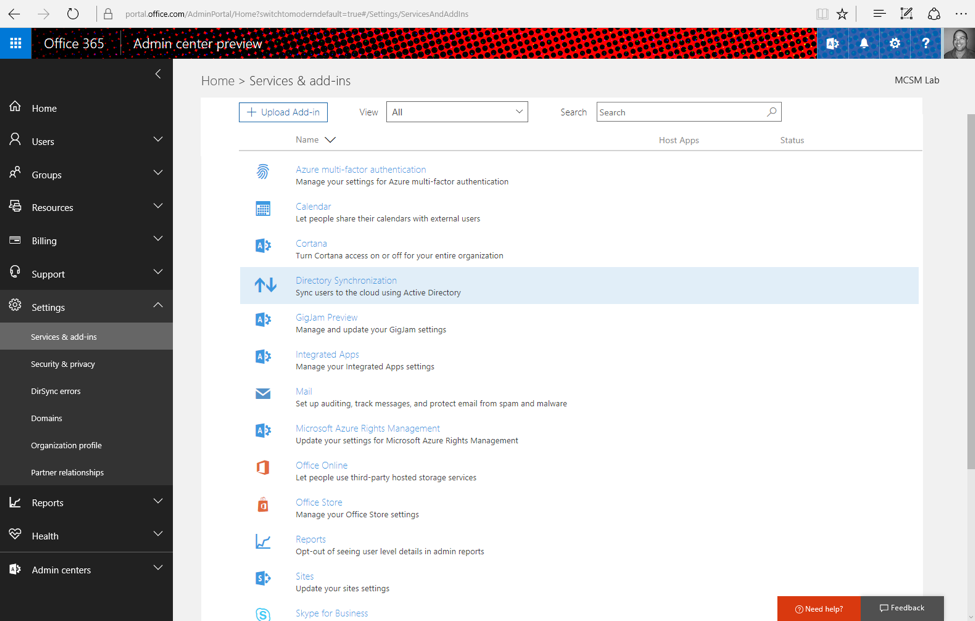

Multi-factor authentication has been available, at least for users with administrator roles assigned, in Office 365 since June 2013. The problem is that there is a confusing warren of options and configurations that greatly affect the MFA experience an Office 365 user will, or will not, see. In this blog post, I will explain what configurations you need and what MFA experience you will get based on those configurations.
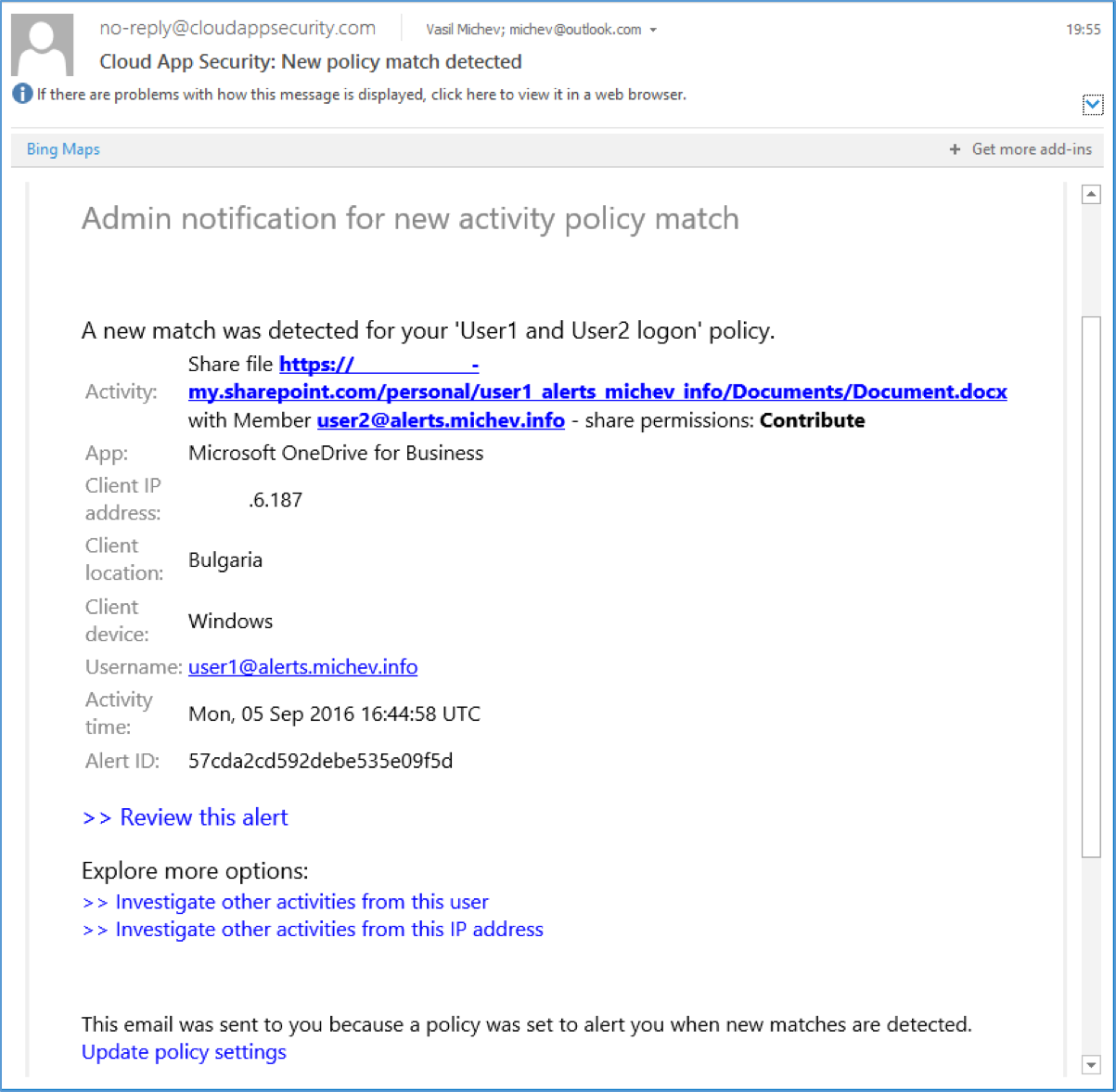

In the previous part of this series, we did a short overview of the Advanced Security Management (ASM) feature, we discussed how to enable and access it and then did a quick tour of the ASM Management portal. Now, let’s focus on working with Policies, Alerts and the Activity log.
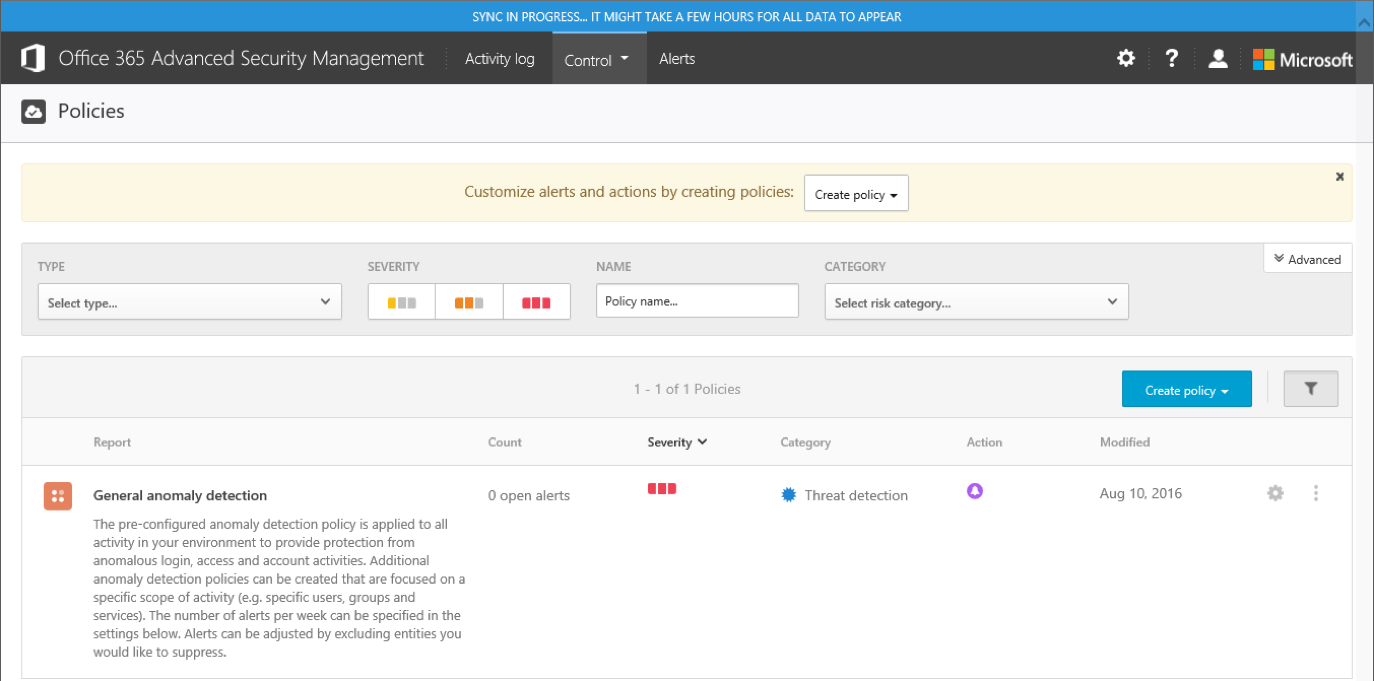

In a series of articles here on ENow’s blog over the past few months, we covered a wide variety of security and compliance-related features in Office 365. Those included improvements in SharePoint Online and OneDrive for Business, the Preservation policies, Azure RMS auditing, Activity Alerts and more. It only seems logical to end the series by reviewing the newest product, one that promises to take care of all your auditing needs. In this article we will take a look at the Advanced Security Management feature and introduce you to the functionalities it brings.
In this book, Microsoft MVP & Technical Editor of ENow's Azure & Active Directory Center, Sander Berkouwer will share the intricacies of managing Azure AD, Azure AD Connect as well as Active Directory for administration in the cloud and on Windows Server 2022.