New Cross-Tenant Access Settings in Azure AD
Microsoft 365, formally Office 365, is maturing. It has been more than 10 years since the launch of Office 365, and the type of migrations I see as a consultant are changing.
ENow Software's Azure & Active Directory blog built by Microsoft MVPs for IT/Sys Admins.
Posts by
Nathan is a five time former Microsoft MVP and he specializes in Exchange, Microsoft 365, Active Directory, and cloud identity and security.


Microsoft 365, formally Office 365, is maturing. It has been more than 10 years since the launch of Office 365, and the type of migrations I see as a consultant are changing.
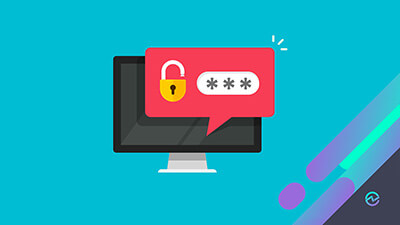

What a great time to be an IT pro. I mean really, who has it better than us? On any given day there is so much going on, so much to learn, so much to improve, and that's why I do really enjoy my job(s). As I think about how to open this blog post, it occurs to me that I’ve had some great opportunities in my career. Sort of a “as one door closes, another one opens” sort of thing.
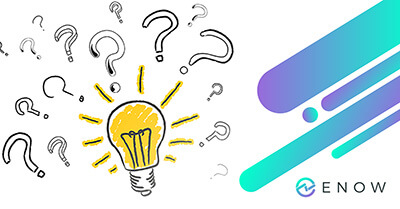

Lightweight Directory Access Protocol (LDAP) is a directory service protocol that is used to search for information within your Active Directory and a useful tool that can better assist you with Active Directory Monitoring. LDAP is used to search your active directory for information about users, computers, and groups within your Active Directory database. LDAP queries can be run from multiple different tools including PowerShell, ldapsearch, VB Scripts, and the saved queries feature in Active Directory Users and Computers.


IT departments in organizations of all sizes can expect to be moving resources to one cloud or another in the very near future. This is becoming a fact that all IT professionals are going to need to deal with in the coming years.
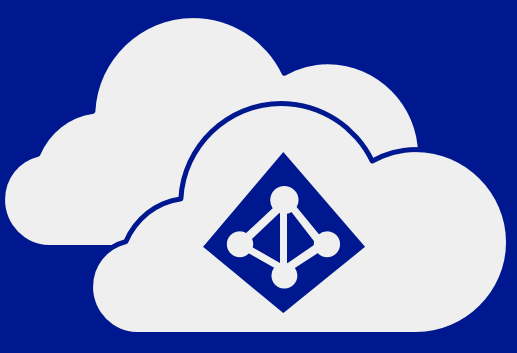

There is no doubt that Microsoft has fully embraced The Cloud. While “Mobile first, cloud first” might be a silly statement, there is no doubt that Microsoft means it. There are very few on-premises products that Microsoft has much interest in selling at all. If there is a cloud-based option for any solution, Microsoft is going to push that cloud version at the expense of the on-premises version.


Since the dawn of time, or at least the dawn of computers, logging into our computer resources has been all about username and password. The username and password model has worked pretty well considering the simplicity of this model, but now it’s time to move on to better thought out authentication and authorization systems.


As more and more organizations move to Office 365 the challenge shifts from “How do we get into Office 365?” to “How do we manage our data within Office 365?” Keeping your organization’s data secure inside the service is a major concern for many organizations, as well as for Microsoft itself.


Securing your data in Office 365 can be a challenging task. The problem is that using user names and passwords as the basis of our authentication protocols is not a very successful way to run our technology.
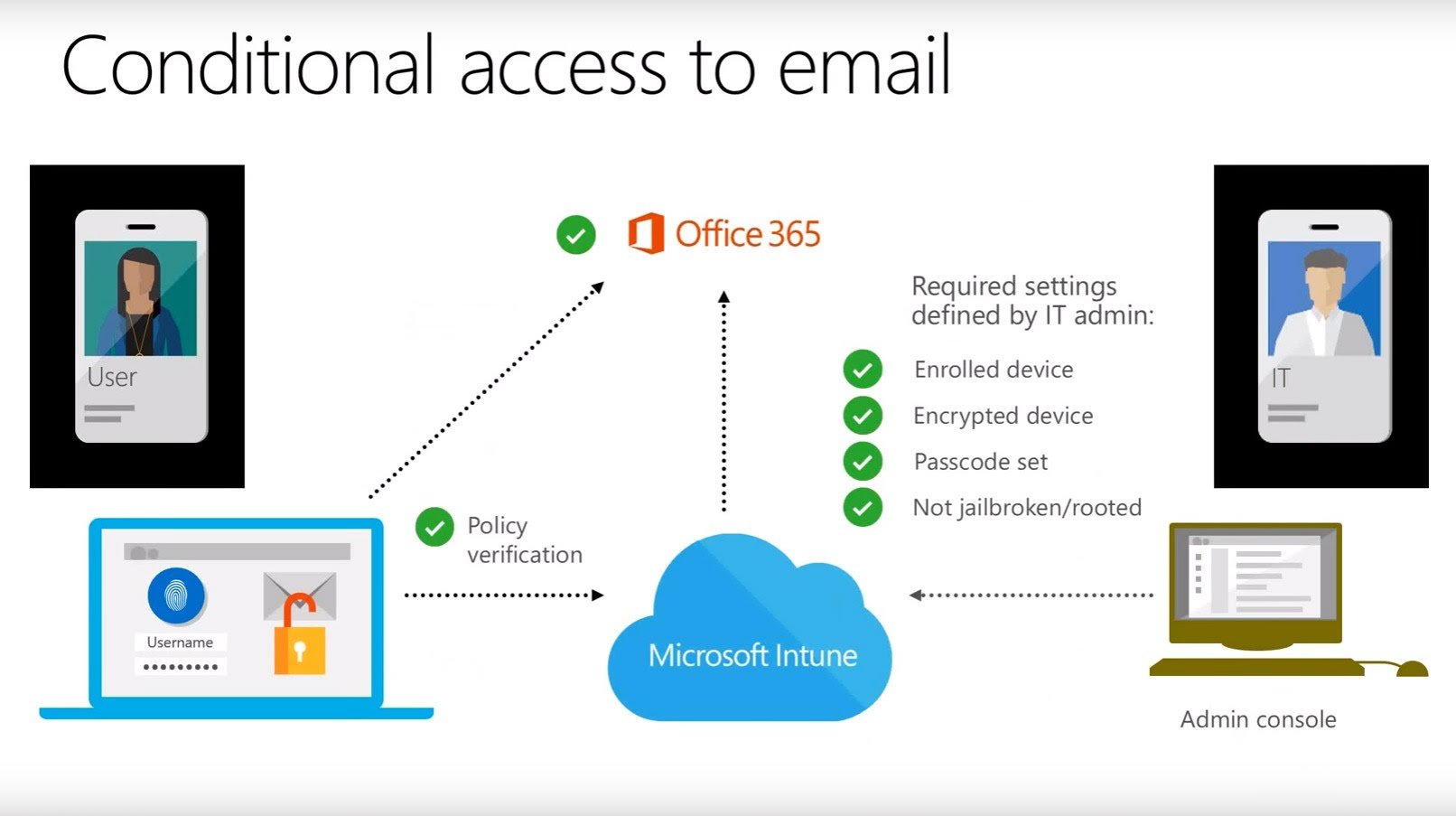

Securing your data in Office 365 can be a challenging task. The problem is that using user names and passwords as the basis of our authentication protocols is not a very successful way to run our technology.


As more IT services move to the cloud, the need for better security features will only increase. People want to be able to log in hassle-free, but organizations need strong authentication security. The fastest way for this move to cloud service to fail is going to be though a large security breach. Microsoft is aware of all these facts, and they are putting a lot of work into ensuring that logging into their cloud servers is both easy and secure.
In this book, Microsoft MVP & Technical Editor of ENow's Azure & Active Directory Center, Sander Berkouwer will share the intricacies of managing Azure AD, Azure AD Connect as well as Active Directory for administration in the cloud and on Windows Server 2022.