MICROSOFT 365 LICENSE OPTIMIZATION FOR EDUCATIONAL INSTITUTIONS
Drive significant cost saving with license optimization
TRUSTED BY INSTITUTIONS & COMPANIES

How do you handle the frustrations of Microsoft 365 Licensing?
With Microsoft being very generous with educational institutions when it comes to Microsoft Office 365 licenses, the question becomes, “how do you track and manage your inventory of licenses while not overpaying Microsoft?"
Free Microsoft 365 A1 licenses are helpful in ensuring that everyone can be productive and collaborate, but the challenges start arising when a user needs additional capabilities that are not included in the standard A1 license. This means your organization will need to purchase an A3 or higher license and possibly other add-on SKUs. Is purchasing a higher license the solution or is it time to audit current license usage? Unfortunately Microsoft’s native tools do not provide all the information needed to determine who is actively using what license or what licenses are being underutilized
See how much you can save!
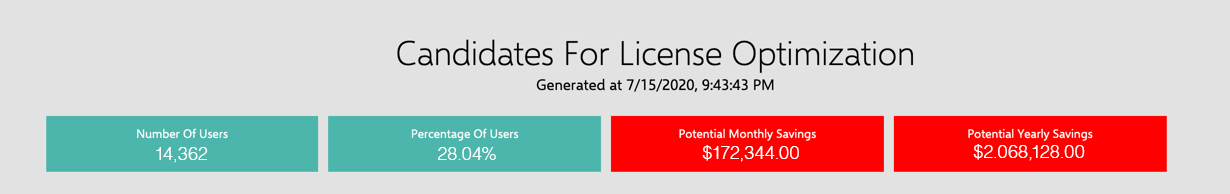
ANALYTICS THAT SOLVE LICENSING CHALLENGES
- Determine which users are not fully using license's capabilities based on actual usage (vs. Microsoft’s requirement for that license type).
- Identify users who may have an add-on license, but not actually using it.
- Suggest the right type of license so you can save money.
- Keep up with the daily demand for new add-on licenses like Visio, Project and PowerBi Pro.
- Track what licenses have been issued, expired, or are available, especially with daily requests for add-on products.
- Receive an alert when a license type reaches a predefined level. Also be alerted to Service Plan changes to be better prepared to support your user community.
- Provide answers to management that are difficult to find.
- Understand effective license position, actual usage, and help management forecast for the future.
- Customizable reports enabling you to breeze through these exercises.
Microsoft 365 License Optimization
For many organizations, Microsoft 365 licensing costs have spiraled out of control and are ripe for huge savings. However, Microsoft native tools do not provide vital data necessary to make informed licensing decisions. Licensing is far from straight forward with A5s, A3s, A1s... it often feels like you need a PhD to figure out where the savings are.
Many companies attempt to find cost savings by looking at inactive or unallocated licenses only to find that the details of who is inactive is not available. Our Clients are seeing an average of 22% cost savings on their Microsoft 365 licensing
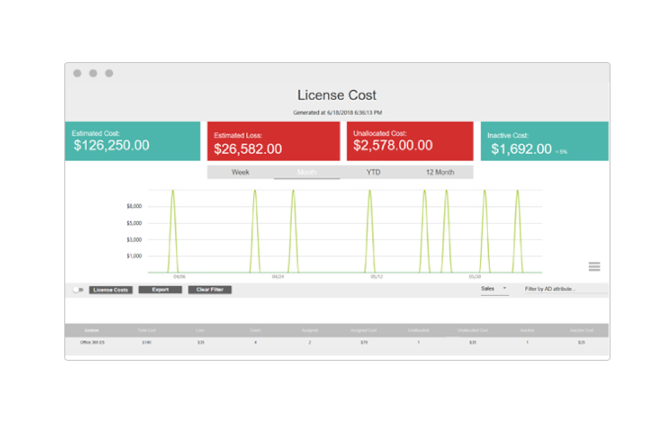
It’s likely you have a subset of users who may have an expensive license that they are not leveraging. ENow pinpoints these users and recommends an
appropriate license type without impact to the user.
Users may have add-on licenses that are already
included in their license like Power BI Pro and an E5.
Oftentimes employees need add-on licenses like Project, PowerBi, or Visio for one off projects. ENow identifies the users that have inactive licenses so they can be reclaimed for future use.
No sense in paying for the same thing twice. Easily identify users who have duplicate licenses that can be reassigned.
Ready to Get Started with ENow?
Schedule a demo to optimize the service delivery of mission critical Microsoft collaboration platforms!
