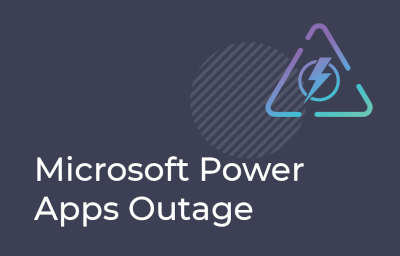On May 4, 2021, at ~9:52 am UTC, Microsoft reported an unspecified issue with Power Apps and Power Automate. Twitter users responded confirming impacts to at least the North/South American geos.
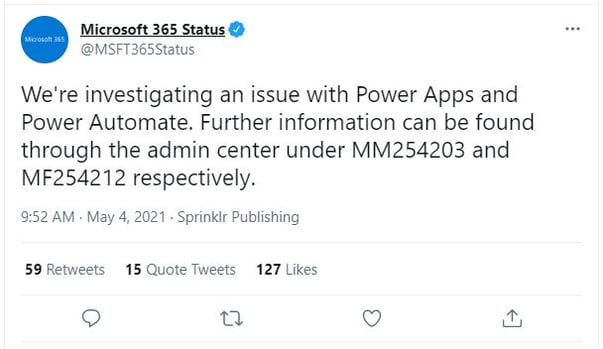
Approximately an hour later, Microsoft was able to identify the issue (timeout errors within caching components) and a restart/reroute was being performed as the investigation continued.
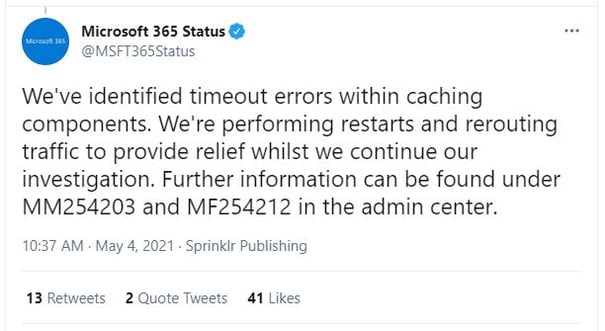
At that same time, Twitter responses were for the most part optimistic, as many were seeing restored services and functionality.

Approximately 2 hours since first reporting, Microsoft had communicated that they were taking even further action towards performance improvements as to the issue.
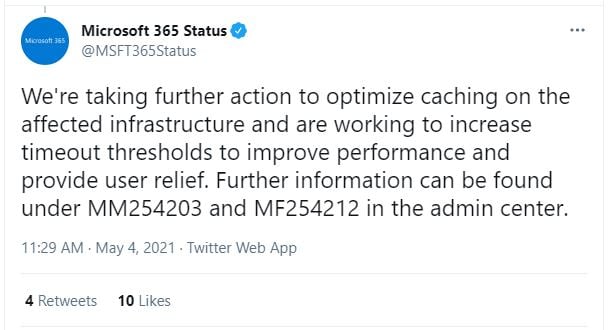
By ~12:51 pm UTC, Microsoft had announced that all remediation efforts were complete.
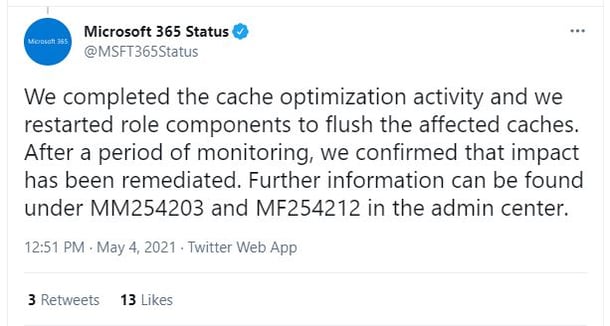
Here are resources for Microsoft Teams monitoring and reporting during service outages.
The Importance of Office 365 Monitoring
In a cloud-world, outages are bound to happen. While Microsoft is responsible for restoring service during outages, IT needs to take ownership of their environment and user experience. It is crucial to have greater visibility into business impacts during a service outage the moment it happens.
ENow’s Office 365 Monitoring and Reporting solution enables IT Pros to pinpoint the exact services effected and root cause of the issues an organization is experiencing during a service outage by providing:
- The ability to monitor entire environments in one place with ENow’s OneLook dashboard which makes identifying a problem fast and easy without having to scramble through Twitter and the Service Health Dashboard looking for answers.
- A full picture of all services and subset of services affected during an outage with ENow’s remote probes which covers several Office 365 apps and other cloud-based collaboration services.
Identify the scope of Office 365 service outage impacts and restore workplace productivity with ENow’s Office 365 Monitoring and Reporting solution. Access your free 14-day trial today!