On May 11, 2021, at ~4:04 pm UTC, Microsoft stated they were investigating an email message visibility issue in Outlook.
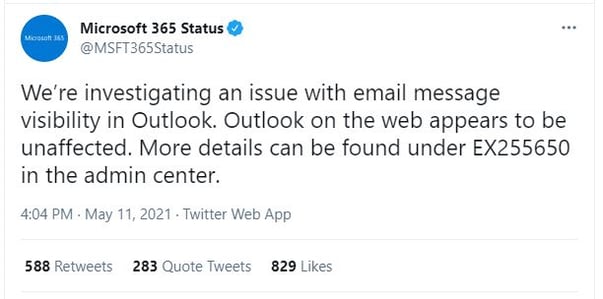
Many on Twitter immediately voiced their frustrations. The issue was confirmed to be of global impact and was already causing significant business disruptions.
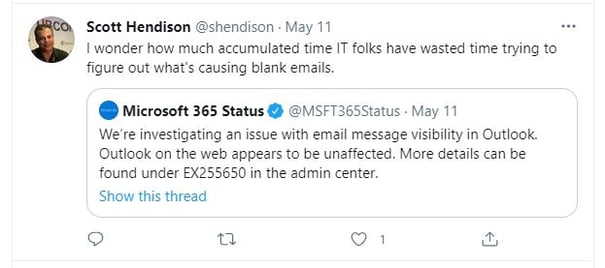
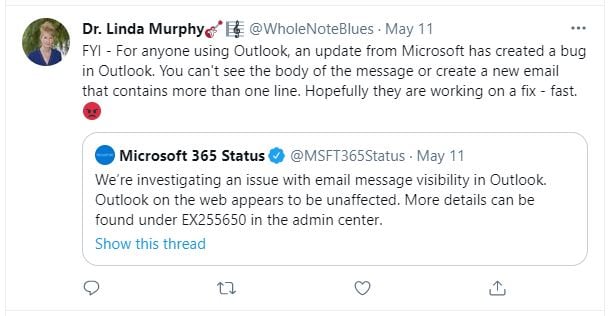
Approximately one hour after first reporting, Microsoft was still unable to confirm the root cause but gave users information on a potential workaround.
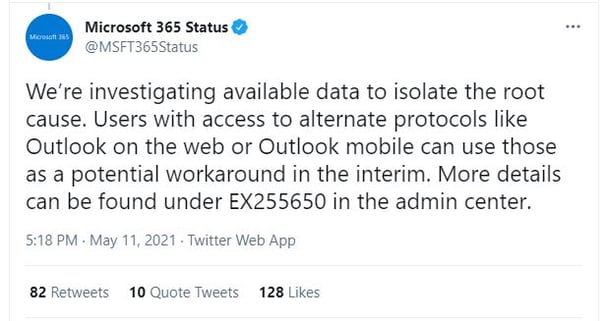
At ~7:03 pm UTC, Microsoft was finally able to announce that the root cause of the issue was identified, that fixes were being applied, and that expected restoration of service to all affected users would take several hours.
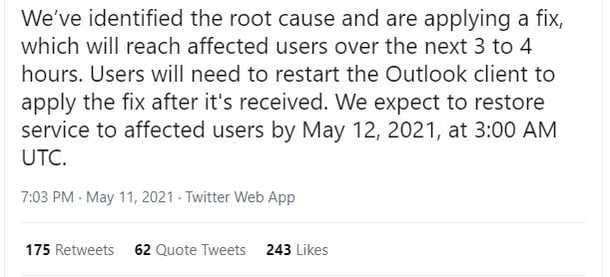
At ~11:59 pm UTC, Microsoft reported that their fix deployment was complete and they were confirming that the issue had been “mitigated.”
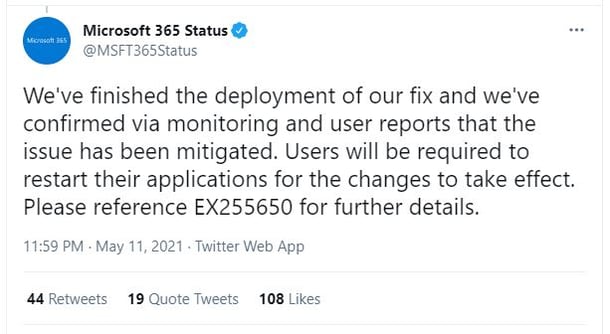
Here are resources for Microsoft Teams monitoring and reporting during service outages.
The Importance of Office 365 Monitoring
In a cloud-world, outages are bound to happen. While Microsoft is responsible for restoring service during outages, IT needs to take ownership of their environment and user experience. It is crucial to have greater visibility into business impacts during a service outage the moment it happens.
ENow’s Office 365 Monitoring and Reporting solution enables IT Pros to pinpoint the exact services effected and root cause of the issues an organization is experiencing during a service outage by providing:
- The ability to monitor entire environments in one place with ENow’s OneLook dashboard which makes identifying a problem fast and easy without having to scramble through Twitter and the Service Health Dashboard looking for answers.
- A full picture of all services and subset of services affected during an outage with ENow’s remote probes which covers several Office 365 apps and other cloud-based collaboration services.
Identify the scope of Office 365 service outage impacts and restore workplace productivity with ENow’s Office 365 Monitoring and Reporting solution. Access your free 14-day trial today!

