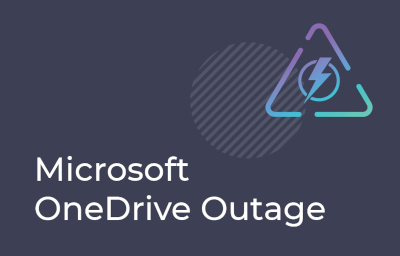On August 26, 2021, at ~8:01 am UTC, Microsoft posted a notification (@MSFT365status) which indicated that they were investigating an issue in which user storage limits for OneDrive for Business were lower than expected.
The incident number was OD280960.
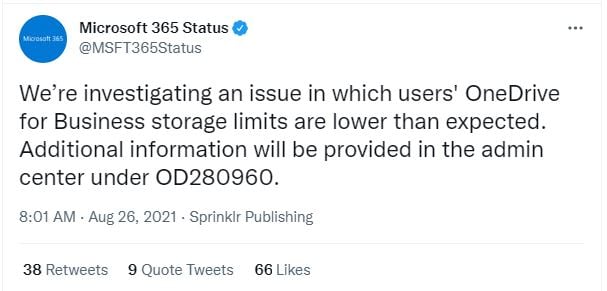
After approximately 90 minutes with no additional information from Microsoft (unless you had access to the Microsoft admin center), Microsoft provided a second notification indicating that a fix to the issue was being tested and if the test was successful, then this would remediate the issue. Microsoft at this time gave no detailed information as to what the "issue" was, nor what the "fix" was.
At the same time however, Independent news sources were reporting with more particular information that the issue had to do with a Microsoft exception not recognizing user licenses and reverting the OneDrive storage quota limits to default settings of 1TB.
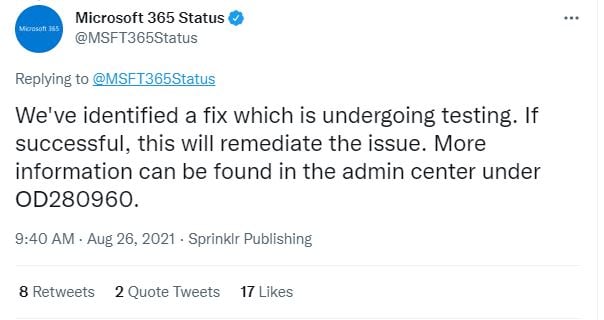
Then at 10:46 am, Microsoft provided an update to say only that they were still continuing their "testing of the fix". More detailed information as to the issue, the test, and the fix, could be found in the Microsoft admin center, provided you had admin center access.
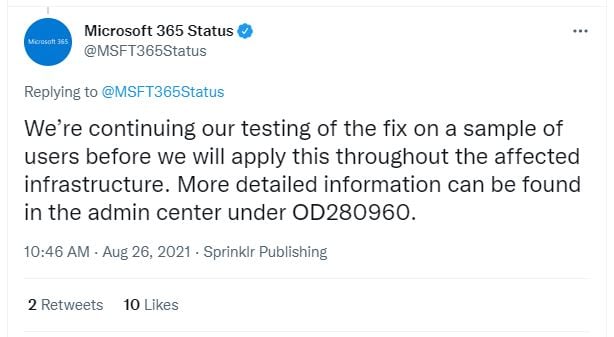
At approximately 12:13 pm UTC, Microsoft gave nothing more than a repeat of its previous tweet (@MSFT365status): they had identified "a fix for this issue," however the test was not completed at this time and full remediation had not commenced.
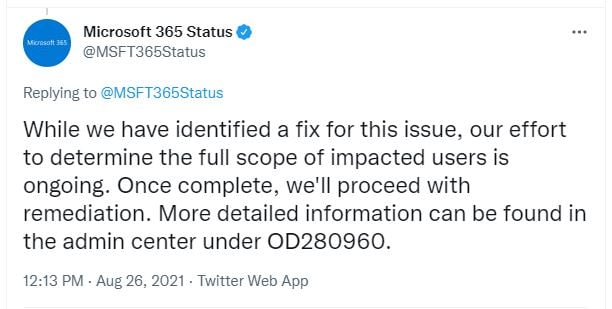
By 2:00 pm UTC, still with no update from Microsoft, many Twitter users were responding in the @MSFT365status thread that, aside from the OneDrive issue, they also were unable to access the Microsoft admin center, thus compounding an already difficult business day for many.
By approximately 3:00 pm UTC, there had been no additional updates from Microsoft @MSFT365status as to issue # OD280960, however, Microsoft was reporting a new issue, # MO281098, and they were investigating access issues to the admin portal.
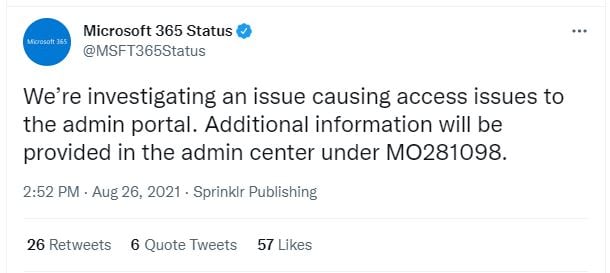
Within minutes of their 2:52 pm UTC Tweet as to MO281098, Microsoft recognized that placing additional information as to the admin center access issue in the admin center provides little help to impacted users, so they gave additional direction to check status.office.com for additional info. But even the info there was sparse.
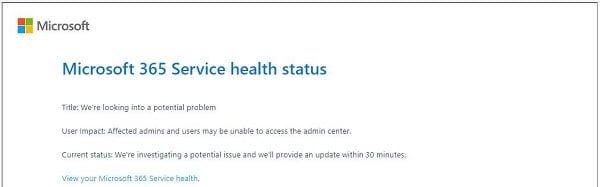
By approximately 3:45 pm UTC, Microsoft was providing greater details as to both issues via status.office.com. Then at approximately 4:15 pm UTC, Microsoft announced as to the admin center issue (MO281098) that the issue source was identified and mitigation steps were in place.
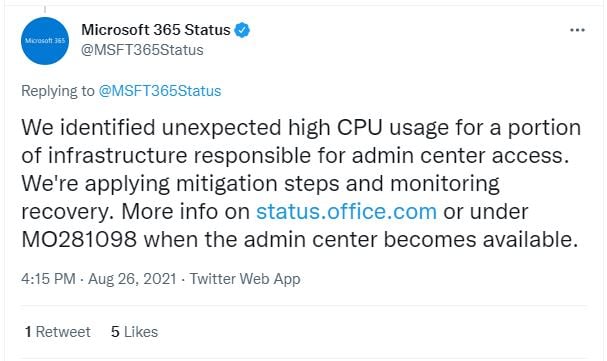
By 5:17 pm UTC, some 2 hours after first addressing an issue with admin center access, Microsoft announced that admin center service had indeed been restored. This left only the OneDrive issue (OD280960) to be resolved.

At 5:19 pm UTC, Microsoft announced their testing as to a fix for the OneDrive issue (OD280960) was successful and that they were expanding the fix for all affected users.
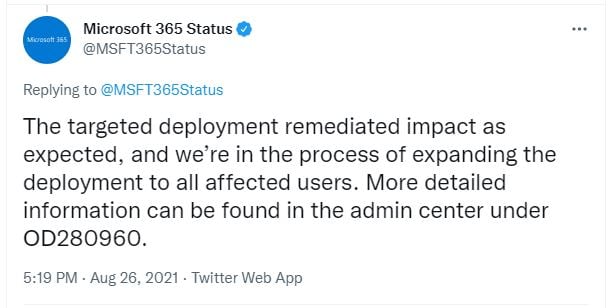
Just before 7:00 pm UTC, some 11 hours after first addressing the issue via @MSFT365status, Microsoft indicated that the OneDrive "fix" deployment was completed successfully.
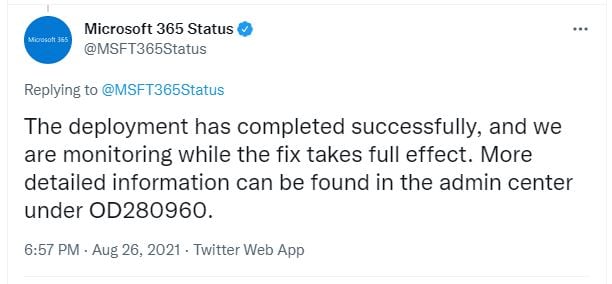
There were no additional tweets from @MSFT365status for the remainder of the day. But on the following day, Friday, August 27, at 7:00 pm UTC, Microsoft sent another message (the final?) confirming that the admin center access issue was resolved (albeit only for a "subset" of users).
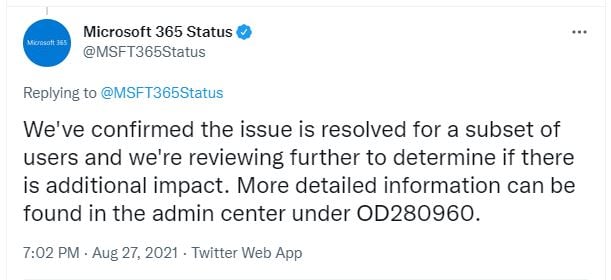
As of end of business week for week ending August 27th, both the OneDrive issue and the admin center access issue appeared to be resolved. However, on August 30th, Microsoft tweeted to confirm that the OneDrive issue had been mitigated. They offered instructions to users who may still impacted to initiate an auto refresh. And they also stated that they would continue to provide updates in the admin center.
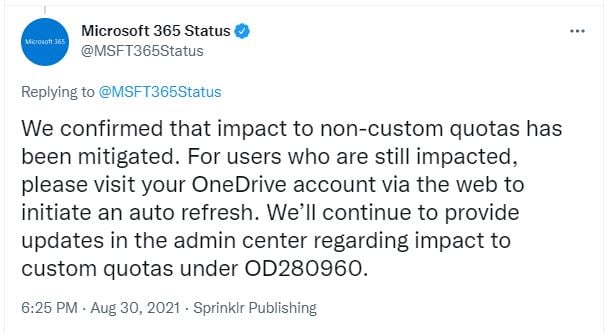
Only time will tell if we've heard the last from Microsoft as to this issue (OD280960).
The Importance of Office 365 Monitoring
In a cloud-world, outages are bound to happen. While Microsoft is responsible for restoring service during outages, IT needs to take ownership of their environment and user experience. It is crucial to have greater visibility into business impacts during a service outage the moment it happens.
ENow’s Office 365 Monitoring and Reporting solution enables IT Pros to pinpoint the exact services effected and root cause of the issues an organization is experiencing during a service outage by providing:
- The ability to monitor networks and entire environments in one place with ENow’s OneLook dashboard which makes identifying a problem fast and easy without having to scramble through Twitter and the Service Health Dashboard looking for answers.
- A full picture of all services and subset of services affected during an outage with ENow’s remote probes which covers several Office 365 apps and other cloud-based collaboration services.
Identify the scope of Office 365 service outage impacts and restore workplace productivity with ENow’s Office 365 Monitoring and Reporting solution. Access your free 14-day trial today!