ENow's Office 365 Solution Received the TechGenix Gold Award
Irvine - July 23rd, 2020: ENow Software, the leading Office 365 Management platform, is proud to...


Microsoft’s Exchange solution is one of Microsoft’s strongest server solutions to date despite the fact that it has always had, and continues to have, gaps with regard to security, archiving, backup/recovery, monitoring, and reporting. As a result, an ecosystem set of solutions evolved around Exchange to fill those gaps and enhance what Microsoft provides us. Even with the move to a hosted version with Exchange Online, there continues to be a need for better monitoring and reporting, although we see Microsoft making progress in backfilling the gaps. Providing visibility into these gaps is where ENow really shines.
Source: Techgenix
ENow Software isn’t new on the scene. In fact, I reviewed their solution over a decade ago (which tells me I’m getting old … although we’ll say I’m just a seasoned journalist instead). What always struck me in the history and heritage of the company is that the founder, Jay Gundotra, is an Exchange tech geek who wasn’t looking to be a software vendor to start. He started to build a solution based on a need he saw while delivering professional service engagements to provide at-a-glance monitoring. That need rose into a solution and eventually into an entire platform with a one-look dashboard (so you know immediately when there is an issue) that provides red blinking lights to help you find the problem quickly that the NOC loves and a breadcrumb trail to drill down fast to the source of that problem for admins. It’s designed to work the way an admin would think to troubleshoot an issue. Just following the blinking red lights! The solution had a very grassroots start but was fueled by the Exchange community and is now used in over 130 countries around the world and trusted by major enterprises like VMware, Wendy’s, and Facebook.
The first time I reviewed ENow, it solved a common problem of the day: Exchange monitoring. Today, ENow has expanded the scope to solve multiple problems that range in complexity. The easiest way to explain the value here is to break it down by persona (three to be exact) so that a reader might see his or her problem surfaced through a familiar use case.
 ENow’s Office 365 Monitoring and Reporting Dashboard
ENow’s Office 365 Monitoring and Reporting Dashboard
With on-premises, the IT/Exchange admin would have a good amount of visibility into the server and services, although still requiring additional monitoring overall since there was little or none built-in. With a move to the cloud (Exchange Online with Office 365), there is some frustration in that an admin has lost control to simply RDP into a server to investigate a problem and ultimately resolve. That loss of visibility can be frustrating as the admin needs to provide communication to employees and management about the outage, yet the Office 365 service health dashboard does not provide timely details that can be used. Outages that might have been tracked to services down or hardware issues that were possible to investigate in times past are now shrouded behind a cloud wall (maybe dark curtain?). Office 365 goes down in whole, in part and in pieces. In recent years we’ve seen outages that are the result of Azure AD or Azure DNS issues that takedown identity management or accessibility to the entire platform. Other times we see a part go down (like recent Teams outages) or a piece go down (like the recent MFA outages). In the screenshot above, you can see that the Teams is failing in London but not in New York just by quickly glancing at the dashboard. Combine that with the concern of rolling outages, where a global organization might see a region go down (like the EU) while other regions remain functional. It’s rarely a straight outage. Often some people can work, others can’t. And the IT/Exchange admin is left with the question “is it a ME problem or a Microsoft problem”? Most legacy monitoring solutions do not address components that a customer is responsible for, such as hybrid components (AD FS, AAD Connect) or the network. Thinking it might be a Microsoft issue when it is something on your side is not a place you want to find yourself.
Office 365 and Exchange Online does not include a personal heartbeat for each customer. Often with an outage, there is no way for the IT/Exchange/Office 365 admin to know who is to blame and what’s down or for who. This is where having ENow can alter the story through remote probes (to isolate the problem) and synthetic transactions that mimic the way employees connect to Office 365 services like Teams. In a cloud world, the IT/Exchange/Office 365 admin needs to be equipped well beyond simple service up/down monitoring capabilities but dive deeper into specific features (the parts and pieces I mentioned earlier) that might be down. It’s also important to have monitoring that doesn’t just look at cloud solutions but can monitor what’s happening on-premises (Active Directory/Exchange/Network), and ENow can do that because it’s installed into your on-prem environment. The value here is that while it’s easy to blame Microsoft (and yes, often they ARE the problem, not you) what if it IS you? Certificates expired, odd latency, ADFS authentication failures, Azure AD synchronization errors, and such. It’s not a one-dimensional problem. The monitoring solution you choose has to be multi-dimensional and test in the same way that employees connect to all the different Office 365 services.
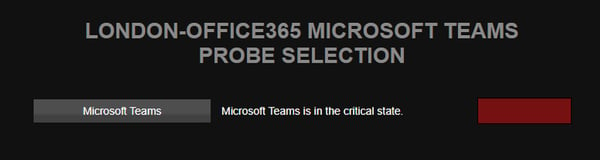 Being able to drill down into the cause/location of the problem
Being able to drill down into the cause/location of the problem
You’ve heard all the buzz words — digital workplace, digital transformation, and so on. The goal of the ‘modern workplace’ advocate is to drive Office 365 adoption. The money has been spent (and is being spent annually) on that cloud platform. You better find a way to ensure it’s used. And we’re not just talking about vanity metrics where you can claim high Microsoft Teams adoption just because people have opened Teams once over a 30-day period. A true modern workplace advocate has bought into the messaging that Office 365 (OneDrive, Teams, SharePoint, Exchange, etc.) is a 21st-century communication and collaboration suite that will revolutionize the business… neigh… the global enterprise! But the key is adoption and meaningful usage. The problem they face is knowing what Office 365 services are and aren’t being used by employees and to what degree they’re being used. It’s not enough to simply give it out to folks and say “figure it out!” you have to leverage reports to measure how the platform is being used and then ensure proper training is being provided. Unfortunately, the reporting for these features in Office 365 is not easy to surface. Truth be told, a lot of the numbers are there if you know the right PowerShell commands to get at the data. While admins might be savvy enough to search for and utilize the right commands, the modern workplace advocate might need a little help to measure and report on progress to management.
ENow has hundreds of built-in reports that you can customize along with a central repository for PowerShell scripts and a dashboard for management. Being able to see not only if Teams is being used or not but how many Teams chat messages are being sent, how much calling time is there, how much screen share time… that’s how you determine if you have a training issue. Take a simple solution like OneDrive. Do people have any files in their OneDrive account? If not, is it possible they’re using a Shadow IT solution like Dropbox? Is that because they aren’t comfortable with how OneDrive works? That kind of knowledge and data could help you to be proactive regarding training so you can ensure your people are leveraging the solutions you’re already paying for.
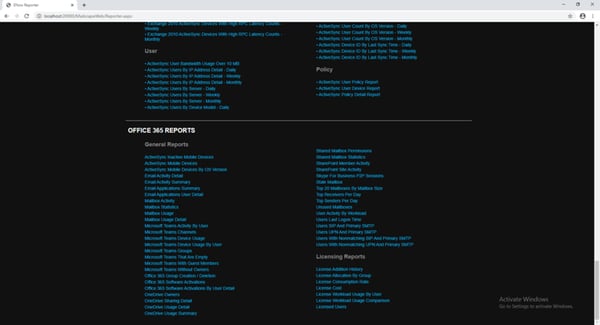 Drilling down into licensing and usage with Office 365 reports
Drilling down into licensing and usage with Office 365 reports
Go a bit further and get reporting on what apps or devices people are using to access their services. Are they using Outlook application, Outlook on the Web (through a browser), and Outlook app? What type of system or device are they using? The same can be asked of Teams or any other solution. That kind of reporting may speak to training needs, or it might indicate a need to bolster support for those apps and devices. If you’re finding more people are using iOS or Android apps to connect to Office 365 for a service than you can adjust your support to match your needs better.
Licensing is a bit of a rabbit hole with Office 365, and it’s not uncommon to find an organization paying more than they should be. Thousands of dollars (or even hundreds of thousands) more. Office 365, again, doesn’t surface that data very easily. On the surface, you might be thinking about right-sizing your licensing. So, if you can determine that you have 1,000 E5 licenses assigned to employees who aren’t using all the added solutions and would do just fine with an E3 license, that could amount to a ton of savings. In this case, $15,000 in savings without any impact on the employee. Right-sizing licenses is a great money saver and an area that the software asset management team really cares about. However, if you’re the modern workplace advocate, you might not necessarily want to reduce the license based on that data. You might want to ensure the solutions are being used to the full (if you’ve bought into the 21st-century story). Either way, you’re going to need an easy way to see if you are or aren’t getting your money’s worth. Another concern might be overlapping licenses. Ask yourself… have you memorized every little thing that comes with an E5 license? Probably not. So, it’s possible you might buy and/or use a license for an add-on feature that is already in the E3 or E5 license the person has? Won’t it give you a warning if you try to do that? Nope! You can give a person an E3 license… and an E5 license at the same time. You might also have users who need a solution like Visio Online or Project Online, so you buy and/or use a license for these ones, but maybe there are others who have those licenses, and they aren’t using them. Finding these sorts of inactive licenses are not always possible natively within the tools that Office 365 provides.
ENow reporting provides an easy, at-a-glance way to measure and enforce cost optimization. All of those problems with right-sizing licenses, overlapping licenses, reprovisioning unused licenses, and so forth, can be solved with reports that clearly outline how your licenses are being utilized within your organization. With the right data, you can assist with license negotiations, formulate ROI, or TCO models and provide genuine visibility into your digital investments.
Overall, the setup process was super easy. The installation wizard guides you through every step of the process, and after configuring a few service accounts that allow the application to connect to the tenant, you’ll be up and running. The installer even provides an easy button of sorts called the express option that only asks a limited number of questions. The proactive Office 365 monitoring goes up within a matter of minutes, and the license management reporting is available shortly after the installation was finished.
Based on the TechGenix rating system (which includes a 0-5 star approach and a bronze/silver/gold award approach), I give ENow’s Office 365 Monitoring and Reporting a 5-star rating and a gold award. If you’ve read my product review, I doubt you’re surprised by my evaluation. But if you skipped all the way down to the end just to see the summary and score, well… you have missed out on the best part… but I’ll sum it up for you here:
ENow does exactly what it’s meant to do. It provides at-a-glance monitoring that helps admins see a problem quickly and get to the heart of the problem by drilling down and following the blinking red light breadcrumb trail. And then it goes beyond monitoring to provide reporting that can assist with Office 365 usage and adoption and even save money! As a result, whether you’re an IT/Exchange/O365 admin or a modern workplace advocate or a software asset manager, you have a single solution that can help you do your job without unnecessary complexity.
 Rating 5/5
Rating 5/5
The ENow Office 365 Monitoring and Reporting tool uncovers cracks in your Microsoft Office 365 environment and enables you to identify any deficiencies, issues, and root cause of outages quickly and holistically. With an extensive list of built-in reports, ENow also gives you the ability to customize, create new, or save your own PowerShell scripts directly within our console using a wizard.
Advanced monitoring using synthetic transaction probes and reporting of all key components of your entire Office 365 environment, including:
Access your FREE 14-day trial to proactively monitor all critical aspects of your Office 365 environment.

AmyKelly Petruzzella is a marketing executive who focuses on Microsoft Exchange, Office 365, and Active Directory trends, challenges, and business outcomes for enterprises. Over the years, AmyKelly regularly engages with Gartner industry analysts, and she has been recognized several times for Top 50 Microsoft Marketing Excellence. She is a frequent speaker and blogger and an industry veteran who advocates for women in technology.


Irvine - July 23rd, 2020: ENow Software, the leading Office 365 Management platform, is proud to...
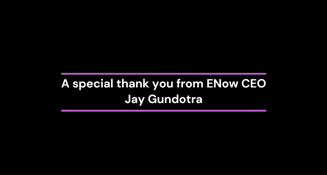

Over the past couple of months, we've been celebrating our 18th birthday with employees, partners,...