We are over half-way through the year, and it has been a very busy few months for our product development team. At ENow, we are listening to the needs of our customers and constantly enhancing our existing products and creating new products. With the rapid business and hybrid work changes we all have seen in the last 18 months, now more than ever before, it is critical to have greater visibility into the complexities of Active Directory, Microsoft Exchange and Office 365. Organizations, and specifically IT teams, must have accurate, timely information they need to improve service delivery, increase workplace productivity, and lower cost of ownership as businesses rapidly evolve.
It is our mission at ENow to optimize the service delivery of mission critical Microsoft collaboration platforms our customers need to meet their operational and business challenges. Below is a summary of the key product releases and updates so far this year that are addressing some of the challenges and evolving landscape for worldwide IT pros.
EMS 7.13.1.256 released July 2021
The latest Mailscape 365 release from ENow is significant as it further solidifies the security posture of your Office 365 environment. With this release the platform provides support to use Modern Authentication when configuring ENow reporting within your tenant.
The EMS 7.13.1.256 release includes the following feature:
- Modern Authentication support for Office 365 reporting
Modern Authentication support for Office 365 reporting improves your security posture by leveraging OAuth. The ENow Cloud Report Service obtains a bearer token to the ENow Reporting API using the Azure app registration after consenting to the Mailscape 365 reporting application. The authentication process to download reporting data is improved as the ENow Cloud Report Service leverages OAuth and makes a REST API call to download reports using the obtained bearer token.
Previous Releases
EMS 7.13.1 released May 2021
The latest release from ENow introduces the Simplified Teams Call Quality Dashboard that allows you to monitor key performance indicators required for employees to have quality Teams calls on an hourly, daily or monthly time frame. The business challenge we see is that administrators do not have proactive notification and visibility into the quality of Teams calls within the organization and are often left in a reactive state.
The EMS 7.13.1 release includes the following feature:
- Simplified Teams Call Quality Dashboard
- Simplifies collecting call quality data by presenting a quick visual reference to show if quality is trending up or down with the ability to setup proactive alert notification when quality thresholds are breached.
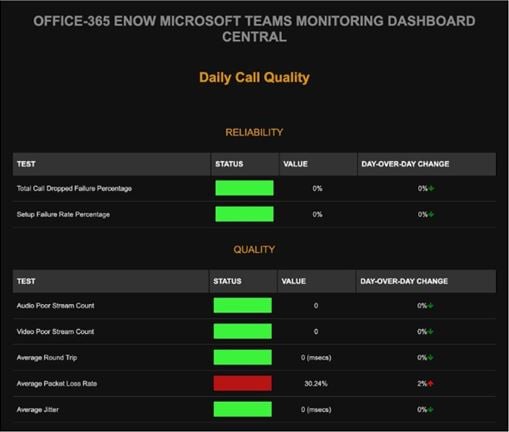
EMS 7.13.0 released March 2021
The latest release from ENow focuses on features to help further solidify the security posture of your Office 365 tenant while also increasing visibility into the different services that your end users rely on.
The EMS 7.13.0 release includes the following features:
- Modern Authentication support for Office 365 tests
- Provides support for Modern Authentication to complete Office 365 monitoring tests within your tenant. Adopting Modern Authentication will help strengthen the security posture within your Office 365 tenant.
- Microsoft recommends that administrators turn off basic authentication for Office 365 as it is a less secure method used by client applications like Outlook. Enabling Modern Authentication within your own Office 365 tenant will allow authentication features like MFA, smart cards, and certificate-based authentication as it is based on ADAL and OAuth 2.0 technologies.
- OneDrive monitoring
- Office 365 administrators can now also monitor the OneDrive service to simulate how end users upload and download files within OneDrive document libraries.
- In-place upgrades with a new WIX installer
- Allows an ENow EMS customer to upgrade the ENow platform to the latest release without the need to uninstall and reinstall the software. This approach minimizes long support calls to reconfigure settings within the software after installation. The new installer is aware and will hand lean in-place upgrade automatically.
Product release center
To access further details on our latest product updates, including release notes, visit the product installer on our download link.
What’s next on our roadmap?
With further product releases to be announced soon, 2021 and beyond remains a busy and exciting time ahead for ENow, customers, and partners. If you are a current ENow customer, please reach out to ENow Support. If you are a prospective customer, contact us today, and we are happy to share what is ahead.

