Streamline Operations, Improve System Performance & Expand License Visibility with ENow 8.1

ENow Software
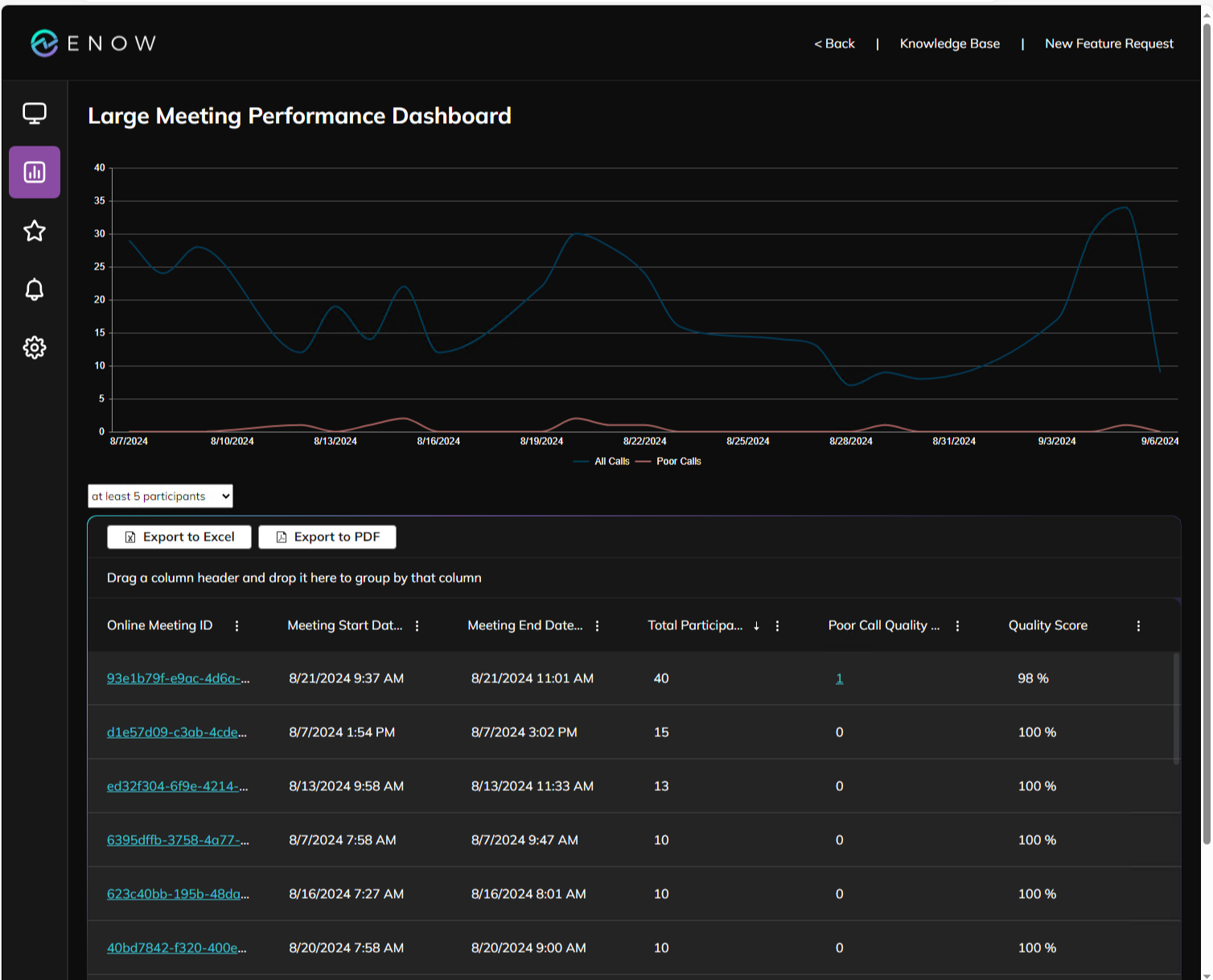
Expanded License Optimization Capabilities Track Spending on Non-Microsoft Software
With the rise of third-party software solutions outside the Microsoft 365 ecosystem (think expensive Adobe Creative Cloud or DocuSign licenses), tracking software costs has become a complex task for organizations. ENow 8.1 introduces a powerful new License Optimization module to address these challenges, allowing organizations to track spending on third-party software and combine these metrics with the existing Microsoft 365 License Optimization reports to provide a more complete view of organizational spending. We hear from customers that there are expensive third-party licenses they wish they had better visibility over, such as Adobe Creative Cloud.
Improved Financial Transparency
Organizations often rely on third-party software beyond Microsoft 365, and keeping track of those costs can be difficult. Our feature enables organizations to monitor and track spending on non-Microsoft software alongside their existing Microsoft 365 licensing. It provides a comprehensive view of total software expenditure, allowing IT and finance teams to see how much each software solution costs and where budget is being allocated.
Justify IT Budget and Cost Allocations
The expanded License Optimization module helps show leadership exactly how much is being spent on each software solution, including third-party tools, giving them data-backed insights to justify IT budgets. This information can also be used for chargebacks, ensuring that different departments or cost centers are accurately billed for the software licenses they use, optimizing cost allocation.
Enhanced Software Inventory Management
By tracking all software licenses, including third-party tools, organizations can streamline software inventory management. This ensures the IT department can effectively monitor, manage, and optimize software usage across the organization. Having full visibility into license types and associated costs helps ensure organizations are not overspending on unused or redundant third-party licenses.
Non-Microsoft Software Tracking
The addition of third-party software spending tracking expands the capabilities beyond just Microsoft 365, allowing organizations to track all software costs in one centralized location. This provides a holistic view of software spending, making it easier to manage overall IT investments and evaluate duplicative technologies and use cases.
In summary, this feature empowers organizations to better manage costs, justify IT spending, and optimize software usage, leading to smarter financial decisions and a more efficient use of the IT budget.
Improved Interface for visualizing Large Meeting Performance
Microsoft recently revised the Microsoft Teams options for large meetings, and this includes a few exclusive options only available with Microsoft Teams Premium. To help organizations get the most out of their Microsoft Teams investment, EMS 8.1 offers an improved Large Meeting Performance Dashboard report, which covers webinars, town halls, and large online meetings.
Fast identification and resolution of issues are critical as the impact from poor user satisfaction, engagement and productivity multiplies when whole departments or an entire company are in attendance.
By analyzing performance trends over time, organizations can make data-driven decisions to improve future large meetings. The EMS 8.1 Large Meeting Performance Dashboard report will automatically calculate a percentage score to indicate the quality of the meeting for all attendees. It also enables you to choose the meeting ID and be redirected automatically to the Microsoft Teams Admin center so that additional meeting details can be instantly reviewed. This information, along with the existing metrics calculated for poor performance, provides a clear picture of why the meeting performance was, or was not, acceptable.

Improved Service Health Dashboard Monitoring and Alerting
The Service Health Dashboard now offers advanced monitoring and alerting features. In addition to enhancing the @MSFT365Status X feed integration, it provides critical alerts for ‘Service Interrupted’ and warning alerts for ‘Service Degradation,’ previously available only to Global Admins and Global Readers. EMS 8.1 extends this access to NOC and remote monitoring teams, ensuring broader visibility into service health issues.

Enhanced Security with Support for Windows Authentication during installation for SQL integration
EMS 8.1 supports organizations that require Windows Authentication for SQL integration. This feature will provide organizations with a traditional domain service account. This update leads to enhanced security and simplified management for our clients.
By supporting Windows Authentication, organizations can leverage existing Active Directory credentials, eliminating the need for separate SQL-specific passwords and reducing the risk of credential theft.
This feature reduces administrative overhead by automating account management, lowering the risk of human error, and freeing up IT teams to focus on more strategic tasks. Simplified SQL integration improves efficiency, particularly for organizations that require strict adherence to Windows-based security policies, ensuring seamless deployment and management.
Ease of Use’ Features Streamline Operations Within EMS 8.1
New ‘Click Here’ feature to Troubleshoot Warning and Critical Issues
In response to the growing dependency on Microsoft 365, EMS 8.1 introduces new ‘Click Here’ URLs that appear when warning and critical issues are detected (as was the case with last week’s Microsoft outages). These links lead to Knowledge Base articles with essential troubleshooting information from Microsoft, MVPs, and industry experts. This feature aims to reduce Mean Time to Resolution (MTTR) and enhance the end-user experience by providing quick, actionable solutions to issues.
Redesigned License Cost Webpage
EMS 8.1 features a revamped user interface for the License Cost webpage, allowing easier management and review of Microsoft 365 license SKUs. This update simplifies the process of accessing license information, moving it from the Admin Center to a more accessible web interface. This change aims to streamline the license optimization process and improve overall usability.
Enhance the presentation of the Cloud Mail Flow, Hybrid Mail Flow, and External Mail Flow monitoring tests.
The new version improves the presentation of Cloud Mail Flow, Hybrid Mail Flow, and External Mail Flow monitoring tests. The updated layout includes email address configurations and aligns the Hybrid Mail Flow test with the Cloud and External Mail Flow layouts. These enhancements provide a unified view of warning and critical alerts, improving monitoring efficiency.
Introducing Scheduled Maintenance for EMS Servers and Remote Probes
ENow has always been known for its Scheduled Maintenance parties, but now we’re bringing this highly requested and much anticipated feature to 8.1! Users can create, edit, and delete maintenance schedules, with a user log to track changes. This feature helps manage maintenance more effectively, ensuring minimal disruption and better tracking of maintenance activities.
Additional Features
-
Custom PowerShell Reporting: New custom reporting options for Exchange Online Security & Compliance.
-
Domain Controller Report Layout: Improved layout for the Domain Controller Authentication Activity report.
-
Hybrid Free Busy Lookup Test: New monitoring test for Hybrid Free Busy lookups.
-
Custom URL Monitoring: Enhanced custom URL monitoring with certificate monitoring options.
-
DAG Database Redundancy Monitoring: Improved display of databases from all DAG members.
ENow EMS 8.1 continues our commitment to equipping IT teams with the tools they need to streamline operations, reduce costs, and enhance system performance. To explore the full release notes or to see how EMS 8.1 can benefit your organization, contact your ENow Account Manager. For more information, a demo, or a free trial, get in touch with us today.
To see full release notes, contact your ENow Account Manager.If you want to learn more about how ENow can help your organization stay productive, contact us today for more information, a demo, or a free trial of the solutions.

ENow Software
Related Posts


ENow successfully redesigns Active Directory for Barnes & Noble

ENow Software
Barnes & Noble serves over 4 million college students and currently has over 600 national...

